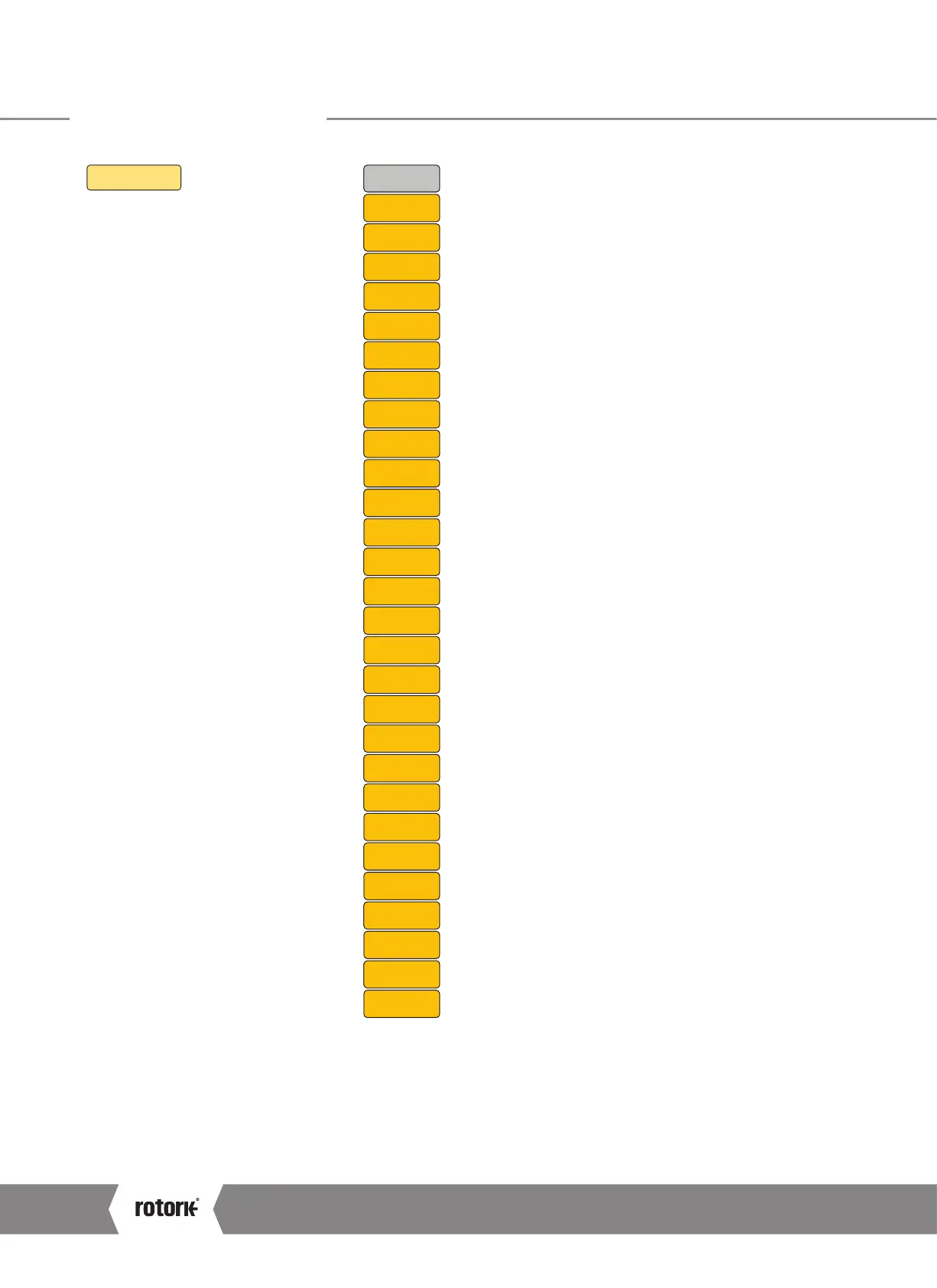50
Installation & Maintenance Instructions
11.0 Advanced Menu
COMMS
MOD BD
MOD AD
MOD PR
MOD TM
MOD 2A
MOD FT
PRO FT
PRO RP
PRO RM
PRO T1
PRO T2
PRO AD
GSD AC
PAK BD
HRT AD
HRT DS
FFB FT
PAK AD
DEV AD
F RANG
FCAL L
FCAL H
COM TO
DEV BD
LOS ACT
LOS POS
MIN SP
MAX SP
COMMS
11.2.14 COMMS - Bus Option Card
Configuration
The following menus appear automatically
when a Bus Option Card is fitted.
For full details of each Bus Option Card and
its menu settings please refer to the relevant
technical manual.
MODBUS
MODBD Modbus BaudRate
MODFT Modbus Field Type
MODAD Modbus Address
MODPR Modbus Parity
MODTM Modbus Termination
MOD2A Modbus Second Address
PROFIBUS
PROFT Profibus Field Type
PROAD Profibus Address
PRORT Profibus Redundancy Type
PRORM Profibus Redundancy Mode
PROT1 Profibus Termination1
PROT2 Profibus Termination2
GSDAC Profibus GSD Active
Characterisation Active
PAKSCAN
PAKAD Pakscan Address
PAKBD Pakscan Baud Rate
HART
HRTAD Hart Address
HRTDS Hart Demand Source
FOUNDATION FIELDBUS
FFB FT Foundation Fieldbus Type
DEVICENET
DEVAD DeviceNet Address
DEVBD DeviceNet Baud Rate
FOLOMATIC
F RANGE Select mA or voltage (5 V or 10 V)
type signal
FCAL L Calibrate Low signal setpoint
Apply low input analogue signal
and save setting
FCAL H Calibrate High signal setpoint
Apply High input analogue signal
and save setting
To apply changes the actuator must be set to
"LOCAL" operation and in "EDIT" mode.
Save to confirm changes.
STANDARD PARAMETERS (ALL BUS CARDS)
COMTO Comms Time Out
LOSACT Loss of Comms Action
LOSPOS Loss of Comms Position
MINSP Minimum Span
MAXSP Maximum Span
A4US
US
A4
US A4
US
A4