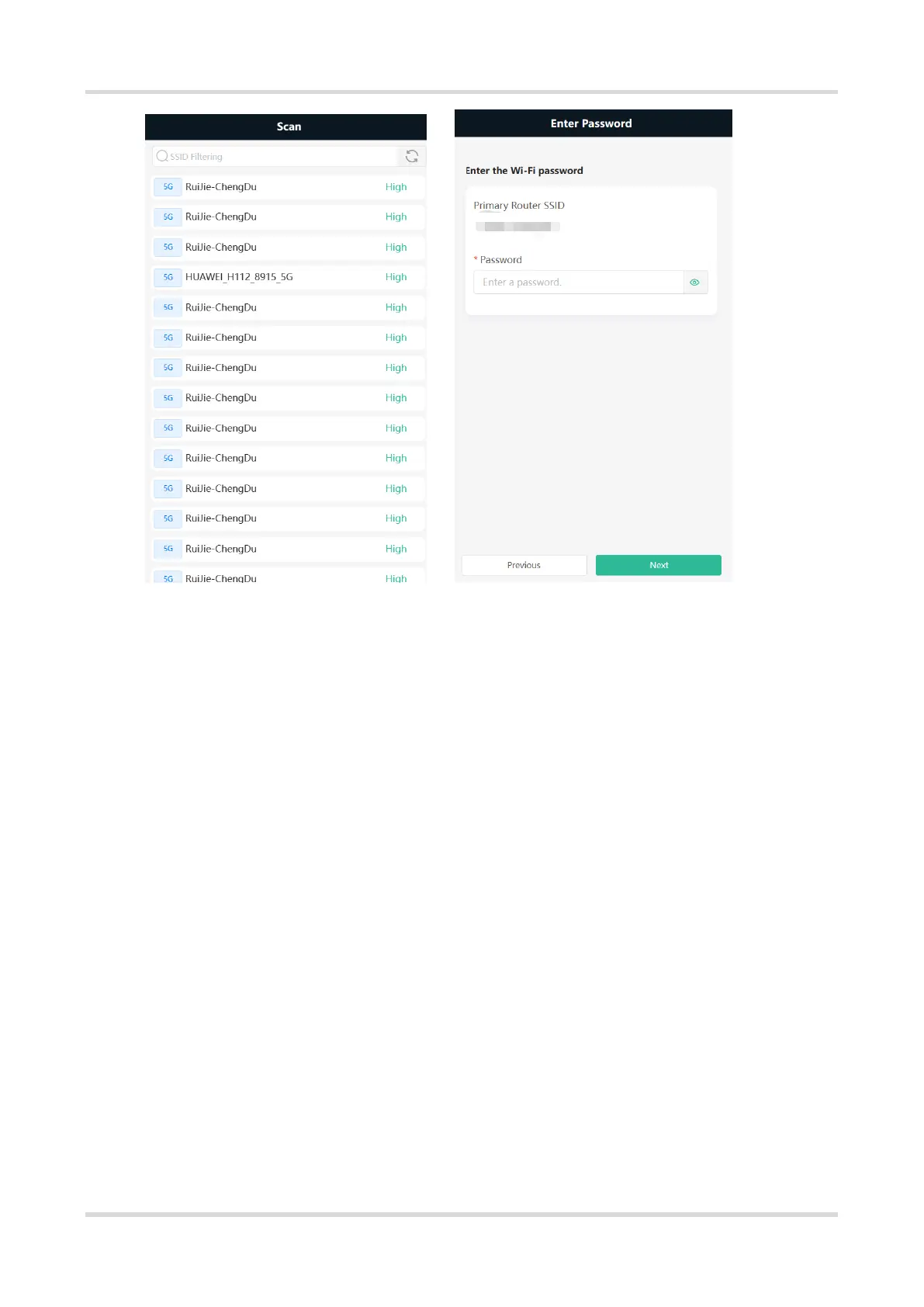Web-based Configuration Guide Fast Internet Access
11
(2) Click Next. On the Set Wi-Fi page that opens, enter the Wi-Fi SSID and password:
○ You can select Same as Primary Router Wi-Fi, in which Wi-Fi SSID and password will be same as the
primary router Wi-Fi, or
○ Select New Wi-Fi to set new Wi-Fi SSID and password.
Enter management password for the extender:
○ Click Same as Wi-Fi Password to set the Management Password same as the Wi-Fi Password.
