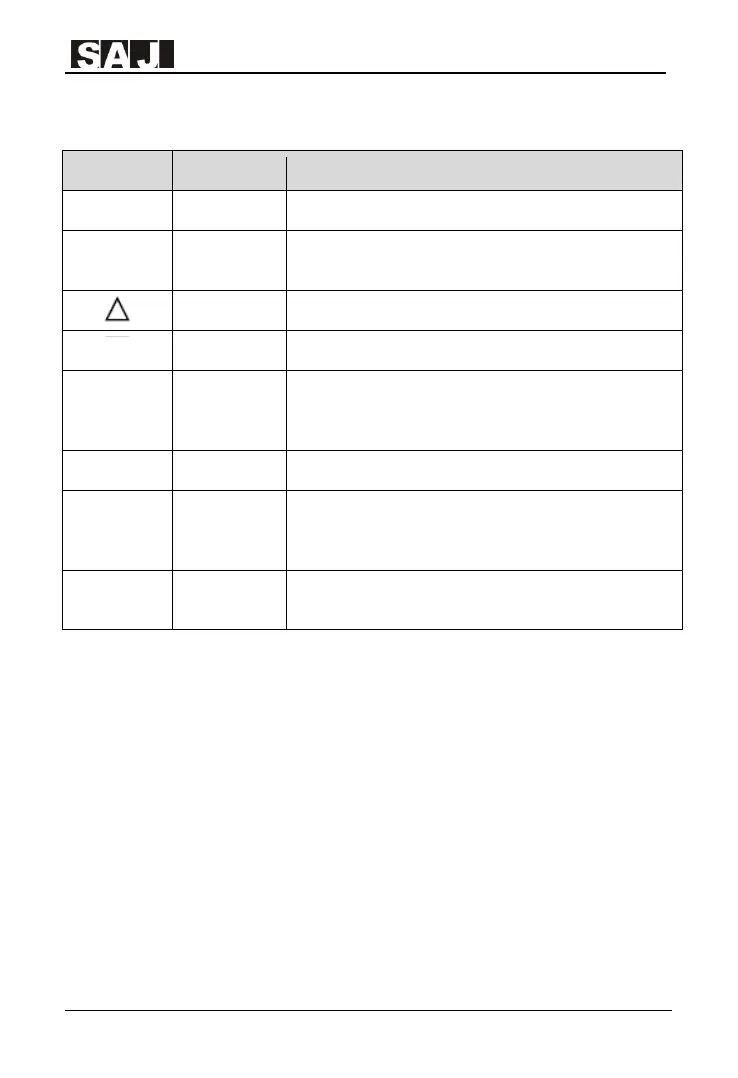VM1000 Series
‐48‐
(5)Keys and Functions of Operation Panel
Key Name Function
PRG Programming Enter Level I menu; exit one level from present sub-menu.
ENT Confirm
Enter the sub-menu display level by level; confirm the parameter
setting.
Increment Increase data or function code.
Decrement Decrease data or function code.
》 Shift
Select the displayed parameters in cyclic turn when in the stop or
running state, and select the digit to be modified when modifying
parameters.
RUN RUN Start the AC drive in the operation panel control mode.
STOP/ RESET Stop/Reset
Stop the AC drive when it is in the running state and perform the
reset operation when it is in the fault state. The functions of this key
are restricted in F7-02.
MF.K
Multi-function
key
Select function switchover according to the setting of F7.01.
Table 3-1 Keypad Instruction