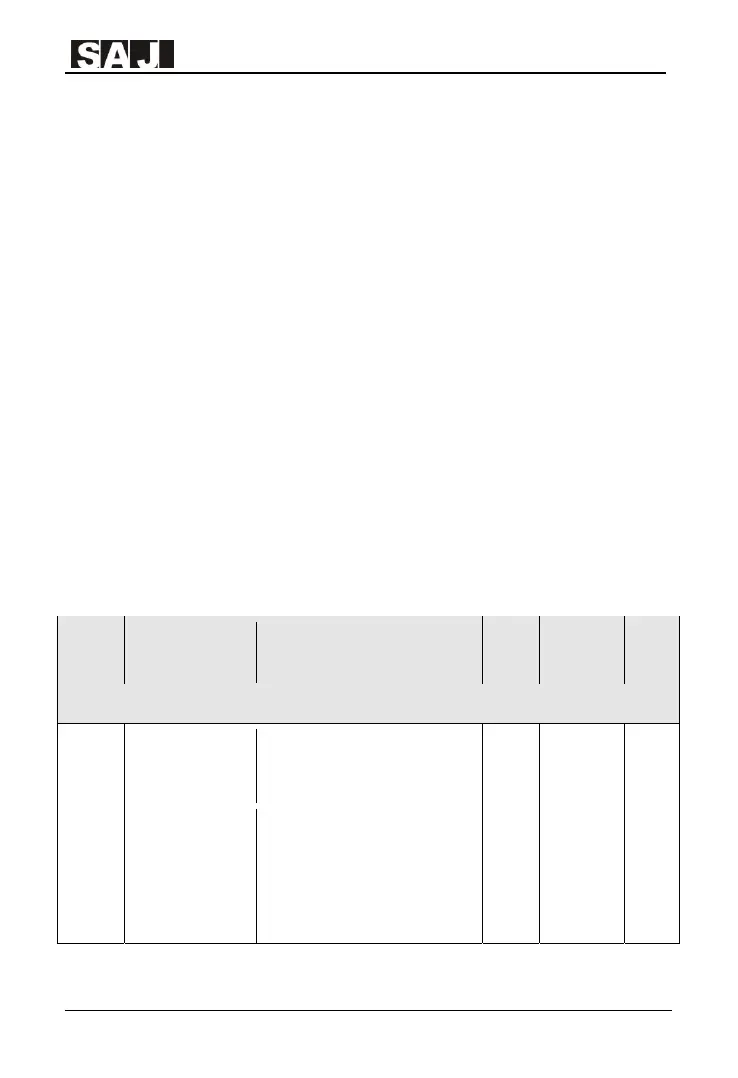VM1000 Series
‐66‐
Chapter 5 Function Code Datasheet
(1)Parameter Protection
When FE-00 is set to a non-zero number, parameter protection code is enabled. You
must use the correct user password to enter the menu.If you cancel the code, it needs
to set FE.00 as 0.The parameters in shortcut menu is not included in the code
protection.
(2)Symbol and Legend
The modification method of parameters in function code are marked with graphic
symbols. The descriptions are as follows:
"☆": The parameter can be modified when the AC drive is in either stop or running
state.
"★": The parameter cannot be modified when the AC drive is in the running state.
"●": The parameter is the actually measured value and cannot be modified.
"◎": The parameter is factory parameter and can be set only by the manufacturer.
Function
code
Description Set range Unit Default
Modifi
-cation
level
F0 Group: Basic Parameters
F0.00
Control Mode
Selection
0: Sensorless Vector
Control(SVC)
1: V/F Control
1 1 ★
F0.01
Control Command
Source
0: Keypad(with
LOCAL/REMOTE light off)
1: Terminals(with
LOCAL/REMOTE light on)
2: Communication(with
LOCAL/REMOTE flashing)
1 0 ☆