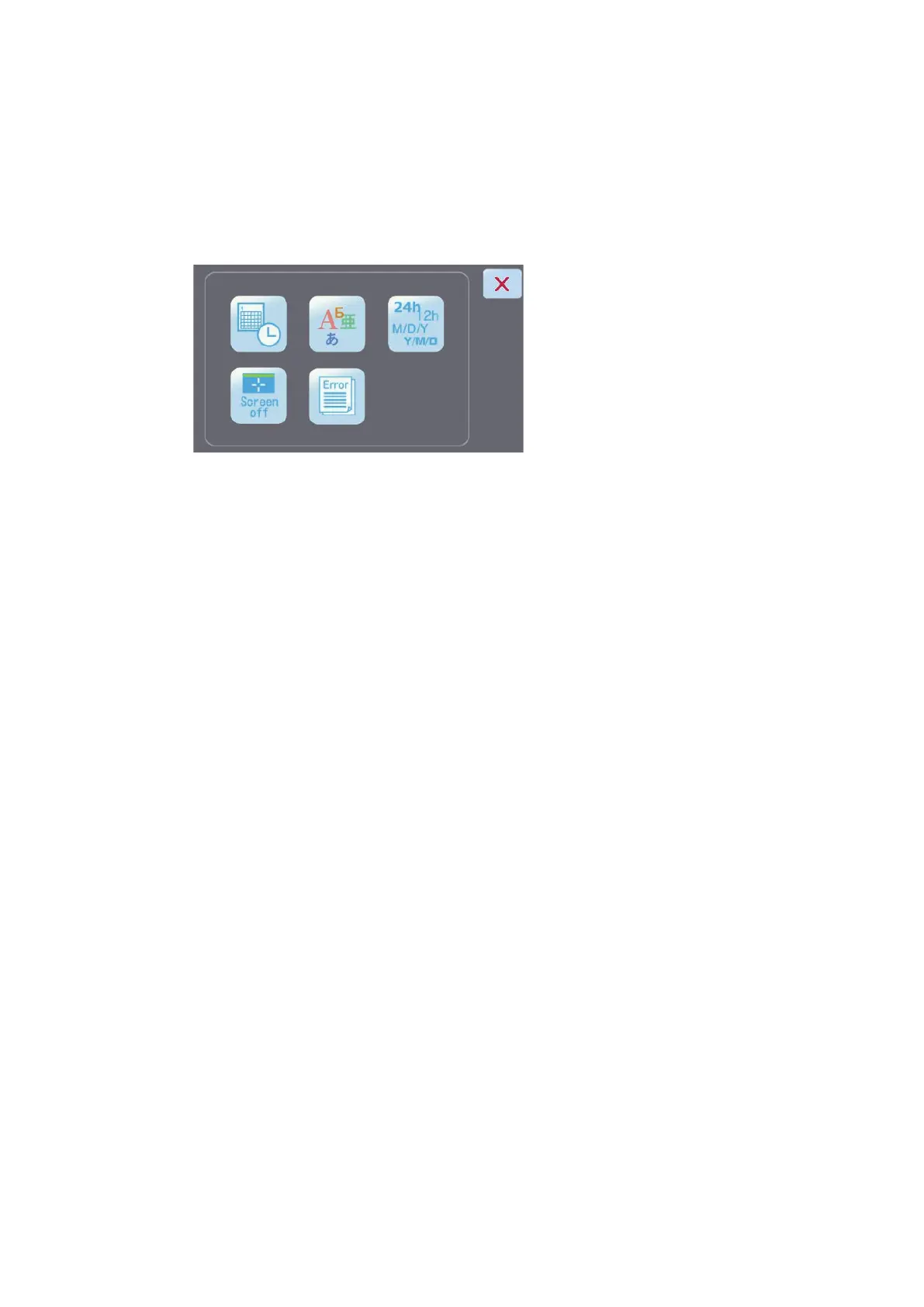30
[6] Close button
Use this button to return to the
Operation screen.
[1] Date & Time Settings button
This button can be used to set
the date and time. Refer to 2.2.2
Setting the Date and Time for
details.
[2] Language Settings button
This button can be used to
select the display language.
Refer to 2.2.4 Setting the
Display Language for details.
[3] Date Format Settings button
This button can be used to set
the order of year, month and day
and the 24-hour display or 12-
hour display mode. Refer to 3.2.1
Various Settings for details.
[4] Auto Panel Display Off Settings
button
This button can be used to set
the time until the panel display
turns off. The panel display can
also be set to never turn off.
Refer to 2.2.5 Setting the Auto
Panel Display Off Timer for
details.
[5] Error Log button
Use this button to display the
error log. Refer to 4.1.1 Viewing
the Error Log for details.
[6] Close button
Use this button to return to the
Operation screen.
•Maintenance Menu screen (common)
[1]
[4]
[2]
[5]
[3]
[6]