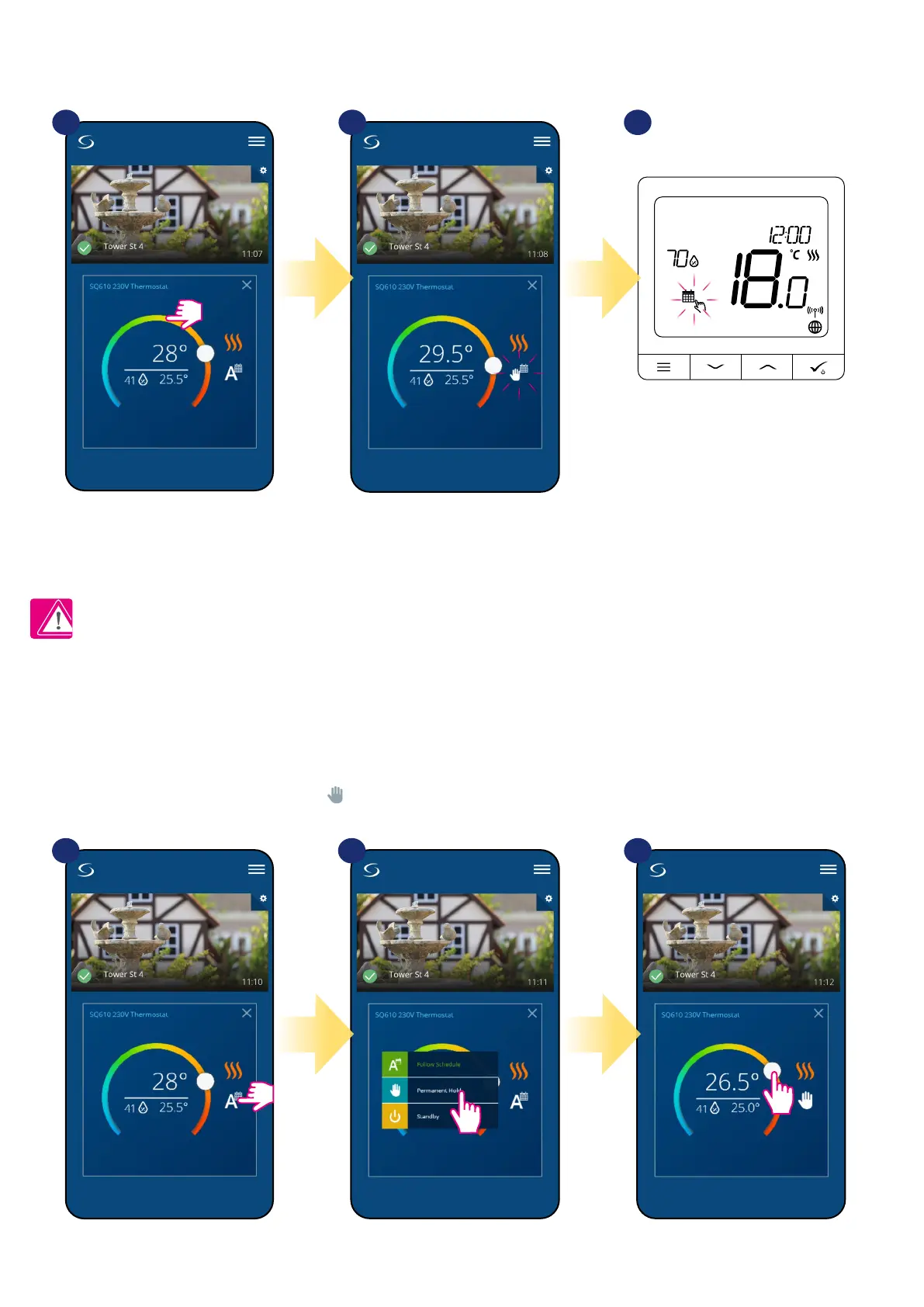33
6.6.3 Manual mode
If the thermostat follows a schedule or is in Standby mode, user can change the operating mode to the manual mode. In manual mode
thermostat will maintain setpoint temperature until user will manually change it to a new value or select a new operating mode. When
thermostat works in manual mode, the hand icon will be displayed in the app screen.
Press thermostat’s work modes icon. Select „Permanent Hold” mode. Hand icon conrms that thermostat
is in manual mode.
1 2 2
6.6.2 Temporary override mode
Temporary override mode means manual temperature change during active schedule mode:
NOTE: Temporary override mode will be maintained until next program will come, as it has been set in the schedule.
Use slider to set new setpoint
temperature.
When you have overwritten the temperature
then hand icon next will appear to calendar
which means that temporary override mode is
working until next schedule program.
When you overwrote temperature then
on the display you will see calendar
with hand icon.
31 2