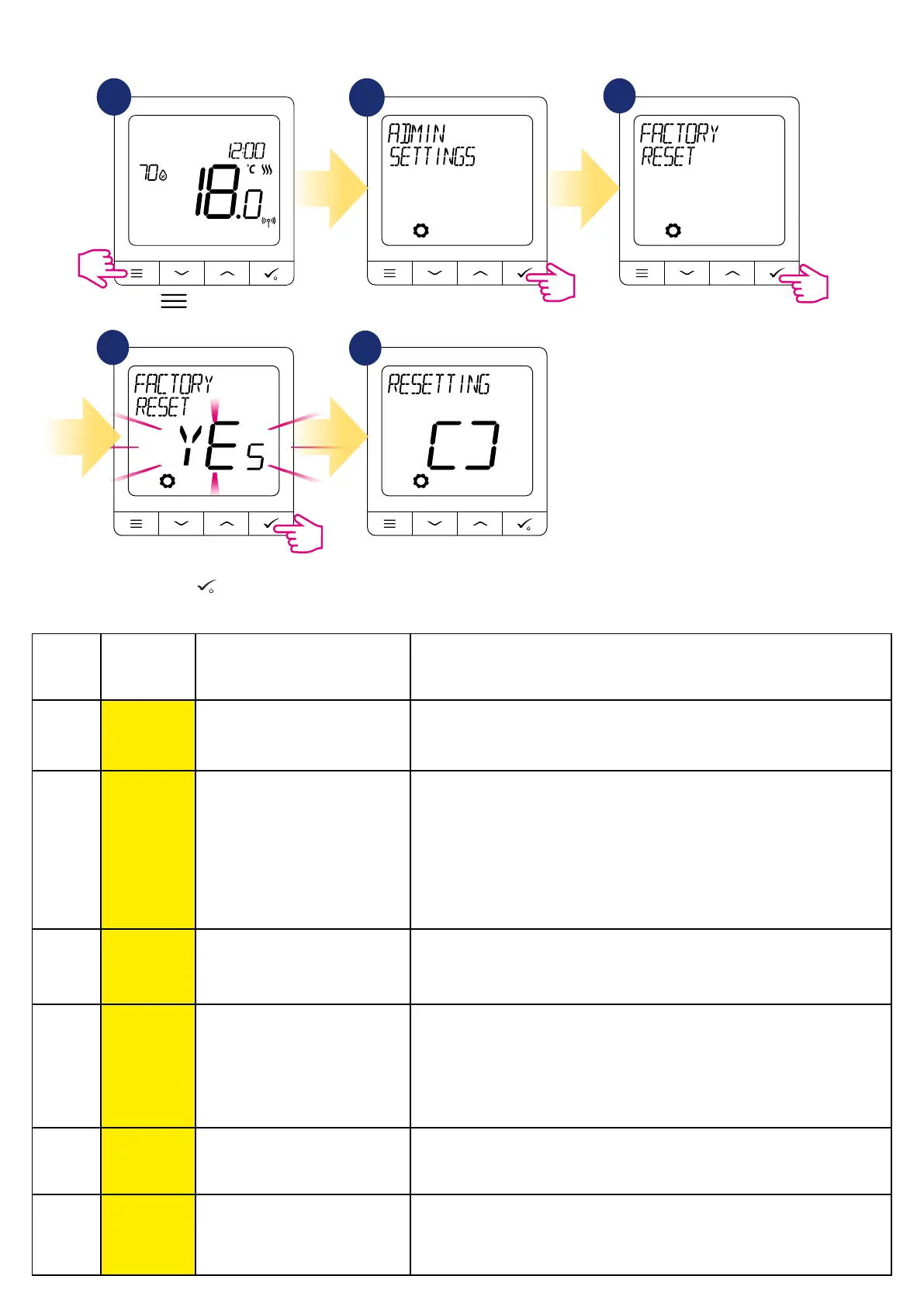69
11. Factory Reset
To RESET SQ610 thermostat to it’s factory default settings please follow steps below:
1
2
3
4
5
Wait few moments to nish factory
reset procedure.
12. Error codes (error codes description with possible solutions)
ERROR
CODE
DISPLAY
DESCRIPTION
ERROR DESCRIPTION TROUBLESHOOTING
1.
TRV
HARDWARE
PROBLEM
TRV paired with thermostat - TRV
hardware error.
• Reinstall the TRV head or replace it. If necessary, contact with the
SALUS Technical Department.
2.
FLOOR
SENSOR
OVERHEATED/
OVERCOOLED
Floor is overheated (heating mode).
/ Floor is overcooled (in cooling
mode).
• Set the heating medium temperature or change oor sensor MAX/
MIN temperature setpoint in the „S1/S2 input” admin setting parame-
ter.
• Set the cooling medium temperature or change oor sensor MAX/
MIN temperature setpoint in the „S1/S2 input” admin setting
parameter.
3.
FLOOR
SENSOR
DEFECT
Floor sensor is broken.
• If oor sensor is connected to „S1/S2 input”, check the wiring.
• If oor sensor is not connected, check the „S1/S2 input” parameters
settings.
4.
FLOOR
SENSOR
DEFECT
Floor sensor is shorted.
• If oor sensor is connected to „S1/S2 input”, check the wiring.
• If oor sensor is not connected, check the „S1/S2 input” parameters
settings.
• Check oor sensor wire insulation for any damages. Sensor resistance for
25°C=10kΩ.
5.
CONNECTIVITY
LOST COORD.
Thermostat lost contact with the
CO10RF network coordinator or the
UGE600 internet gateway.
• Check the coordinator/gateway power supply connection.
• Force identication process from the coordinator/gateway or thermostat.
6.
CONNECTIVITY
LOST WC
Thermostat lost connection with the
wiring centre.
Is the wiring centre turned ON and Status Network LED diode solid?
• If yes, send the heating signal from thermostat to the wiring centre
(change setpoint temperature).
Go to the Admin Settings.
Press
button to enter the
main menu.
Choose „Factory Reset” option.
Select YES and conrm choice by
pressing
button
.
