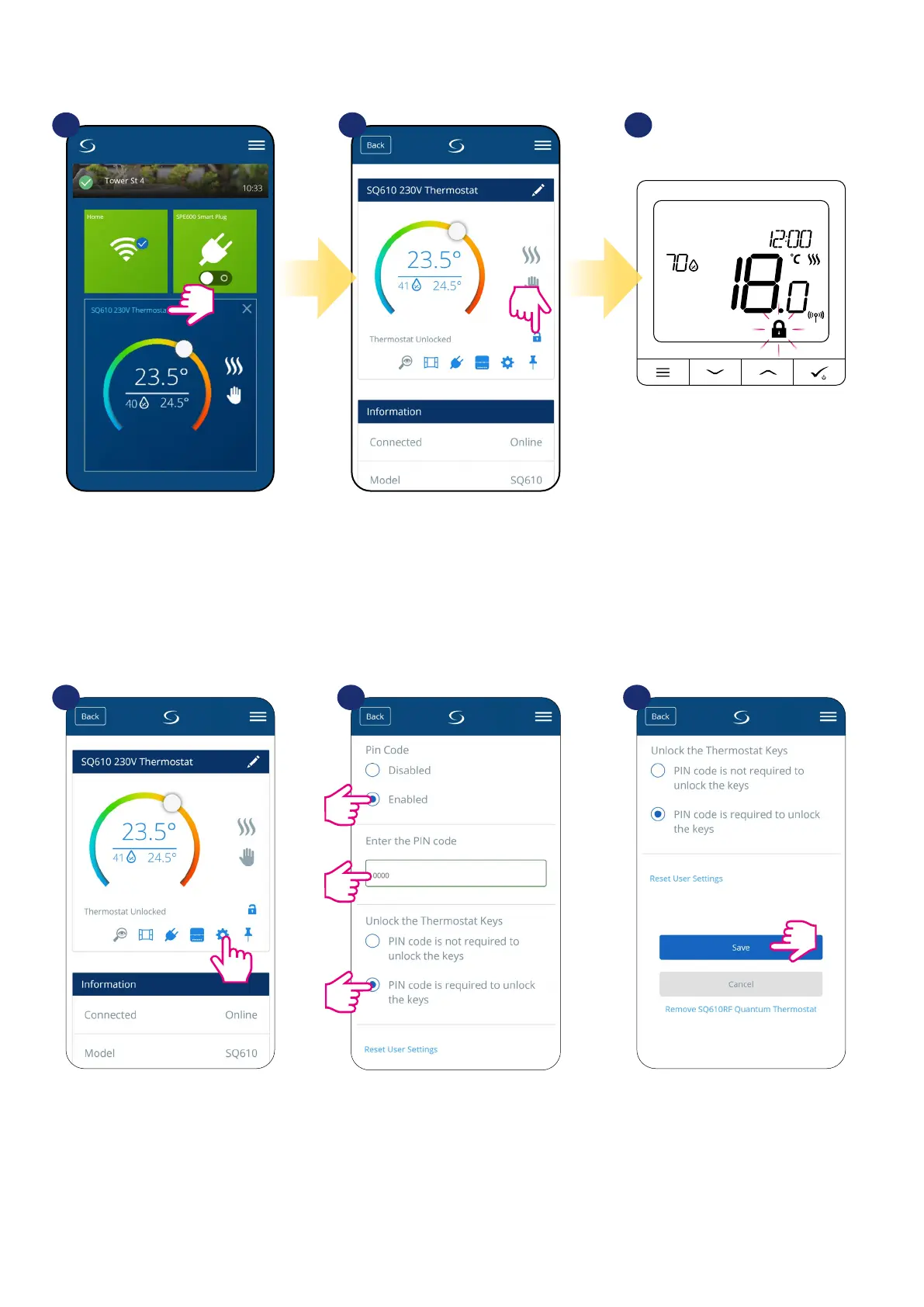35
6.7 Key Lock Function
You can lock/unlock buttons in your thermostat by application.
If buttons are locked/unlocked then also
you can see it on thermostat display
(„padlock” icon will display).
Click on the „padlock” icon to
lock/unlock thermostat buttons.
1
2 3
Press thermostat’s name.
Enter the settings. Scroll down and enable the pin code.
Then enter the PIN code.
Additionally you can set PIN code
for keys. Which means you’ll have
to enter code every time when
you want to unlock keys from the
thermostat side.
After all, press „Save” button to set
PIN code and save settings.
When thermostat is locked you can unlock it from app or from the device side (please refer to chapter 4.2). As an option you can lock thermostat by PIN,
so it will be not possible to unlock it from the device side. To lock thermostat by PIN, please follow steps below:
1 2 3
1.
2.
3.