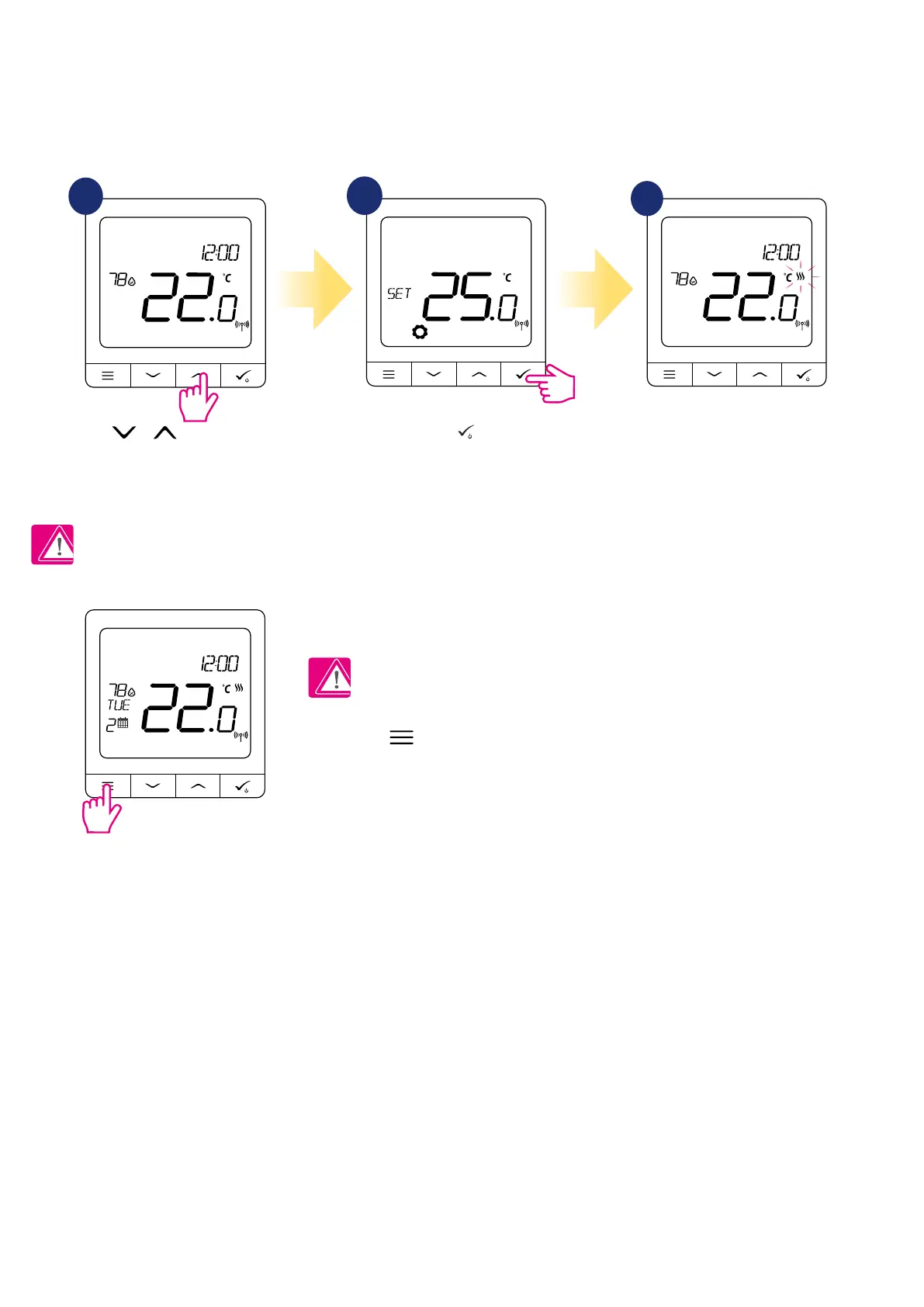57
9. OPERATING in OFFLINE MODE & for WIRED DEVICE:
9.1 Setpoint temperature change (manual mode)
1
2
3
SQ610 Quantum thermostat is in manual mode by default. To change setpoint temperature please look at the steps below.
Use or buttons to set
temperature.
Conrm by button. Thermostat will go back to the main
screen.
PLEASE NOTE: If you want to switch between schedule mode and manual mode you
have to press button for 3 seconds on the main screen.
Active HEATING (or COOLING) is indicated by animating ame (heating) or snowake (cooling).
