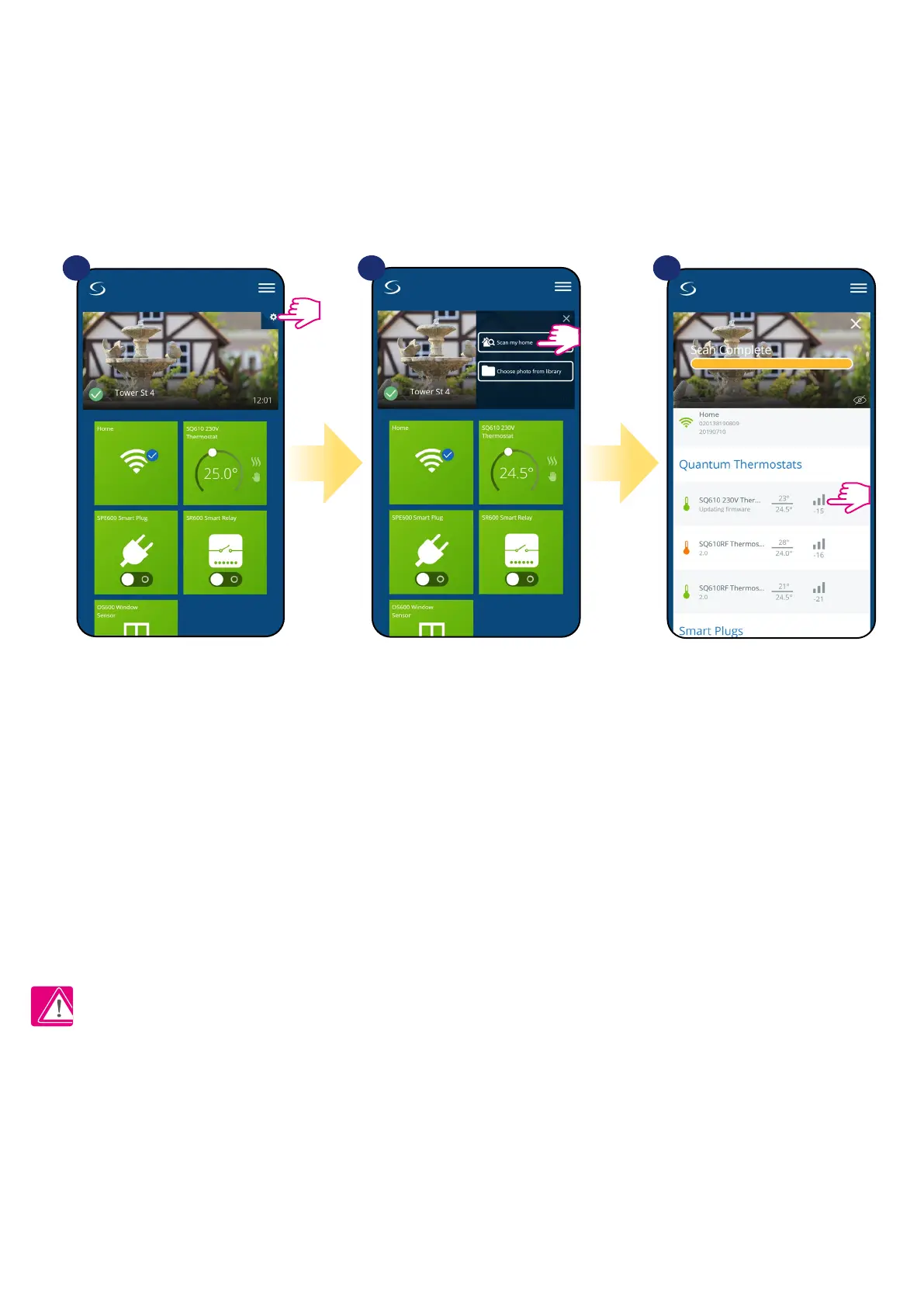48
6.17 Wireless signal strength test
Each wireless device has a limited range. Beyond distance there are many more elements which could aect on. For example
- concrete walls, other wireless network interferences, wooden walls, reinforced concrete ceilings, metal construction elements,
pillars, aluminium foil for underoor heating etc.
Smart Home system has built-in function which allows to check wireless signal quality. If you want to check your
system connectivity and signal’s strength please follow steps below:
Signal quality is expressed in decibel units (db). Compare your value with scale below:
-50db to 0db - very good quality signal
-75db to -50db - good quality signal
-85db to -75db - low quality signal
-95db to -85db - bad quality signal, make wireless connection nearly impossible
PLEASE NOTE: Every Smart Home system device which is powered 230VAC is also working as a signal repeater
of ZigBee network. If system is based on battery devices there could be a need to use repeaters like Salus RE600,
Salus RE10RF or any other device of Salus Smart Home series which is powered by 230V AC.
Press the gear icon in upper right
corner of the background image.
Select „Scan my home” option. Here you can check wireless
signal quality of given devices.
1 2 3
