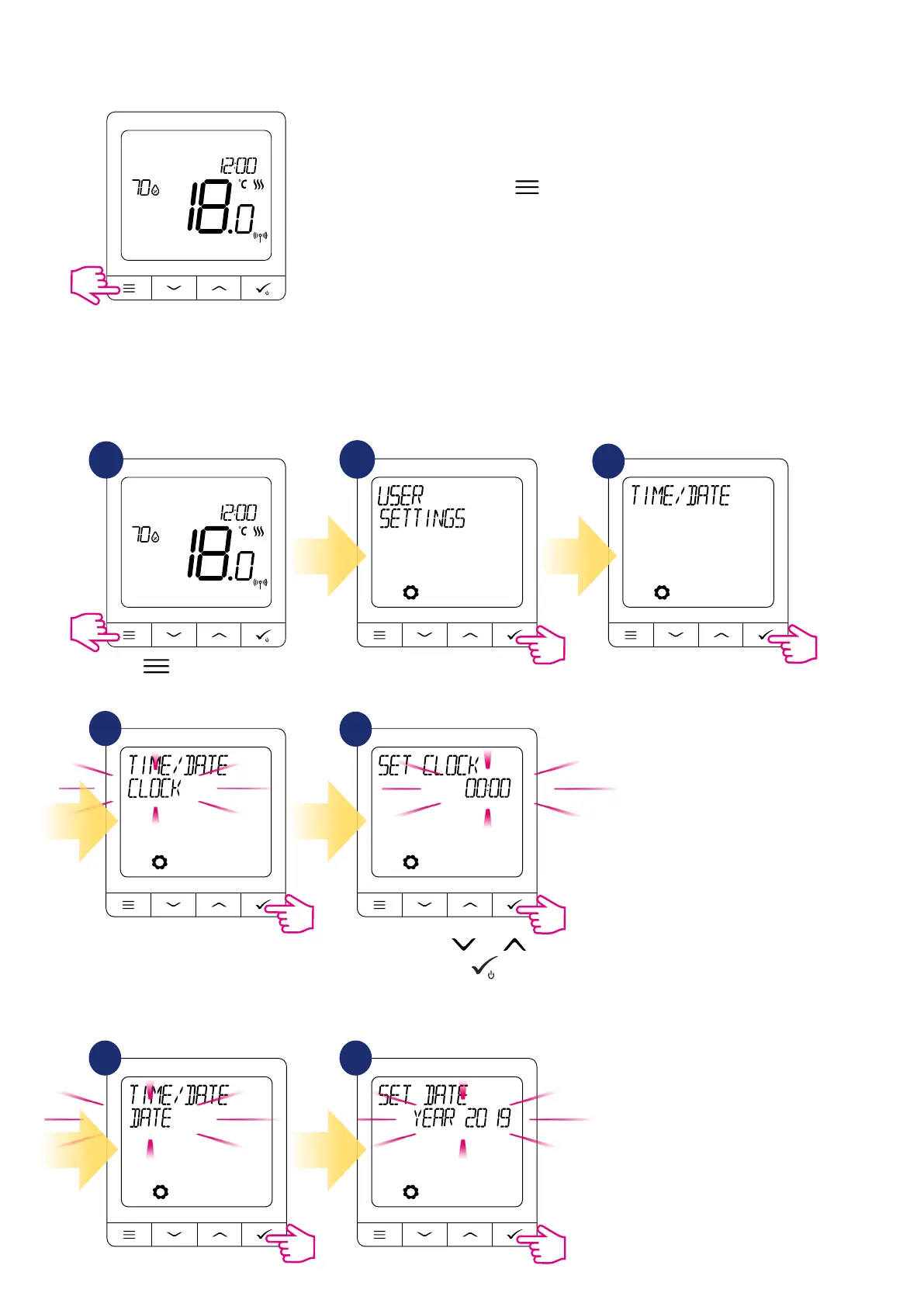60
In OFFLINE mode user has got acces to the all thermostat settings.
To open MAIN MENU press button on
the main screen.
9.6 User settings (basic settings)
9.6.1 Time/Date
Time/date change or edit can be done only in Oine mode. In Online Mode thermostat will synchronise
current time and date based on information taken from the Internet. To set time/date follow steps below:
1
Set your time using and buttons.
Conrm your choice by
button.
2
3
4
5
DATE settings will automatically appear after clock setup:
Press button to enter the
main menu.
Go to the user settings. Choose time/date option.
Go to clock settings.
4 5
