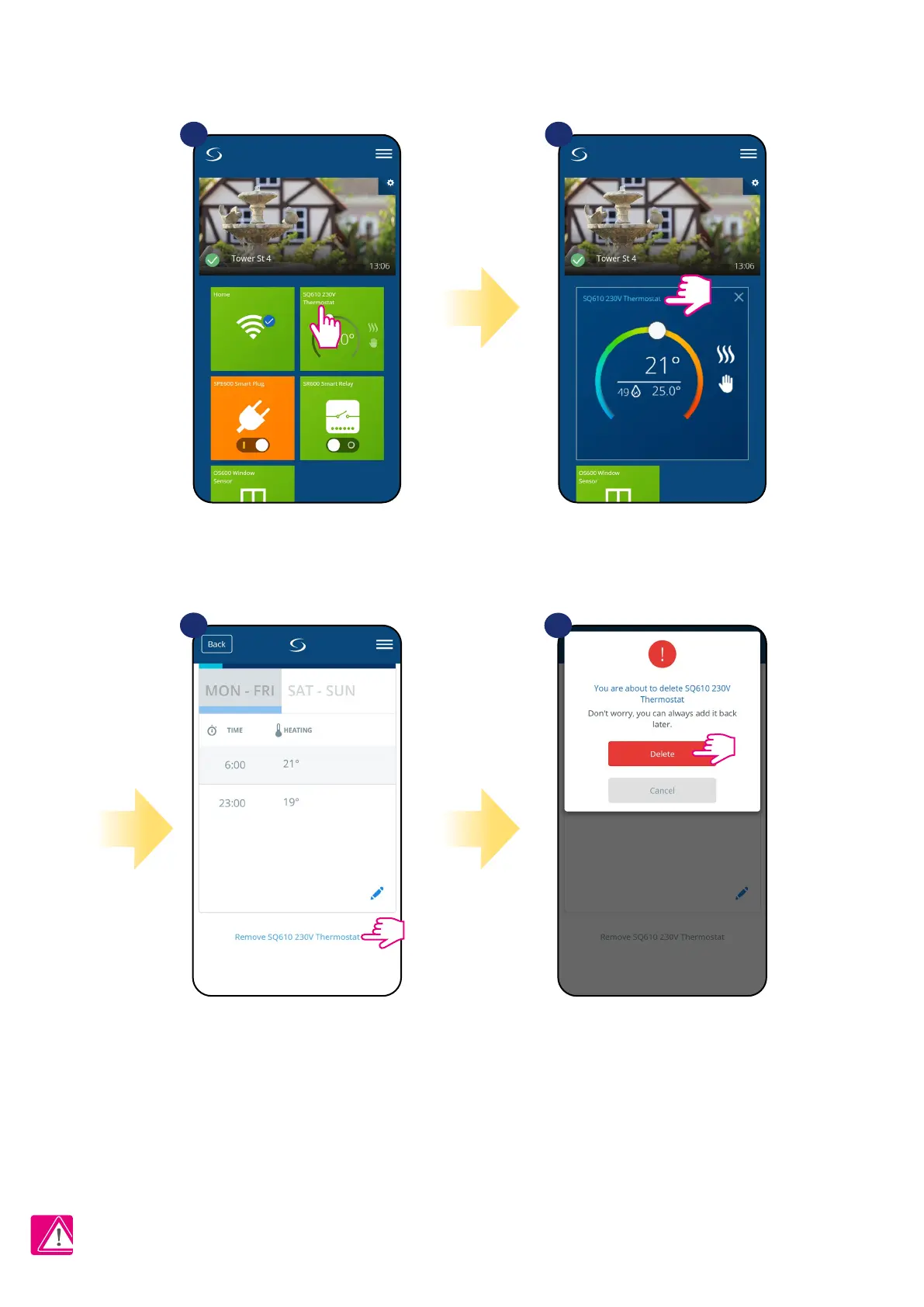49
6.18 Factory reset (removing thermostat from the app and ZigBee network)
To make thermostat factory reset and remove it from the ZigBee network please follow steps below:
NOTE: As a conrmation of correct removing process from the network we can’t see our thermostat in
„My Equipment” list.
At the very bottom of
thermostat’s menu choose
„Remove” option.
Press „Delete” button to remove
your thermostat from the app
and conrm factory reset.
1 2
Select the thermostat in
the main app menu.
3
4
Press thermostat’s name.
