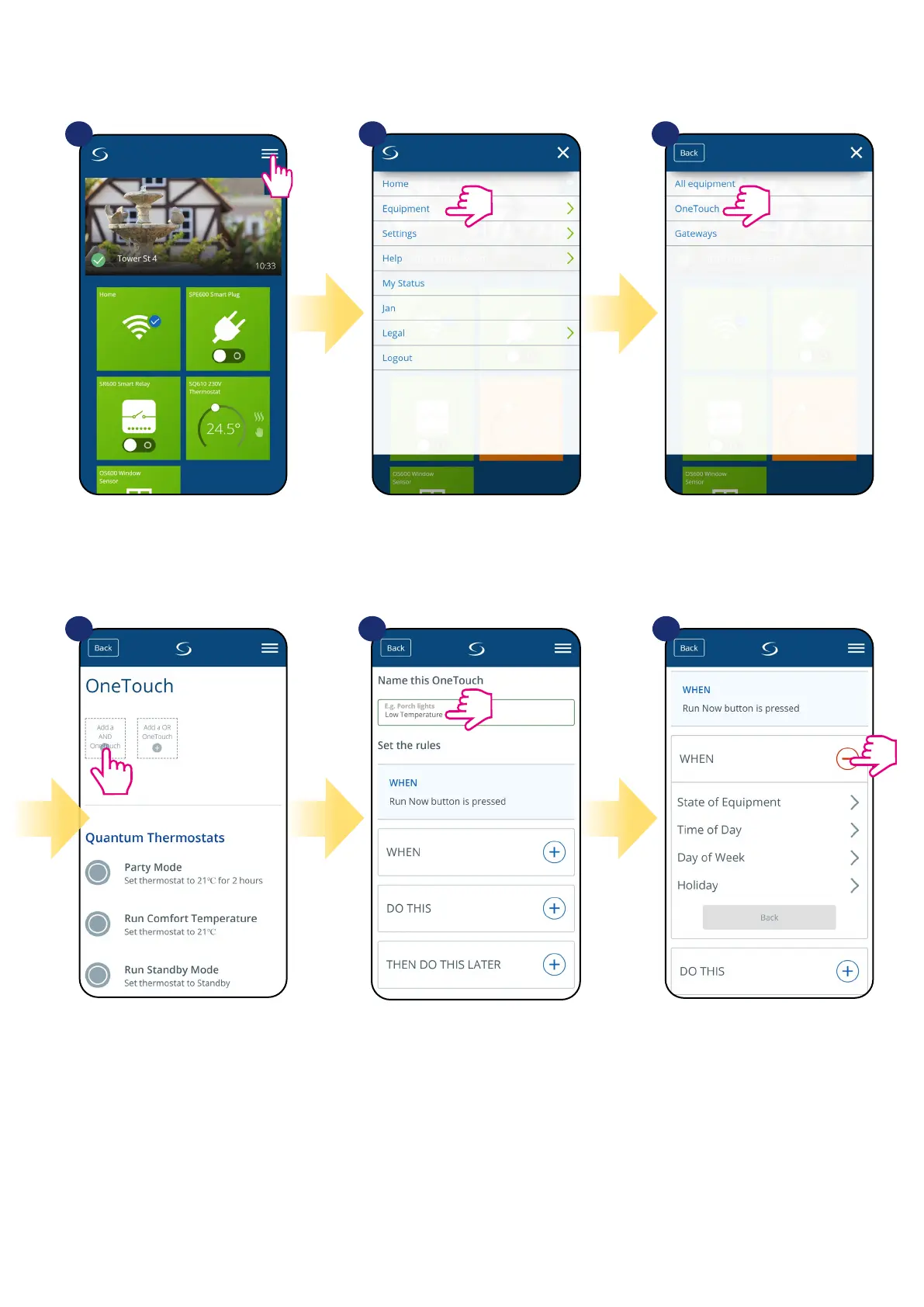44
1
4 5 6
2 3
Open main menu in the app. Select equipment. Select OneTouch option.
You can also create your own OneTouch rule. As an example we will create OneTouch rule which activates „send me a notication” action under
„temperature is below 10 °C” condition. Please look at the steps below how to set this OneTouch rule.
Press „Add a AND OneTouch” button. Enter OneTouch rule name. At this step choose condition which
have to be fullll in order to activate
the rule.
