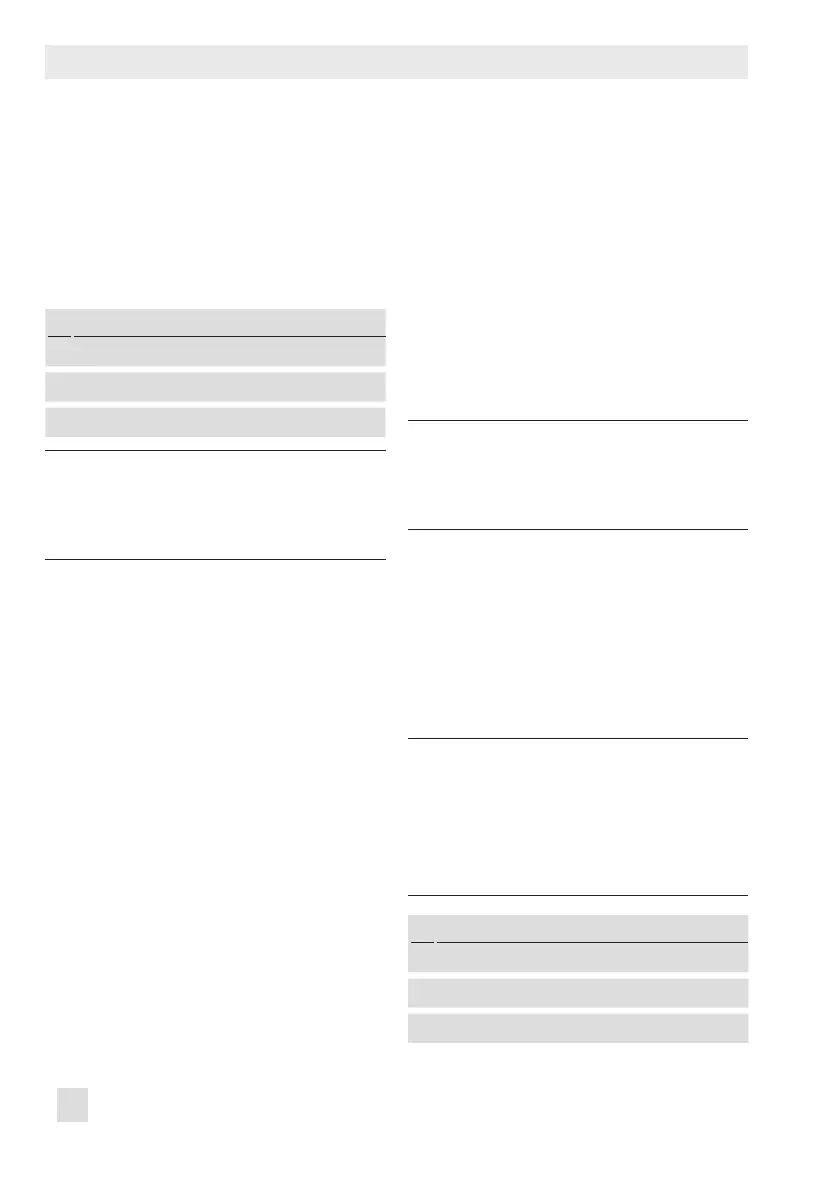22 EB 8389-1S EN
Data logger
Dening parameters
1. Select 'Permanent' (Function).
2. Enter sampling time.
3. Start data logger.
The 'Test information' status indicates
'Test active'.
1.
Diagnostics > Data logger
− Function: [Permanent]
2. − Sampling time: 0.2 to 3600.0 s, [1.0 s]
3. − Start data logger
Note:
Right-click 'Cancel data logger' and
select 'Execute' to stop the data logger
('Test information' = 'Test not active').
3.2 Triggered data logging
Measured values are saved in a circular buf-
fer after the event dened in 'Triggered by'
has occurred (see u Section 3.2.1 to 3.2.5).
The event that has triggered data logging is
recorded. Data logging is terminated after
100 measured values per measured variable
have been saved in the circular buffer. The
'Sampling time' determines the time between
recordings. A 'Trigger lead time' greater
than 0 also leads to the measuring values
before the triggering event for the time se-
lected being included in the 100 measured
values per measured variable. The 'Trigger
lead time' may include the value 100 x
'Sampling time' at the maximum.
Dening parameters
1. Select 'Triggered' (Function).
2. Select the triggering event.
3. Enter sampling time.
4. Start data logger.
The 'Test information' status indicates
'Test active'.
When the data logging is nished, the
Progress bar indicates 'Memory full, data
recording completed'.
Note:
Right-click 'Cancel data logger' and
select 'Execute' to stop the data logger
('Test information' = 'Test not active').
3.2.1 Triggered by condensed
state
The measured values are included in the trig-
gered event when the condensed state de-
ned in 'Triggered by condensed state' aris-
es.
Note:
If 'Function check' is selected as the
condensed state ('Triggered by con-
densed state'), data are logged when
a dynamic test starts. Data from each
test start are logged.
1.
Diagnostics > Data logger
− Function: Triggered.
2. − Sampling time: 0.2 to 3600.0 s, [1.0 s]
3. − Triggered by: Condensed state
