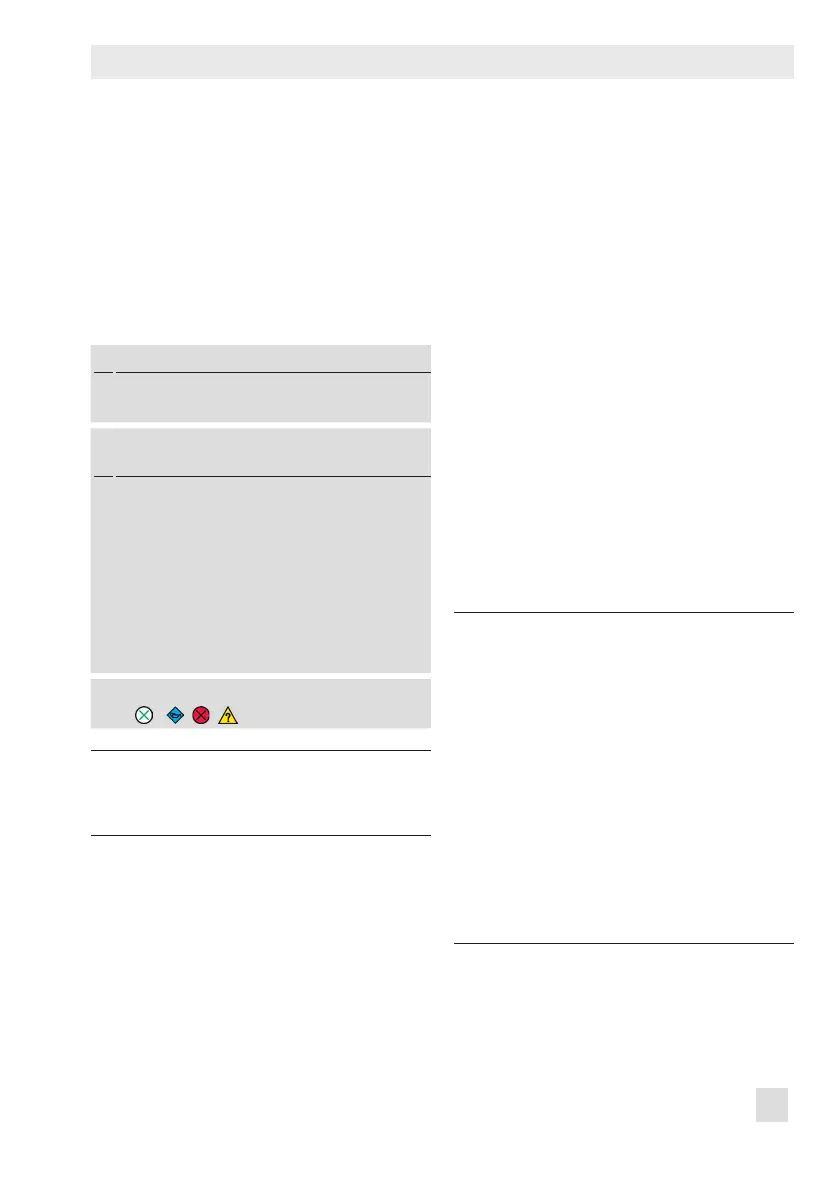EB 8389-1S EN 79
Partial stroke test (PST)
partial stroke test is within the range of the
'Safety set point' ± 'Tolerance limit'.
Dening parameters
1. Select 'Binary input' in 'Positioner acces-
sories identication'.
2. Congure the binary input.
3. Select classication for status message.
1.
Device settings > Positioner > Options
− Positioner accessories identication: Binary
input
2.
Device settings > Positioner > Options >
Conguration, binary input
− Binary input conguration: [For oating
contact (switch function)], For non-oating
contact (0-24 V)
− Select function: Start PST
− Binary input control: Activate function:
switch open, [Activate function: switch
closed]
− Safety set point: 0.0 to 100.0 %, [50.0%]
3. − Binary input classication:
[
], , ,
Note:
Further details on optional binary in-
put u Section 15.
12.3 Analysis and monitoring
The analysis of the last three partial stroke
tests are saved with a time stamp in the PST
measured data assessment folder. A graph
of the last partial stroke test is shown in the
Partial stroke test (PST) folder.
Test completed successfully
When a partial stroke test has been complet-
ed successfully, the analyzed parameters are
displayed separately for the increasing and
decreasing characteristics.
Analysis of measured data (step response
test):
− 'Overshooting' (relative to the step
height) [%]
− 'Dead time' [s]
− 'T86' [s]
− 'Settling time' [s]
Analysis of measured data (ramp test):
− 'Overshooting' (relative to the step
height) [%]
The results of the rst partial stroke test are
used as the reference measurement.
Note:
Changes in the diagnostic parame-
ters listed below affect the test. The
results of the next following partial
stroke test is used as the new refer-
ence measurement:
− 'Lower range value'
− 'Stop'
− 'Activate ramp function'
− 'Ramp time (increasing)'
− 'Ramp time (decreasing)'
− 'Waiting time after step change'
− Test not completed
If the test was not completed, the reason for
cancelation is indicated in the corresponding
reading by the 'Failure' message. The posi-
