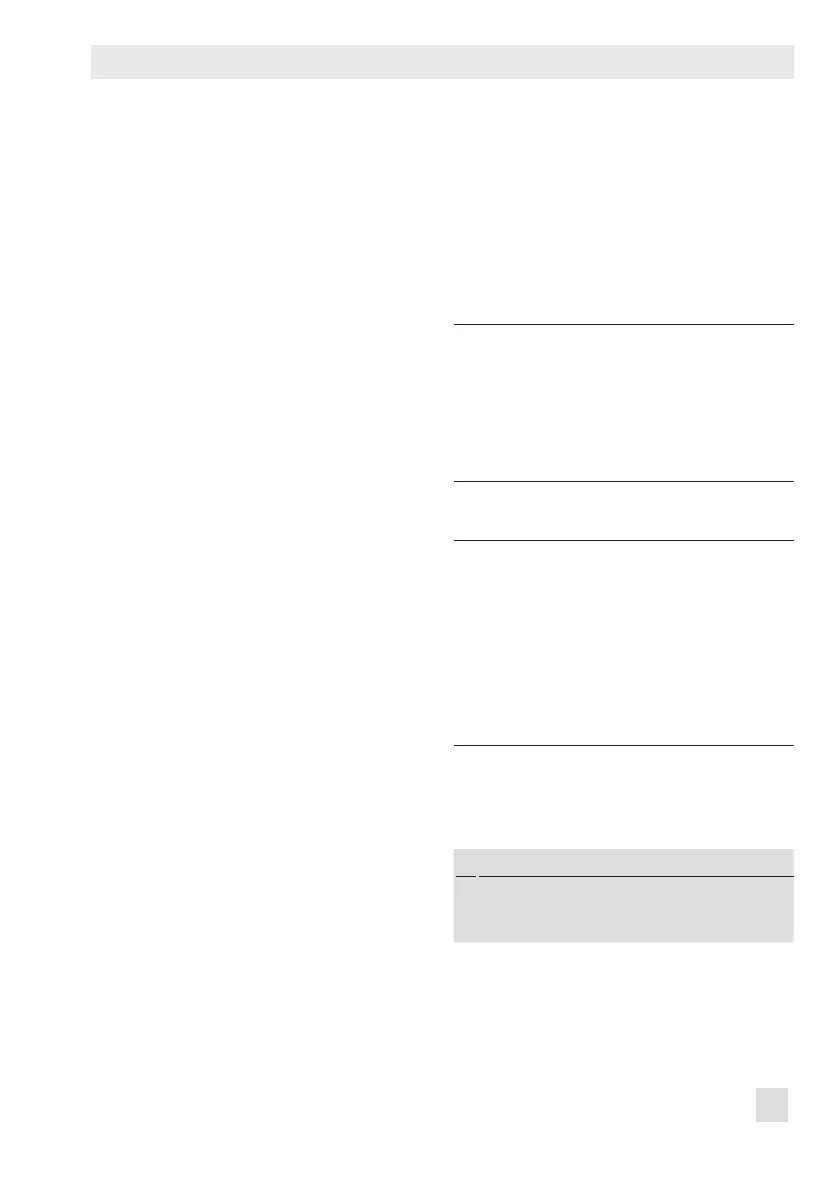EB 8389-1S EN 91
Binary input
15 Binary input
TROVIS SAFE 3730-6xxxxx3x00x0x00
The positioner has an optional binary input
to activate various functions:
− [Transmit switching state]
The switching state of the binary input is
logged.
− Activate local write protection
After the rst initialization, a local write
protection can be activated. While the
binary input is active, no settings can be
changed at the positioner. The positioner
cannot be restarted. Enabling congura-
tion over Code 3 is not active.
− Start PST
The positioner starts a single partial
stroke test. The test is performed using
the settings in Code 49 - d2 to Code 49
- d9. See u Section 12.
− Move valve to safety set point
An on/off valve moves to the predeter-
mined safety set point when the position-
er is in automatic mode. This function is
not performed if the positioner is in the
manual mode or fail-safe position mode.
− Switch AUTO/MAN
The positioner changes from the auto-
matic mode to the manual mode or vice
versa. This function is not performed if
the positioner is in the fail-safe position
mode.
− Start data logger
Activation of the binary input causes the
data logger to start. See u Section 3.
− Reset diagnostics
Active monitoring and dynamic tests are
stopped and the diagnostic data is reset
once.
Note:
The optional binary input can only be
congured using the TROVIS-VIEW4
software and using the DD parame-
ters. In the default setting, the switch
state is logged with a closed switch.
Dening parameters
Note:
− The parameters can only be dened
in TROVIS-VIEW4 after the 'Posi-
tioner accessories identication' has
been set to 'Binary input'.
−
The 'Safety set point' can only be set
when the 'Type of application' is set
to 'On/off valve'.
1. Select 'Binary input' in 'Positioner acces-
sories identication'.
2. Congure the binary input.
1.
Device settings > Positioner > Options
− Positioner accessories identication: Binary
input
