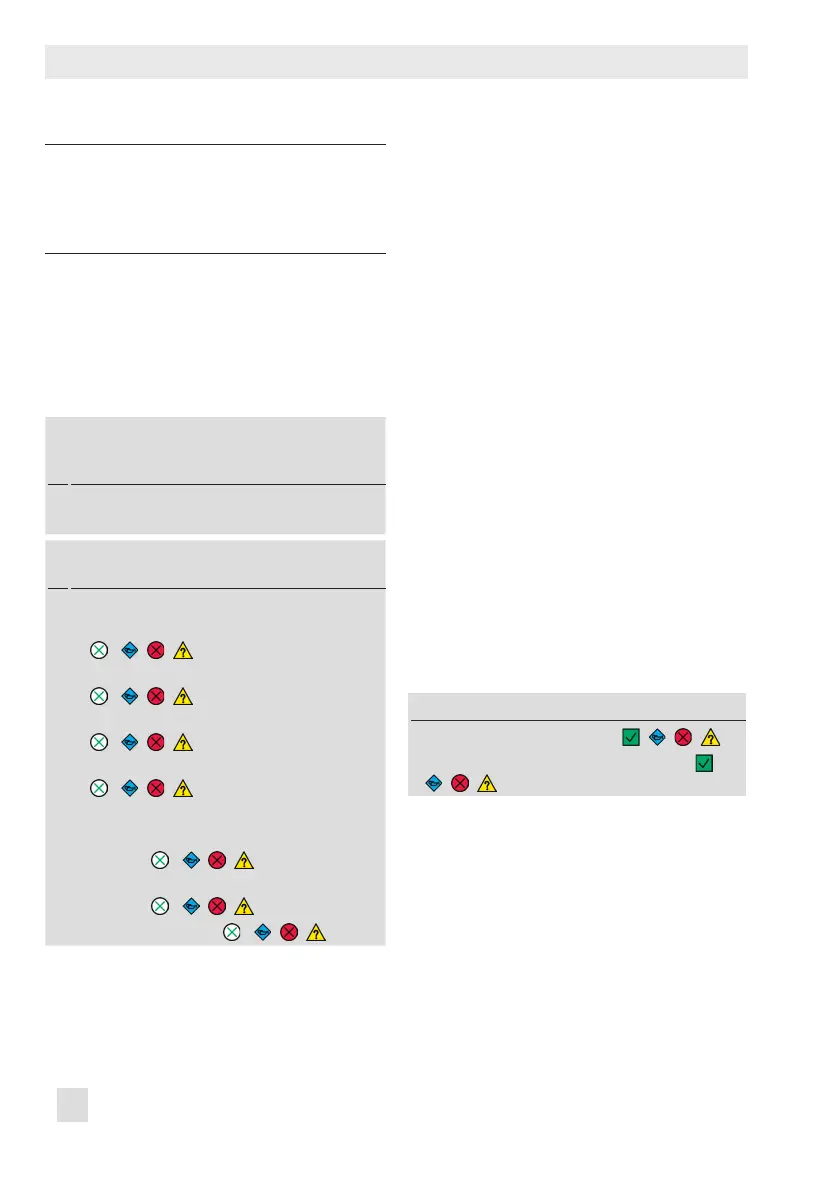42 EB 8389-1S EN
Valve position x histogram
Note:
Changing 'Sampling time' causes all
existing measured values to be delet-
ed from the circular buffer.
Dening parameters
1. Set the 'Sampling time' for the short-term
monitoring.
2. Select classication for status messages.
See u Section 6.1.
1.
Diagnostics > Monitoring/tests > Histograms
> Valve position x histogram > Short-term
monitoring
− Sampling time: Adjustable as required,
[00:14:24 d.h:min:s]
2.
Device settings > Alarm settings > Status
classication > Valve position
Manipulated variable range
− Mainly near CLOSED position:
[
], , ,
− Mainly near max. OPEN position:
[ ], , ,
− Mainly in CLOSED position:
[ ], , ,
− Mainly near max. OPEN position:
[ ], , ,
Change in manipulated variable range:
− Operating range shifted to CLOSED
position: [ ], , ,
− Operating range shifted to max. OPEN
position: [ ], , ,
− Short-term change: [ ], , ,
6.1 Analysis and monitoring
Analysis of the histogram for control valves
starts one hour after the monitoring period
begins. No analysis is performed for on/off
valves.
If the control valve mainly works during the
monitoring duration near or in one of the
end positions, the positioner generates the
'Manipulated variable range' message with
the selected status classication.
For analysis of the short-term monitoring, a
complete set of data (100 measured values)
is required. The analysis is only active when
the sampling time setting is greater or equal
to one minute.
The positioner generates the 'Change in ma-
nipulated variable range' message with the
selected status classication whenever a
trend showing a change in the operating
range is found from the analysis of the histo-
gram and the short-term monitoring.
Diagnostics > Monitoring > Valve position
− Manipulated variable range:
, , ,
− Change in manipulated variable range: ,
, ,
6.2 Resetting single status mes-
sages
The 'Manipulated variable range' and the
'Change in manipulated variable range'
messages can be reset by selecting and exe-
cuting the command "Reset 'Reset valve posi-
tion x histogram". This command resets all
diagnostic parameters and measured data
