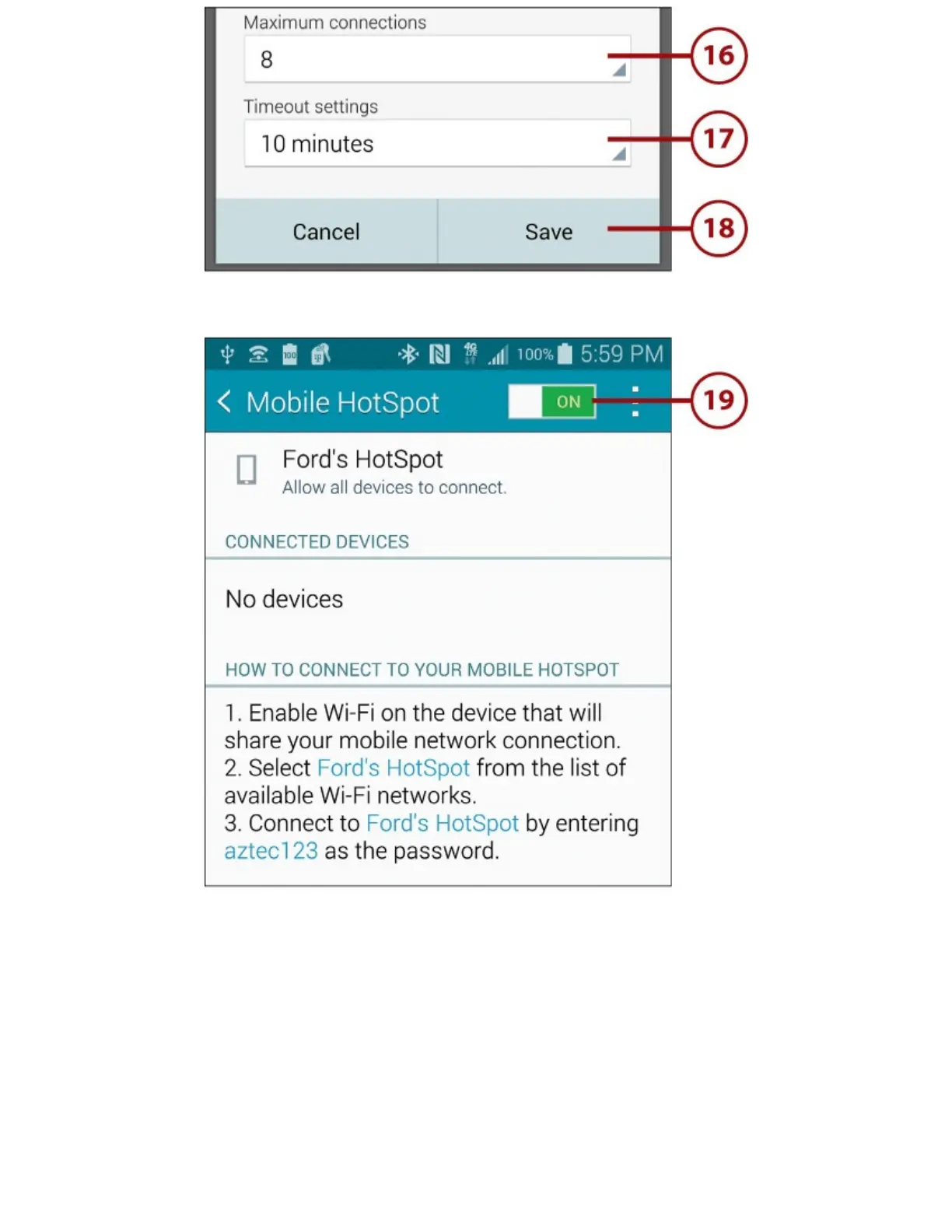19.Taptoturnyourhotspoton.Providethehotspotconnectioninformationatthebottomofthe
screentopeopleyouwanttoconnecttoyourhotspot.
LimitWhoCanConnect
Peoplecanonlyconnecttoyourhotspotafteryougivethemtheconnectioninformation;however,you
canfurtherlimitwhocanconnecttoyourhotspotbyallowingdevicesthathavespecificMAC
addresses.
1.Taptoaddanalreadyconnecteddevicetothealloweddeviceslist.Becausethedevicesare
alreadyconnected,yourNote4alreadyknowsitsMACaddress.
2.TaptheMenuiconandAllowedDevicestoadddevicestotheallowedlistmanually.Youneedto
askthedeviceownerforherMACaddress.