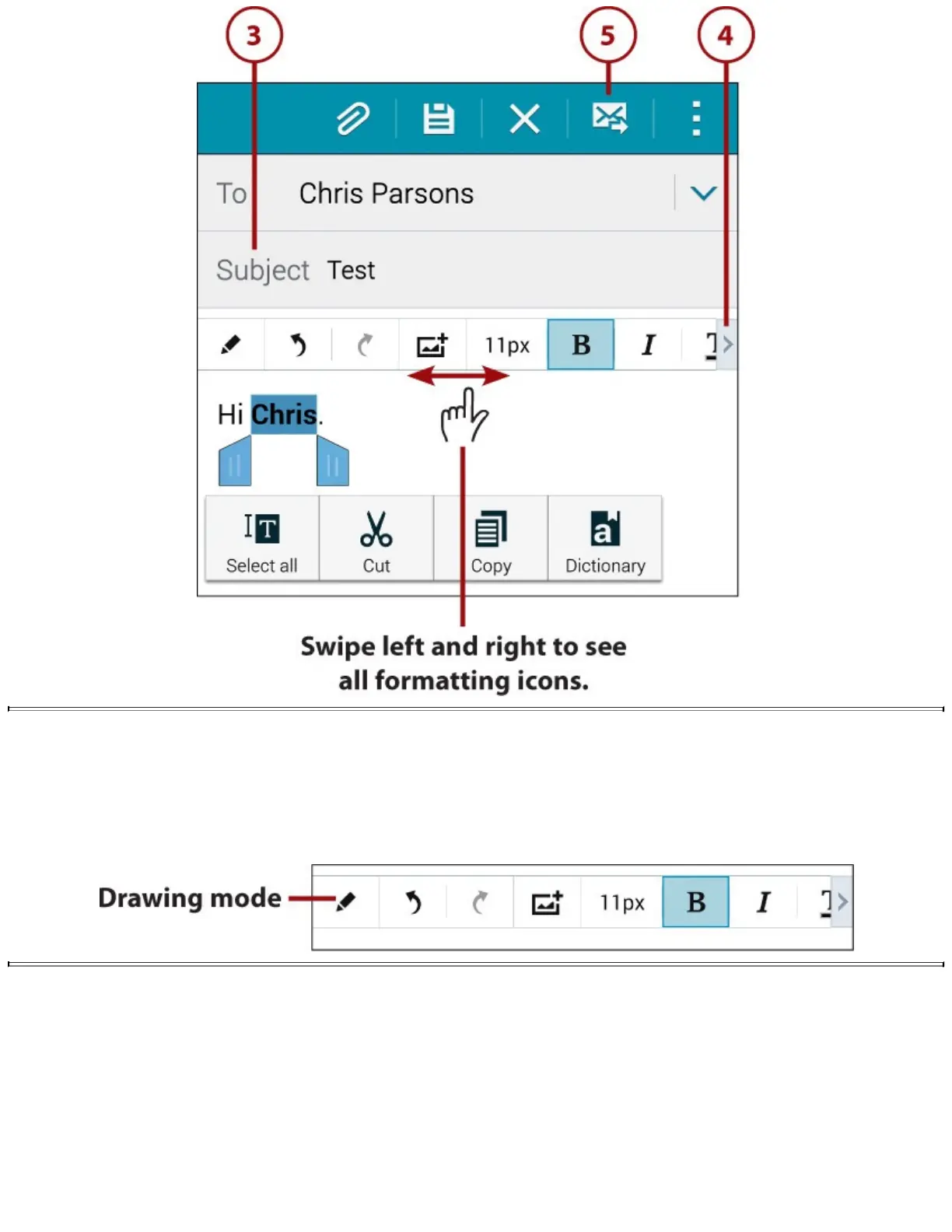DrawinginYourEmail
Insteadofjusttypingyouremail,youcandrawinit.PulloutyourSPenandtaptheDrawing
modeicon.Thendrawintheareaindicated.TapthePenSettingsicontochangethestyleof
instrument(brush,pen,andsoon)andthecoloroftheink.TaptheErasericonandusetheSPen
toerasepartsofyourdrawing.TaptheInserticontoinsertimagesfromtheGallery.
AddAttachmentstoaMessage
Beforeyousendyourmessage,youmightwanttoaddoneormoreattachments.Youcanattachany
typeoffile,includingpictures,video,audio,contacts,andlocation.
1.TaptheAttachicon.
