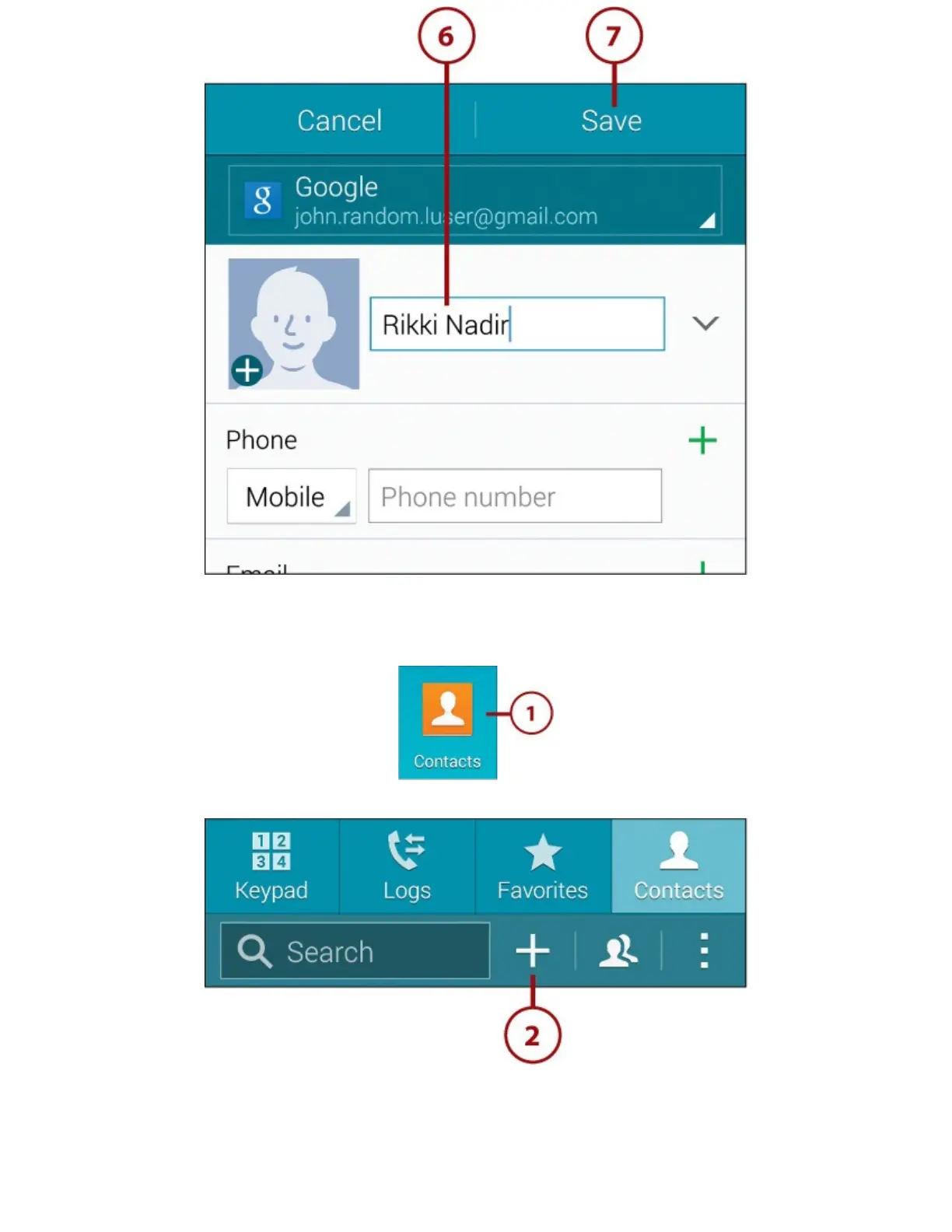AddaContactManually
1.TaptheContactsiconontheHomescreen.
2.TapNew(+)toaddanewcontact.
3.Tapthepop-upmenutoselecttheaccountyouwanttoaddthenewcontactto.Forexample,you
mightaddthenewcontacttoyourworkemailaccountinsteadoftoyourpersonalaccount.
4.Typetheperson’sfullname,includinganymiddlename.YourGalaxyNote4automatically
populatesthefirstname,middlename,andlastnamefields.
5.Tapthephotoplaceholdertochooseacontactpicture.
