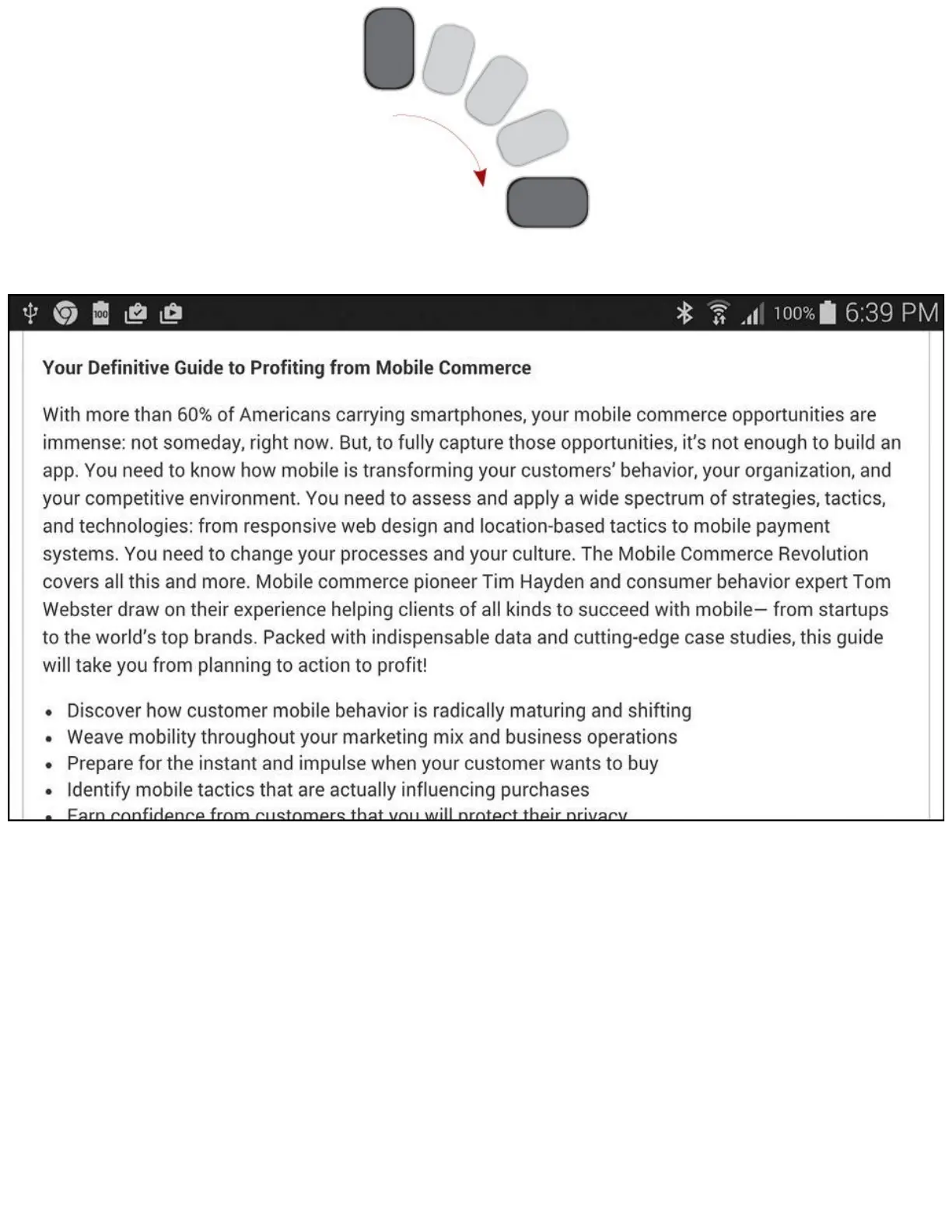2.Ifnecessary,double-tapthescreentozoominandout.Youcanalsoplaceyourthumband
forefingeronthescreenandspreadthemaparttozoominorpinchthemtogethertozoomout.
Landscape
UsingBookmarks,RecentTabs,andHistory
Chromeenablesyoutobookmarkyourfavoritewebsitesforquickaccess,butitalsokeepsalistofthe
sitesyouvisitmostoftensoyoucanreturntothematthetapofanicon.Chromealsosyncsyourrecent
tabsamongyourdevicesthatrunChromeandsignintothesameGoogleaccount,soyoucanquickly
pickupbrowsingonyourGalaxyNote4exactlywhereyouleftitonyourdesktopcomputer,laptop,or
tablet—orviceversa.
ManageBookmarks
1.TaptheMenubutton.
2.TapBookmarks.Normally,theMobileBookmarksfolderopens.Ifnot,youcannavigatetoit
manually.
