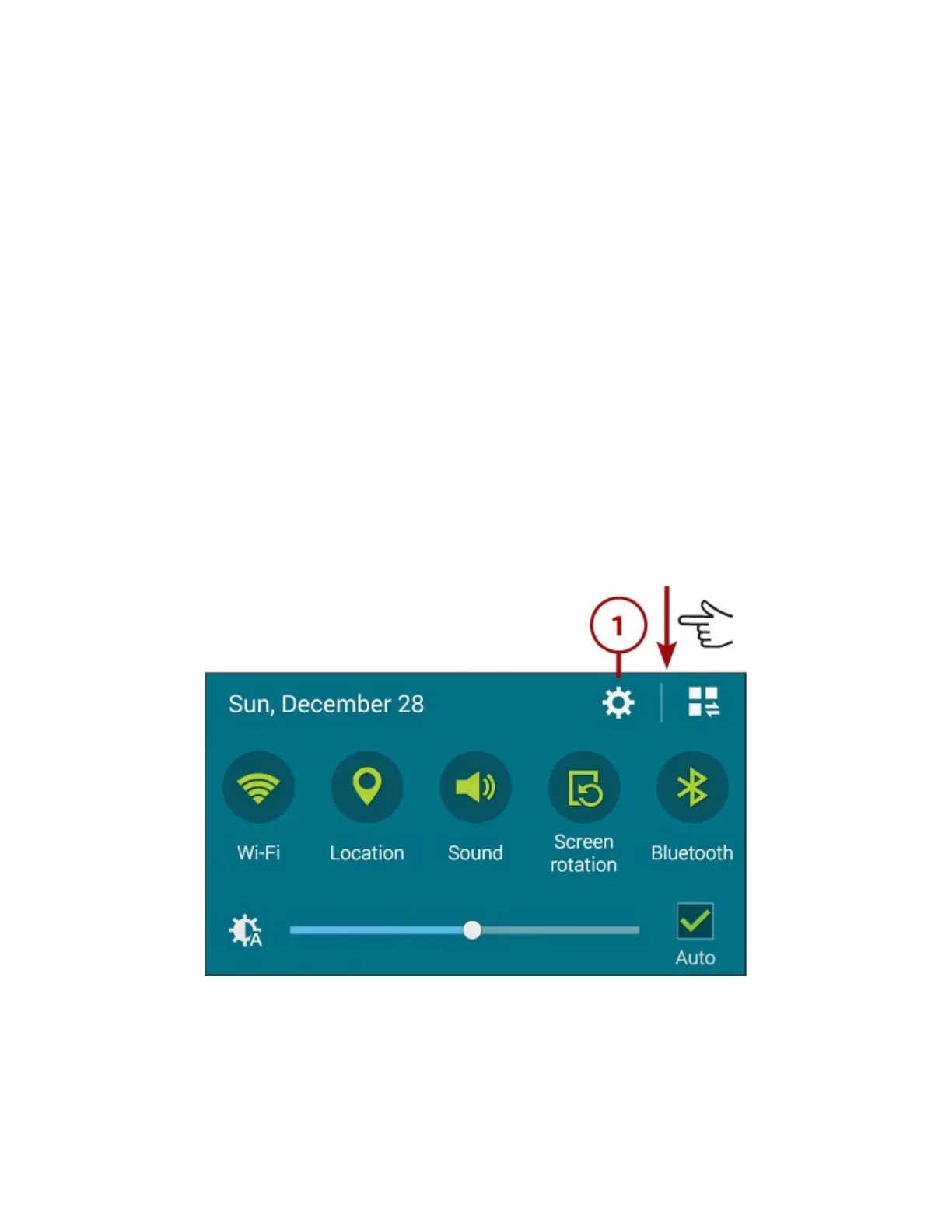Inthischapter,youdiscoveryourGalaxyNote4’semailapplicationsforGmailandotheraccounts,
suchasPOP3,IMAP,andevenMicrosoftExchange.Topicsincludethefollowing:
→Sendingandreceivingemail
→Workingwithattachments
→WorkingwithGmaillabels
→Changingsettings
YourGalaxyNote4hastwoemailprograms:theGmailapp,whichworkswithGmail,POP3,and
IMAPemailaccounts,andtheEmailappthatworkswithPOP3,IMAP,andMicrosoftExchange
(corporateemail)accounts.
Gmail
WhenyoufirstsetupyourGalaxyNote4,yousetupaGmailaccount.TheGmailapplicationenables
youtohavemultipleGmailaccounts,whichisusefulifyouhaveabusinessaccountandapersonal
account.Ifyoudon’twanttoaddasecondGmailaccount,youcanskipthissection.
AddaGoogleAccount
WhenyoufirstsetupyourGalaxyNote4,youaddedyourfirstGoogle(Gmail)account,butyoumight
haveotherGmailaccountsthatyou’dalsoliketoaccessthroughyourGalaxyNote4.Thefollowing
stepsdescribehowtoaddasecondaccount.
1.PulldowntheNotificationbarandtaptheSettingsicon.
2.TapAccountsundertheUserandBackupsection.
