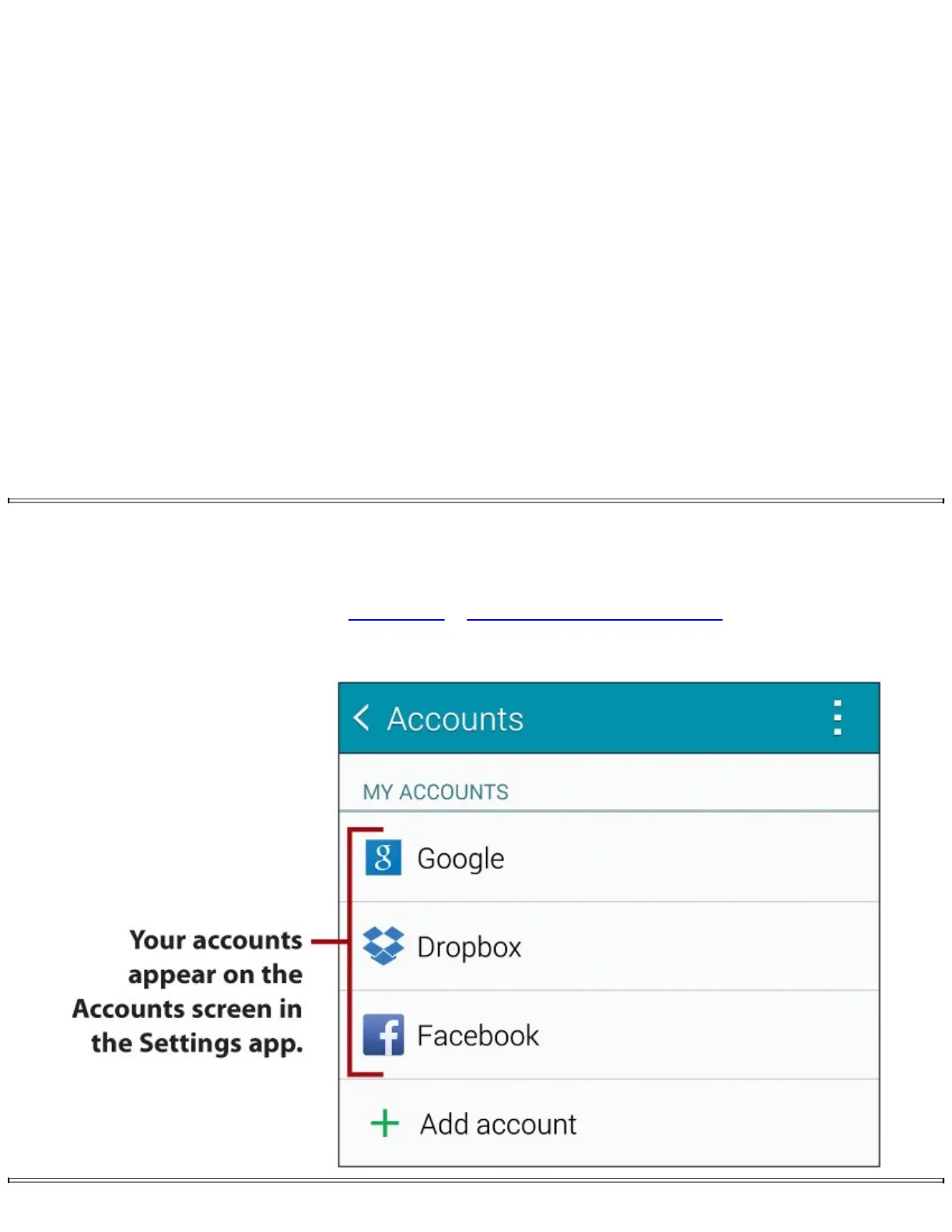Inthischapter,youbecomefamiliarwithyourGalaxyNote4’scontact-managementapplication,which
iscalledContacts.Youfindouthowtoaddcontacts,synchronizecontacts,joinduplicatecontacts
together,andevenhowtoaddacontacttoyourHomescreen.Topicsincludethefollowing:
→Importingcontacts
→Addingcontacts
→Synchronizingcontacts
→Creatingfavoritecontacts
Onanysmartphone,theapplicationformanagingcontactsisessentialbecauseitiswhereyoukeepall
ofyourcontacts’information.OntheGalaxyNote4,thisapplicationiscalledsimplyContacts.Itisthe
centralhubformanyactivities,suchascallingandsendingtextmessages(SMS),multimediamessages
(MMS),oremail.Youcanalsosynchronizeyourcontactsfrommanyonlinesites,suchasFacebookand
Gmail,soasyourfriendschangetheirFacebookprofilepictures,theirpicturesonyourGalaxyNote4
changeaswell.
AddingAccounts
BeforeyoulookaroundtheContactsapp,addsomeaccountstosynchronizecontactsfrom.Youalready
addedyourGoogleaccountwhenyousetupyourGalaxyNote4inthePrologue.
AddingFacebook,Twitter,LinkedIn,andOtherAccounts
ToaddaccountsforyouronlineservicessuchasFacebook,Twitter,LinkedIn,andsoontoyour
GalaxyNote4,youmightneedtoinstalltheappsforthoseservicesfromtheGooglePlayStore.
YoucanseehowtoinstallappsinChapter11,“WorkingwithAndroidApps.”Aftertheappsare
installedandyouhavesignedintothem,ifyouvisittheAccountssettings,asshowninthe
followingsections,youseenewaccountsforeachonlineservice.
