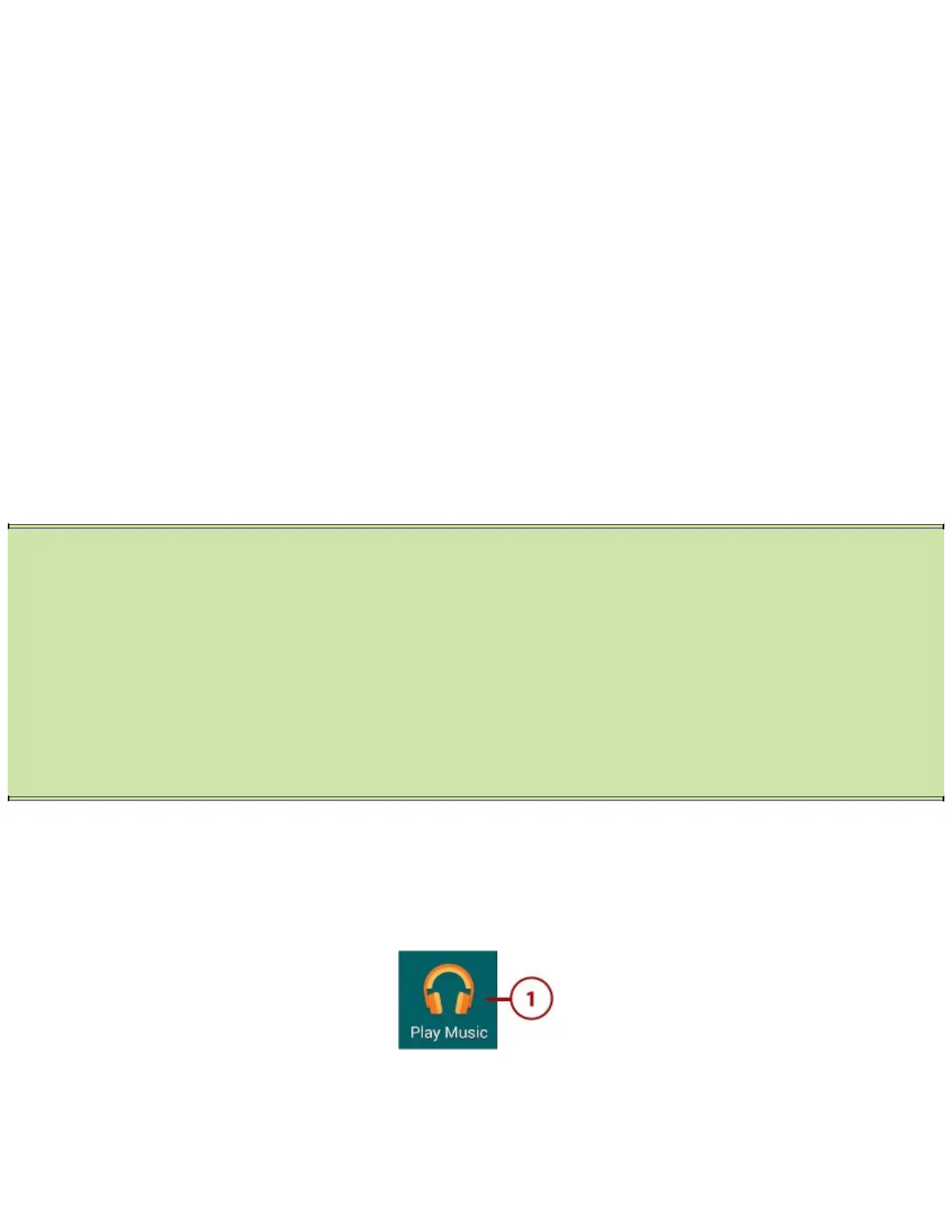Inthischapter,youdiscoveryourGalaxyNote4’saudioandvideocapabilities,includinghowyour
GalaxyNote4playsvideoandmusicaswellashowyoucansynchronizeaudioandvideofromyour
desktoporlaptopcomputerorGoogleMusic.Thischapteralsocovershowtotakepicturesandvideos.
Topicsincludethefollowing:
→UsingGoogleMusicformusic
→UsingtheGalleryappforpicturesandvideo
→Shootingstillphotosandvideos
→EnjoyingvideoswiththeYouTubeapp
YourGalaxyNote4isapowerfulmultimediasmartphonewiththeabilitytoplaybackmanydifferent
audioandvideoformats.ThelargescreenenablesyoutoturnyourGalaxyNote4sidewaystoenjoya
videoinitsoriginal16:9ratio.YoucanalsouseyourGalaxyNote4totakephotosandvideos,watch
videos,andevenuploadvideostoYouTuberightfromyourphone.Androidfullyembracesthecloud,
whichenablesyoutostoreyourmusiccollectiononGoogle’sserverssoyoucanaccessitanywhere.
EnjoyingMusicwiththeMusicApplication
TogetthemostoutofmusiconyourGalaxyNote4,youprobablywanttousethePlayMusicapp,
whichenablesyoutolistentomusicstoredonyourphoneaswellasfromyourcollectionintheGoogle
Musiccloud.
>>>GoFurther:InstallthePlayMusicAppIfNecessary
IfyourGalaxyNote4doesnotincludethePlayMusicapp,youneedtoinstallit.TapAppson
theHomescreenandlookthroughthelistofapps.ThePlayMusicappmayappeareither
directlyontheAppsscreenorinaGooglefolderthatgathersappssuchasChrome,Gmail,and
Google+togetherwithPlayNewsstand,PlayMovies&TV,andPlayMusic.
Ifyoudon’tfindthePlayMusicapp,taptheAppsiconontheHomescreenandthentapthePlay
StoreicontoopenthePlayStoreapp.TapApps,tapthesearchicon,andtypeplaymusic.Tap
theGooglePlayMusicsearchresult,tapInstall,andthentapAccept&Download.YourGalaxy
Note4downloadsthePlayMusicappandinstallsit.
FindMusic
Whenyou’recertainthePlayMusicappisinstalledonyourGalaxyNote4,youcanaddsomemusic.
OnewaytoaddmusicistopurchaseitfromGoogle.
1.TapthePlayMusiciconontheAppsscreenorintheGooglefolder.
2.TaptheMenubuttonintheupper-leftcornertodisplaythemenupanel.