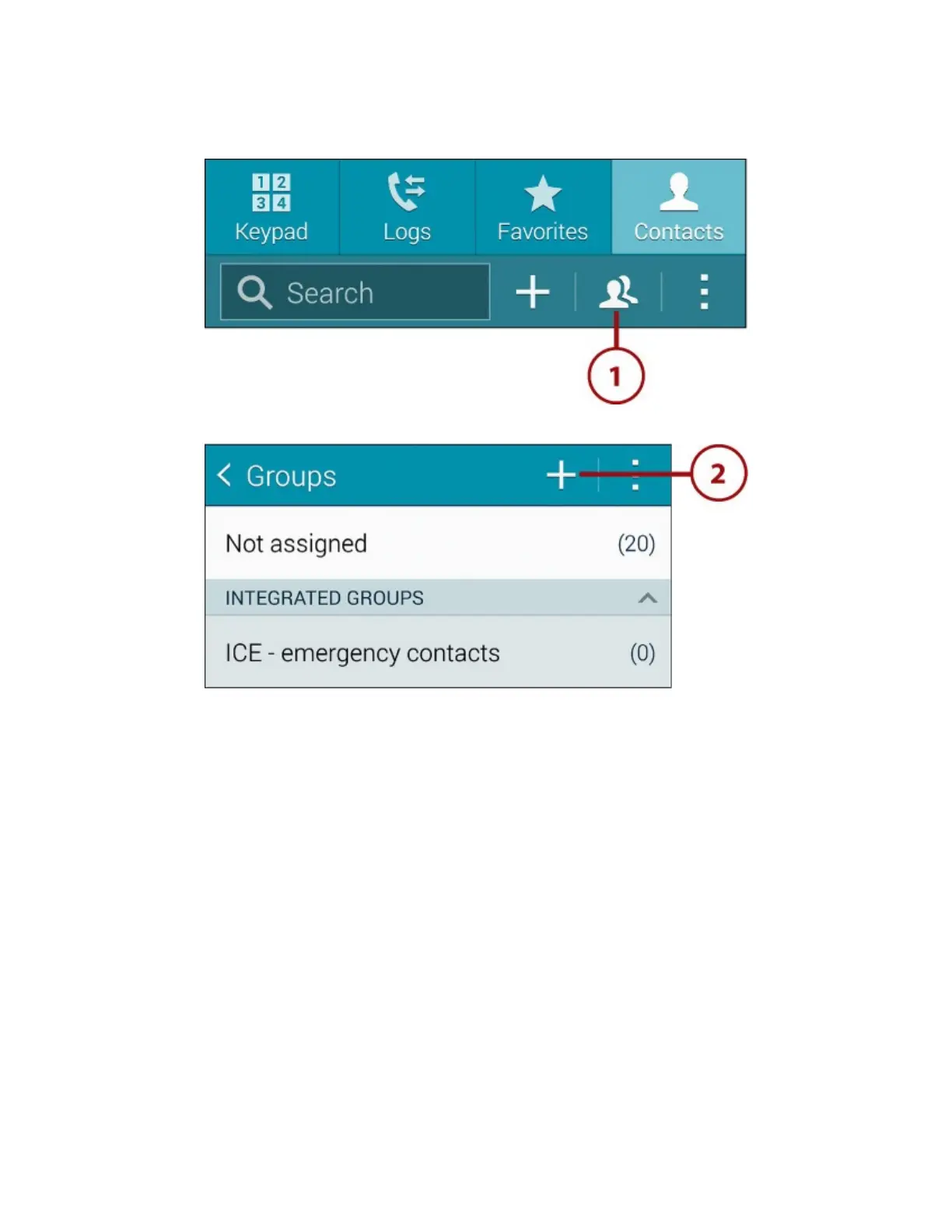CreateContactGroups
Youcancreatecontactgroups—suchasFriends,Family,InnerCircle—andthendivideyourcontacts
amongthem.Thiscanbeusefulifyoudon’twanttosearchthroughallyourcontacts.Forexample,to
findafamilymember,youcansimplytaptheFamilygroupandseeonlyfamilymembers.
1.OntheContactsscreen,taptheGroupsicontodisplaytheGroupsscreen.
2.TaptheNew(+)buttontodisplaytheNewGroupscreen.
3.TapCreateGroupInandthenselecttheaccountsinwhichtocreatethegroup.
4.TapGroupNameandtypeanameforyournewgroup.
5.Optionally,tapGroupRingtonetosetaspecificringtoneforthegroup.Youcanusetheringtone
andvibrationpatterntomakecallsfromthegroupeasytodistinguish.
6.Optionally,tapGroupMessageTonetosetadistinctivemessagealerttoneforthegroup.
7.Optionally,tapGroupVibrationPatterntosetaspecificvibrationpatternforthegroup.
8.TapAddMembertoaddmemberstothegroup.