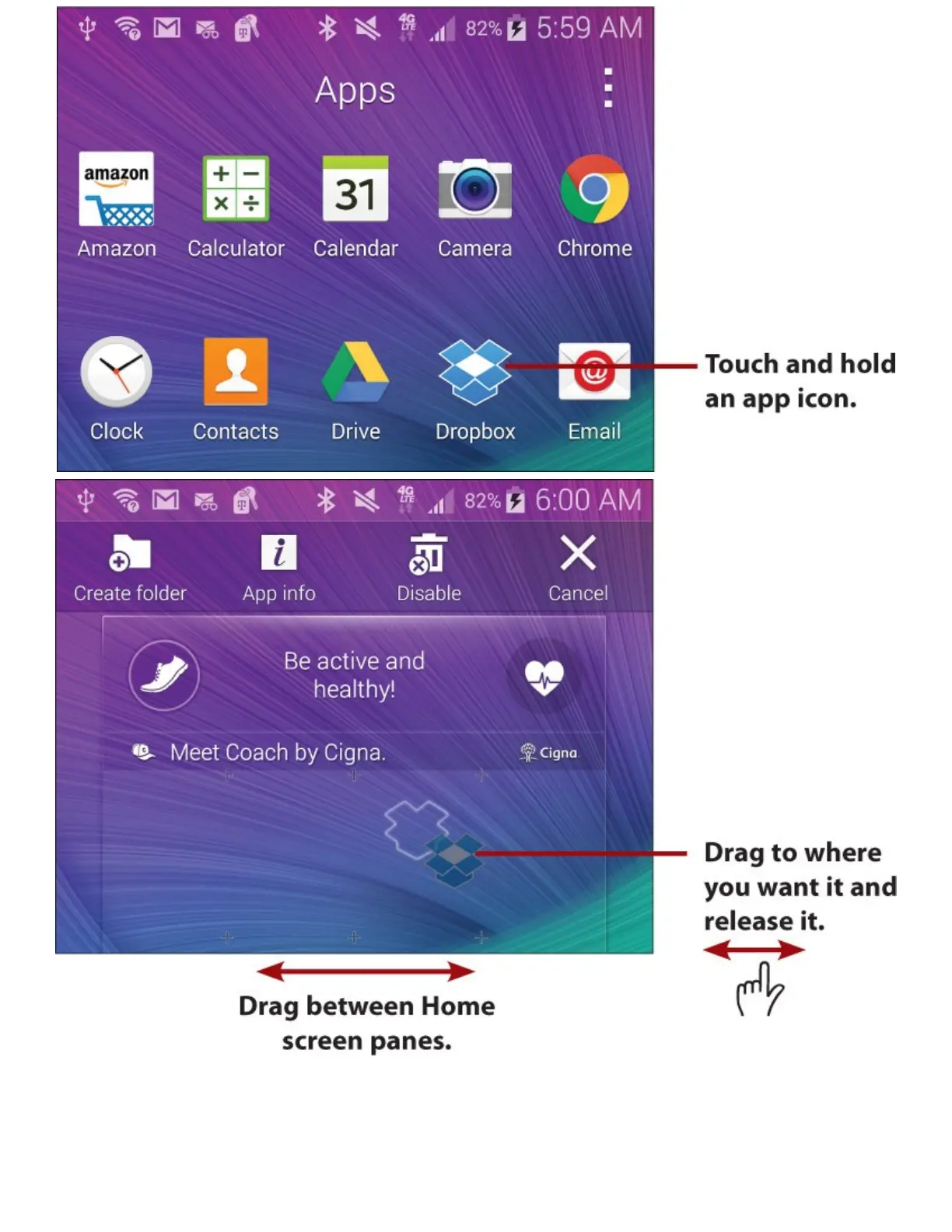CreateAppFolders
Tocreateanewappfolder,touchandholdthefirstappshortcutyouwantinyourfolder.Whenthe
CreateFoldericonappears,dragtheappshortcuttothaticonandreleaseit.Afteryougiveyourapp
folderaname,thefolderdisplaysonyourHomescreen.Nowyoucandragotherappshortcutsintothat
folder.Toopenthefolder,touchittorevealtheshortcutsinthatfolder.