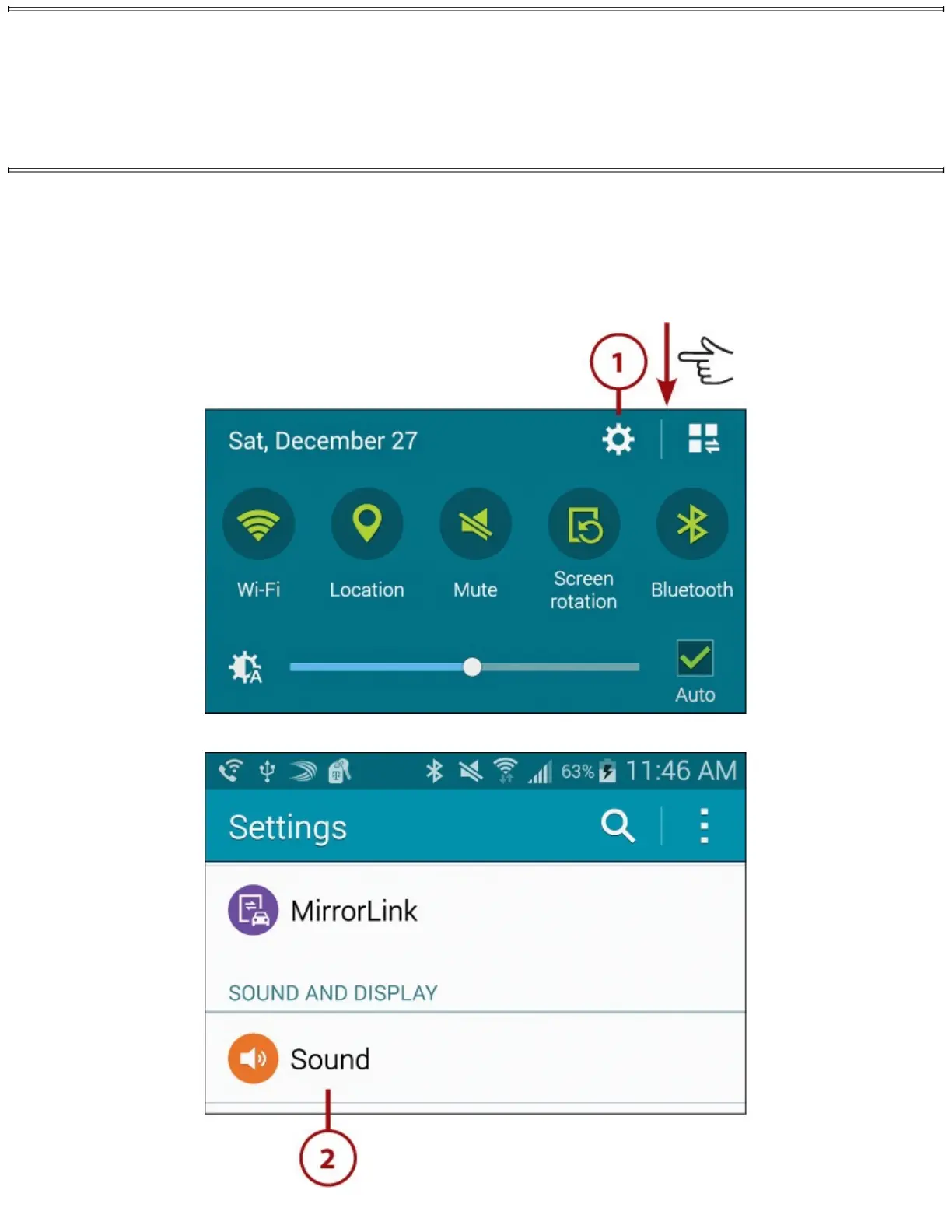MoreAboutText-to-Speech
Bydefault,yourGalaxyNote4usestheSamsungText-to-Speechservicewithanoptiontouse
theSamsungservicetospeakanytextyouneedtoread.Youcaninstallothertext-to-speech
softwarebysearchingforitintheGooglePlayStore.Afteryou’veinstalledthesoftware,you’ll
havemultiplechoices.
AdjustingSoundSettings
Youcanchangethevolumeforgames,ringtones,andalarms,changethedefaultringtoneand
notificationsound,pluscontrolwhatsystemsoundsareused.
1.PulldowntheNotificationbarandtaptheSettingsicon.
2.TapSoundintheSoundandDisplaysection.
3.TaptochangethesoundmodebetweenSound(playallsounds),Vibrate(vibrateinsteadof