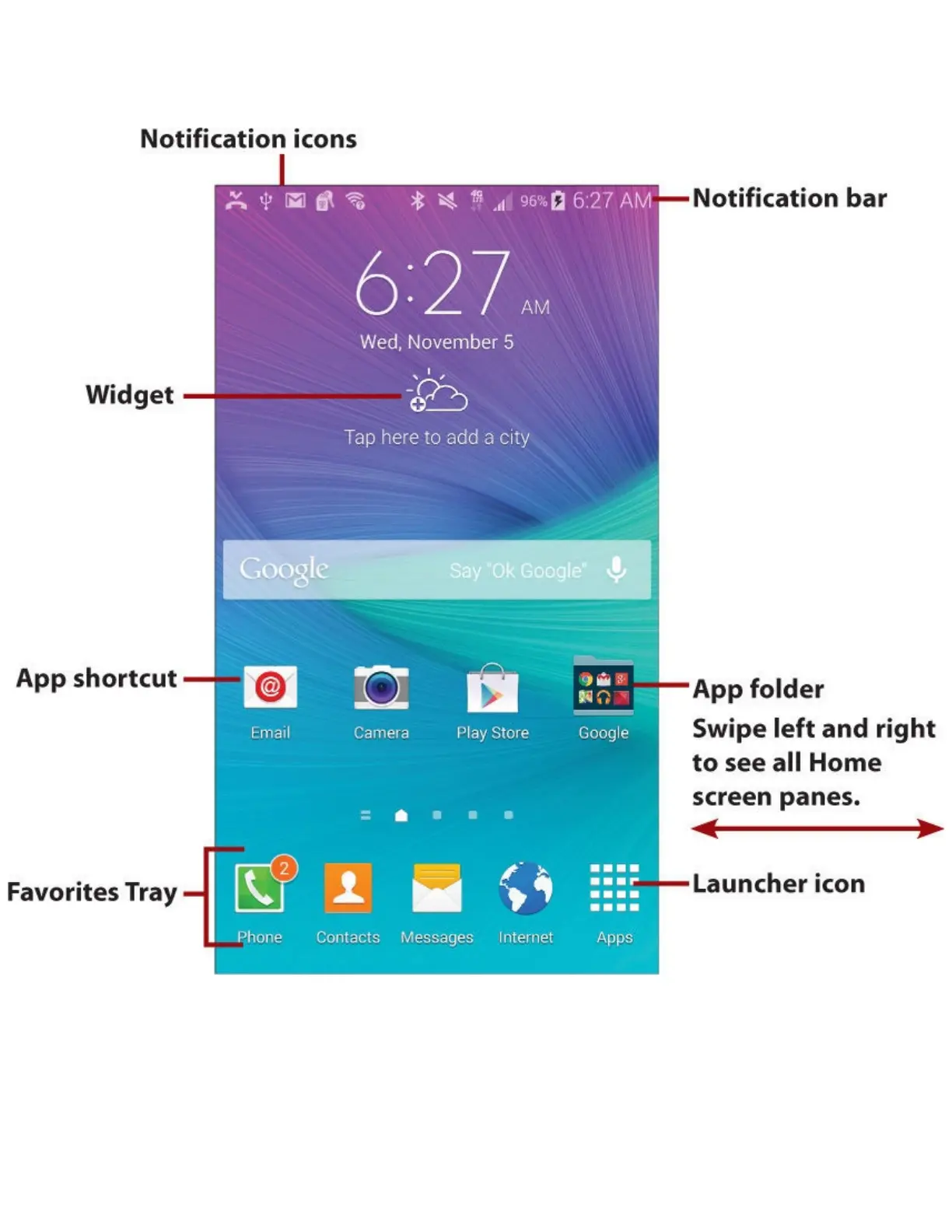TheHomeScreen
AfteryouunlockyourGalaxyNote4,youarepresentedwiththeHomescreen.YourGalaxyNote4has
fourHomescreenpanes(althoughyoucancreatemore).TheHomescreenpanescontainapplication
shortcuts,aLaunchericon,Notificationbar,Shortcuts,FavoritesTray,andwidgets.
•Notificationbar—TheNotificationbarshowsinformationaboutBluetooth,Wi-Fi,andcellular
coverage,aswellasthebatterylevelandtime.TheNotificationbaralsoservesasaplacewhere
appscanalertornotifyyouusingnotificationicons.
•Notificationicons—NotificationiconsappearintheNotificationbarwhenanappneedstoalert
ornotifyyouofsomething.Forexample,thePhoneappcanshowtheMissedCallsicon,
indicatingthatyoumissedacall.
•Widget—WidgetsareapplicationsthatrundirectlyontheHomescreens.Theyarespecially
designedtoprovidefunctionalityandreal-timeinformation.Anexampleofawidgetisonethat
showsthecurrentweatherorprovidesasearchcapability.Widgetscanbemovedandsometimes