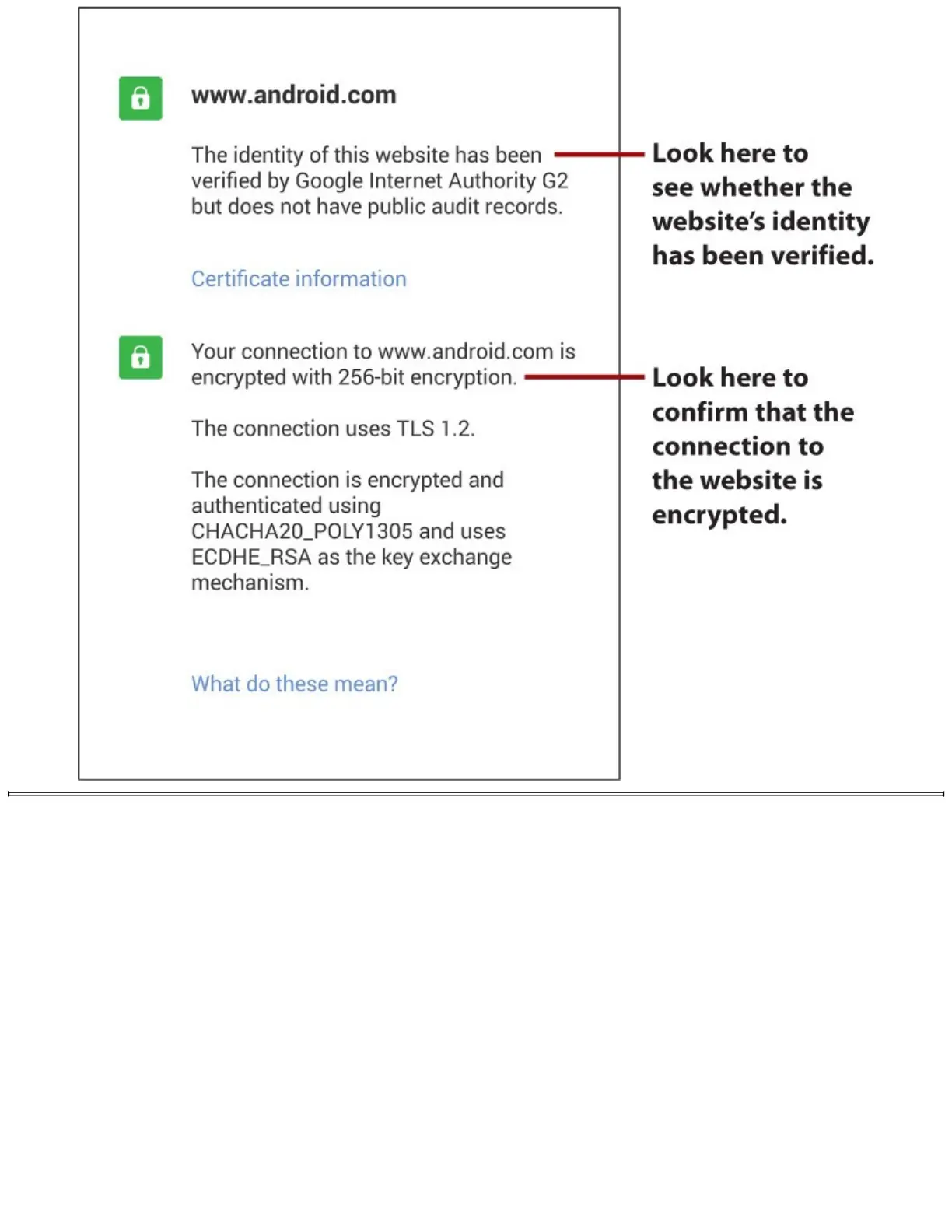WebPageOptions
Whileawebpageisopen,youhaveanumberofoptions,suchasopeninganewtab,creatinga
bookmarkforthepage,andfindingtextonthepage.
1.TaptheMenubuttontodisplaythemenu.
2.TaptheForwardbuttontoreturntothepreviouswebpagefromwhichyouhavegonebackon
thistab.TheForwardbuttonisavailableonlywhenyouhavevisitedmultiplepagesonthistab
andgonebackfromatleastthelastpage,bytappingtheBackbutton,toanearlierpage.
3.TaptheBookmarkstartoaddabookmarkforthispage.
4.TaptheRefreshicontorefreshthedisplayofthecurrentwebpage.You’dnormallydothiseither
ifapagefailedtoloadcompletelyortoloadupdatedinformation,suchasfreshnews.
5.TapNewTabtoopenanewtab.
6.TapNewIncognitoTabtoopenanewIncognitotabforprivatebrowsing.Incognitotabsare
coveredlaterinthischapter.