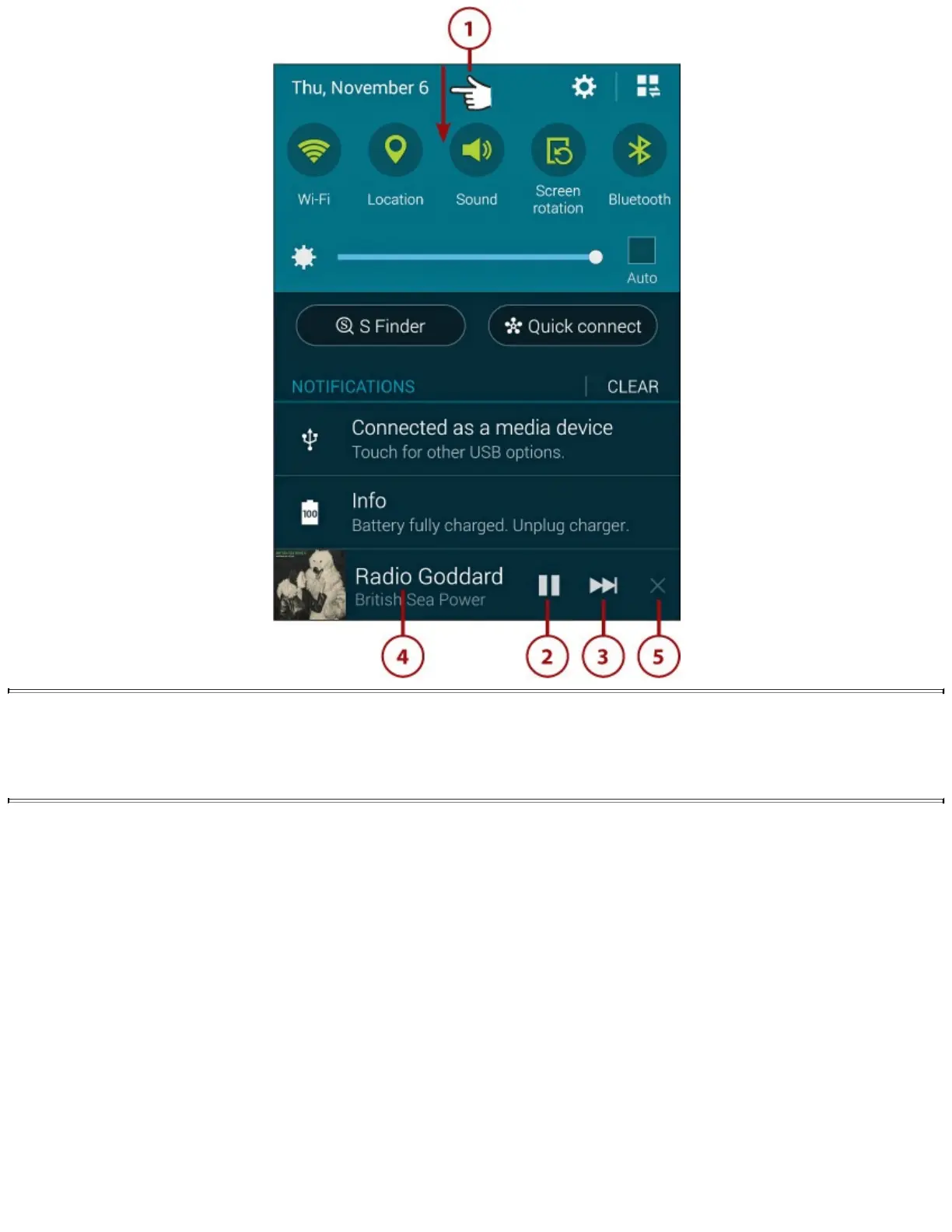WhatIfIGetaCall?
Ifsomeonecallsyouwhileyouarelisteningtomusic,yourGalaxyNote4pausesthemusicand
displaystheregularincomingcallscreen.Afteryouhangup,themusicresumesplaying.
WorkwithPlaylists
Playlistscanbeagreatwayoflisteningtomusic,enablingyoutogrouptogetherrelatedsongsor
simplythoseyouwanttohearinaparticularsequence.OnyourGalaxyNote4,youcancreatenew
playlists,addsongstoexistingplaylists,renameplaylists,andchangetheorderofthesongsthey
contain.
CreateaNewPlaylistonYourGalaxyNote4
1.Usingthetechniquesdescribedearlierinthischapter,navigatetoasongyouwanttoaddtothe
newplaylist.
2.Tapthesong’sMenubuttontodisplaythemenuofactionsyoucantakewiththesong.
3.TapAddtoPlaylist.TheAddtoPlaylistdialogopens.