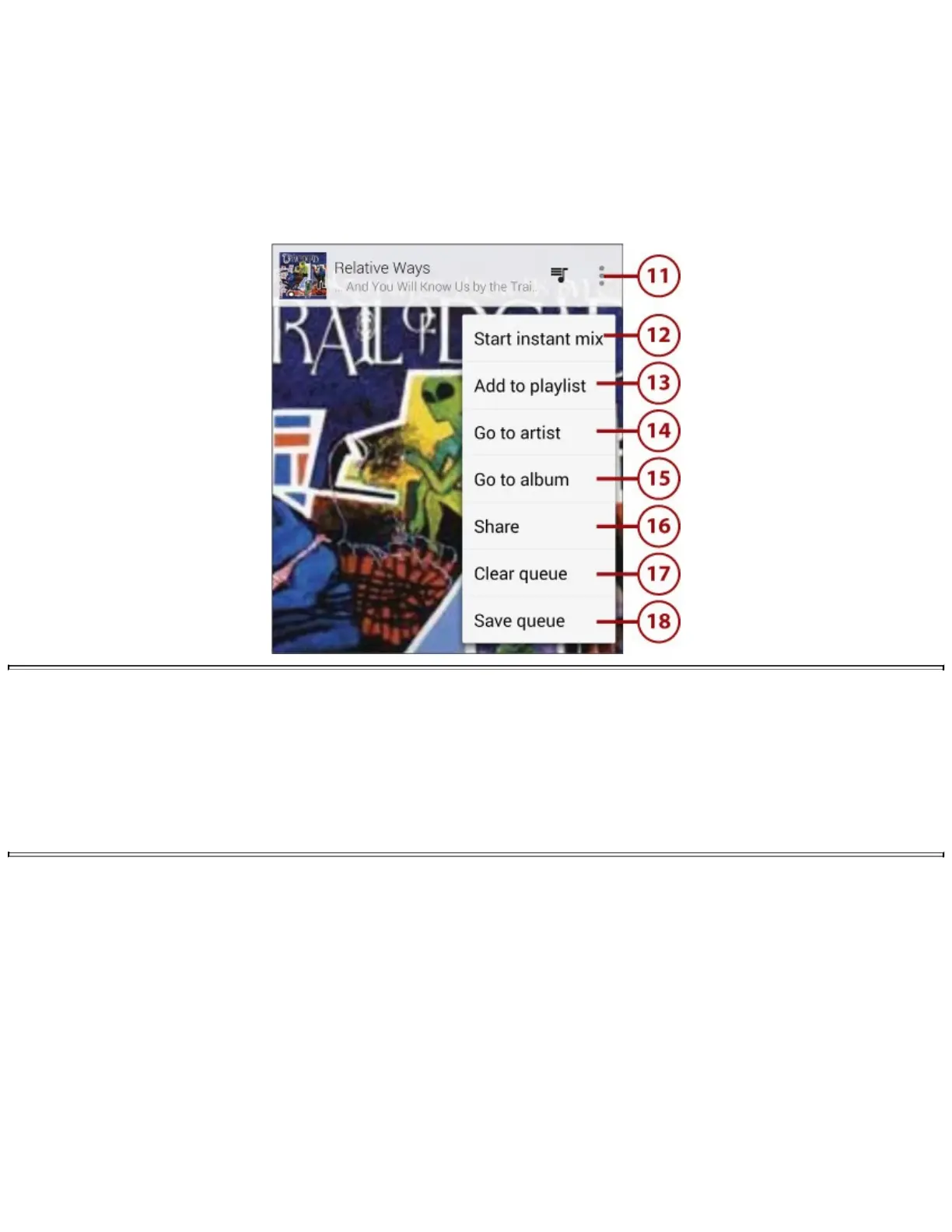14.TapGotoArtisttodisplaytheartistthesongisby.
15.TapGotoAlbumtodisplaythealbumthatcontainsthesong.
16.TapSharetosharethesongviaapostonHangouts.Dependingonhowyouhaveconfiguredyour
GalaxyNote4,othermeansofsharingmightbeavailable.
17.TapClearQueuetocleartheplaybackqueue.
18.TapSaveQueuetosavetheplaybackqueue.IntheAddtoPlaylistdialogthatopens,youcan
eithertapNewPlaylisttocreateanewplaylistcontainingthesongsinthequeueortapthename
ofanexistingplaylisttoaddthesongstothatplaylist.
WhatIsanInstantMix?
Ifyouareplayingasongandchoosetocreateaninstantmixasmentionedinstep12,theGoogle
Musicappcreatesanewplaylistandaddssongstoitthataresupposedlysimilartotheoneyou
arecurrentlyplaying.Thenameoftheplaylististhenameofthecurrentsongplustheword
“Mix.”Forexample,ifyouareplayingthesong“Piquant”andchoosetocreateaninstantmix,
theplaylistiscalled“PiquantMix.”
WorkandListentoMusic
Youdon’thavetokeepthePlayMusicappdisplayedwhileyouareplayingmusic.Instead,youcan
switchbacktotheHomescreenandrunanyotherappbutstillhavetheabilitytocontrolthemusic.
1.PulldowntheNotificationbar.
2.TapPausetopausethesong.
3.TapNexttoskipaheadtothenextsonginthelist,album,orplaylist.
4.TapthesongtitleorthealbumarttoopentheGoogleMusicappformorecontrol.
5.Tap×tostopplayingthesongandremovetheplaybackcontrolfromtheNotificationscreen.