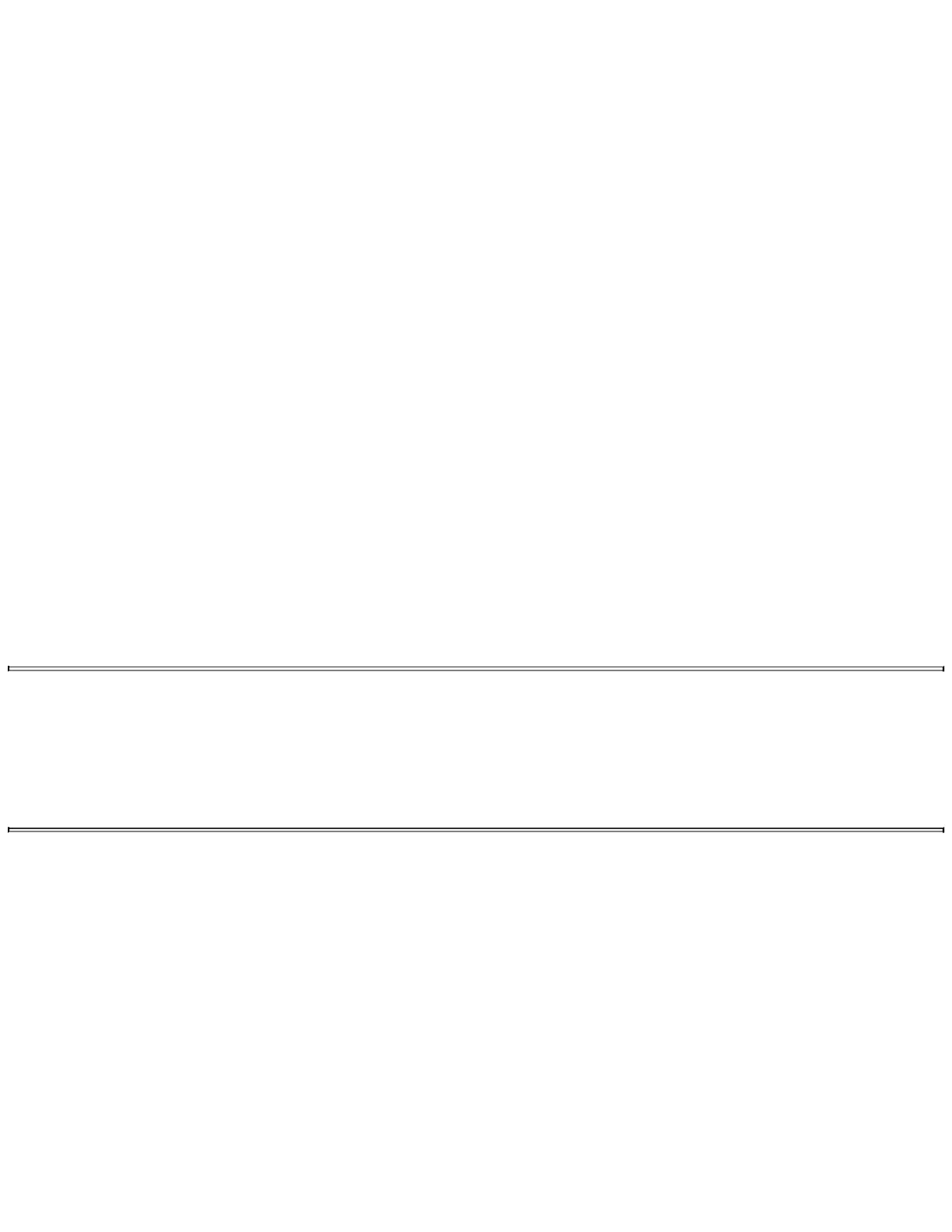Inthischapter,youdiscovertheconnectivitycapabilitiesofyourGalaxyNote4,includingBluetooth,
Wi-Fi,VPN,andNFC.Topicsincludethefollowing:
→PairingwithBluetoothdevices
→ConnectingtoWi-Finetworks
→Workingwithvirtualprivatenetworks(VPNs)
→UsingyourGalaxyNote4asaWi-Fihotspot
→UsingNearFieldCommunications(NFC)andbeaming
YourGalaxyNote4canconnecttoBluetoothdevices,suchasheadsets,computers,andcarin-dash
systems,aswellastoWi-Finetworksand2G,3G,and4Gcellularnetworks.Ithasalltheconnectivity
youshouldexpectonagreatsmartphone.YourGalaxyNote4canalsoconnecttovirtualprivate
networks(VPNs)foraccesstosecurenetworks.YourGalaxyNote4canevenshareitscellulardata
connectionwithotherdevicesoverWi-Fi.
ConnectingtoBluetoothDevices
Bluetoothisagreatpersonalareanetwork(PAN)technologythatallowsforshort-distancewireless
accesstoallsortsofdevices,suchasheadsets,otherphones,computers,smartwatches,GoogleGlass,
andevencarin-dashsystemsforhands-freecallingandplayingmusic.Thefollowingtaskswalkyou
throughpairingyourGalaxyNote4toyourdeviceandconfiguringoptions.
PairwithaNewBluetoothDevice
BeforeyoucantakeadvantageofBluetooth,youneedtoconnectyourGalaxyNote4withthatdevice,
whichiscalledpairing.AfteryoupairyourGalaxyNote4withaBluetoothdevice,thetwodevicescan
connecttoeachotherautomaticallyinthefuture.
PuttingtheBluetoothDeviceintoPairingModeFirst
BeforeyoupairaBluetoothdevicetoyourGalaxyNote4,youmustfirstputitintoPairing
mode.IfyouarepairingwithaBluetoothheadset,younormallyhavetoholdthebuttononthe
headsetforacertainperiodoftime.ConsultyourBluetoothdevice’smanualtofindouthowto
putthatdeviceintoPairingmode.
1.PulldowntheNotificationbar.
2.TouchandholdtheBluetoothicontoconfigureBluetooth.
