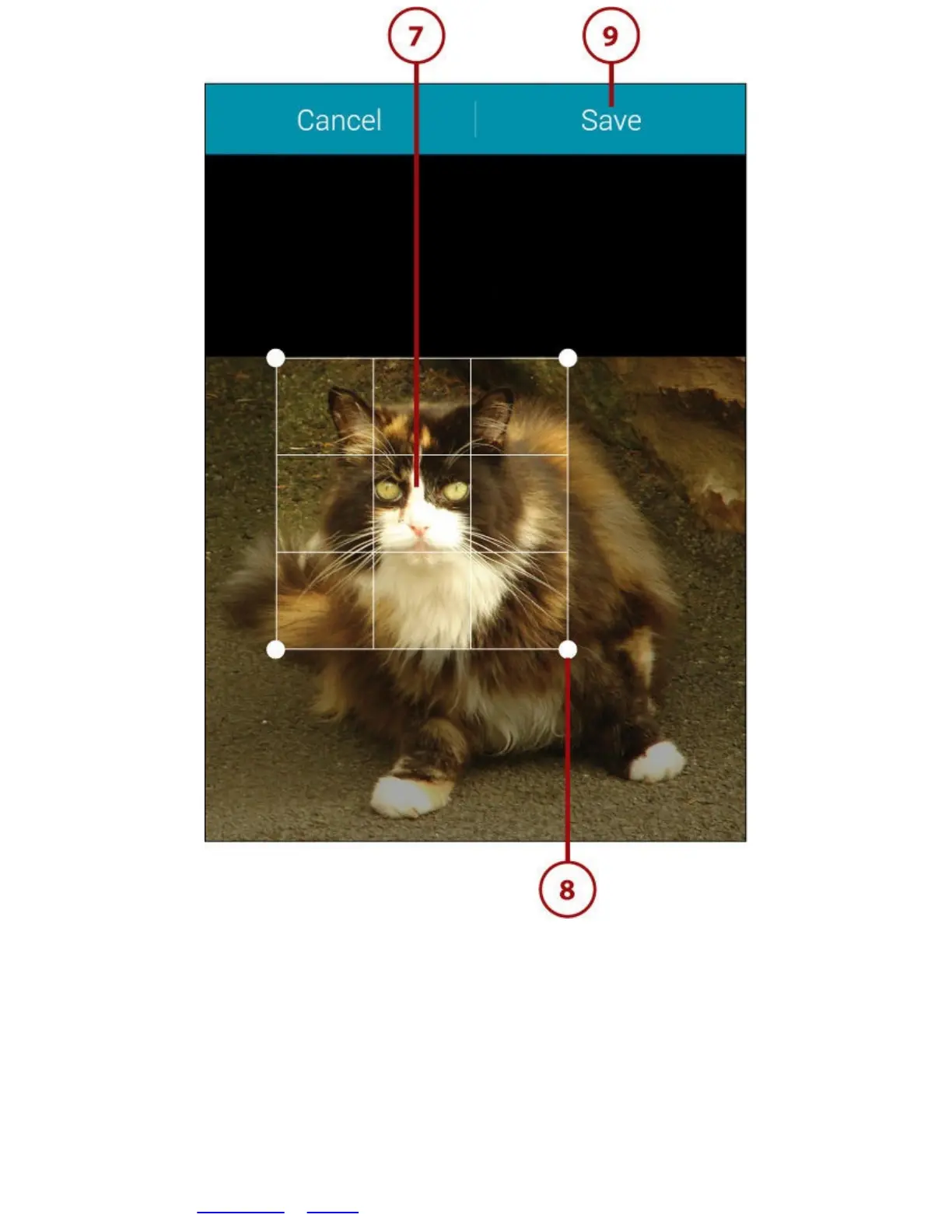AddingandManagingContacts
AsyouaddcontactstoyourworkemailaccountorGoogleaccount,thosecontactsaresynchronizedto
yourGalaxyNote4automatically.WhenyoureplytoorforwardemailsonyourGalaxyNote4toan
emailaddressthatisnotinyourContacts,thoseemailaddressesareautomaticallyaddedtothecontact
listormergedintoanexistingcontactwiththesamename.YoucanalsoaddcontactstoyourGalaxy
Note4directly.
AddaContactfromanEmail
Tomanuallyaddacontactfromanemail,firstopentheemailclient(eitherEmailorGmail)andthen
openamessage.SeeChapter4,“Email,”formoreonhowtoworkwithemail.