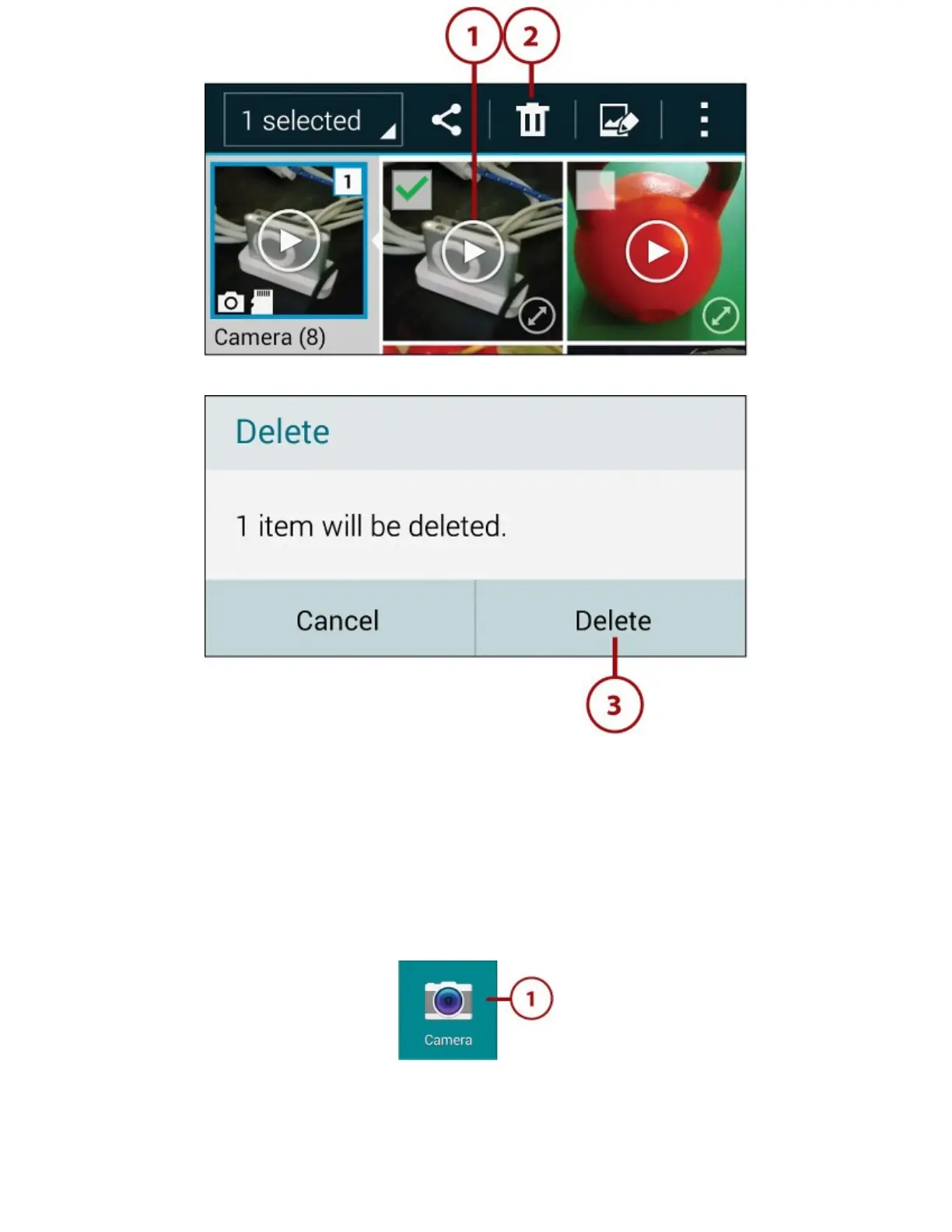3.TapDeleteintheDeleteconfirmationdialog.
TakingPhotosandVideoswiththeCameraApp
TheCameraappenablesyoutotakestillphotosandrecordvideos.Youcaneithershootphotosand
videoswiththedefaultsettingsorchooseamongthemanyoptionstheGalaxyNote4offers.
TakePhotos
1.TaptheCameraiconontheHomescreenortheAppsscreentolaunchtheCameraapp.The
Cameraappopensanddisplaystheinputfromtherearcamera(themaincamera)atfirst.
2.TaptheSwitchCamerasicontoswitchfromtherearcameratothefrontcamerasoyoucantake
photosofyourself.Thefrontcameraislowerresolutionthantherearcamera,butitworkswellfor
capturingcandidself-portraits.Whenyouswitchtothefrontcamera,theCameraappchangesto
theSelfiemodeautomaticallyontheassumptionthatyouwanttotakeaphotoofyourself.
3.TaptheHDRreadouttoturntheHDRfeatureonoroff.HDRstandsforHighDynamicRange
