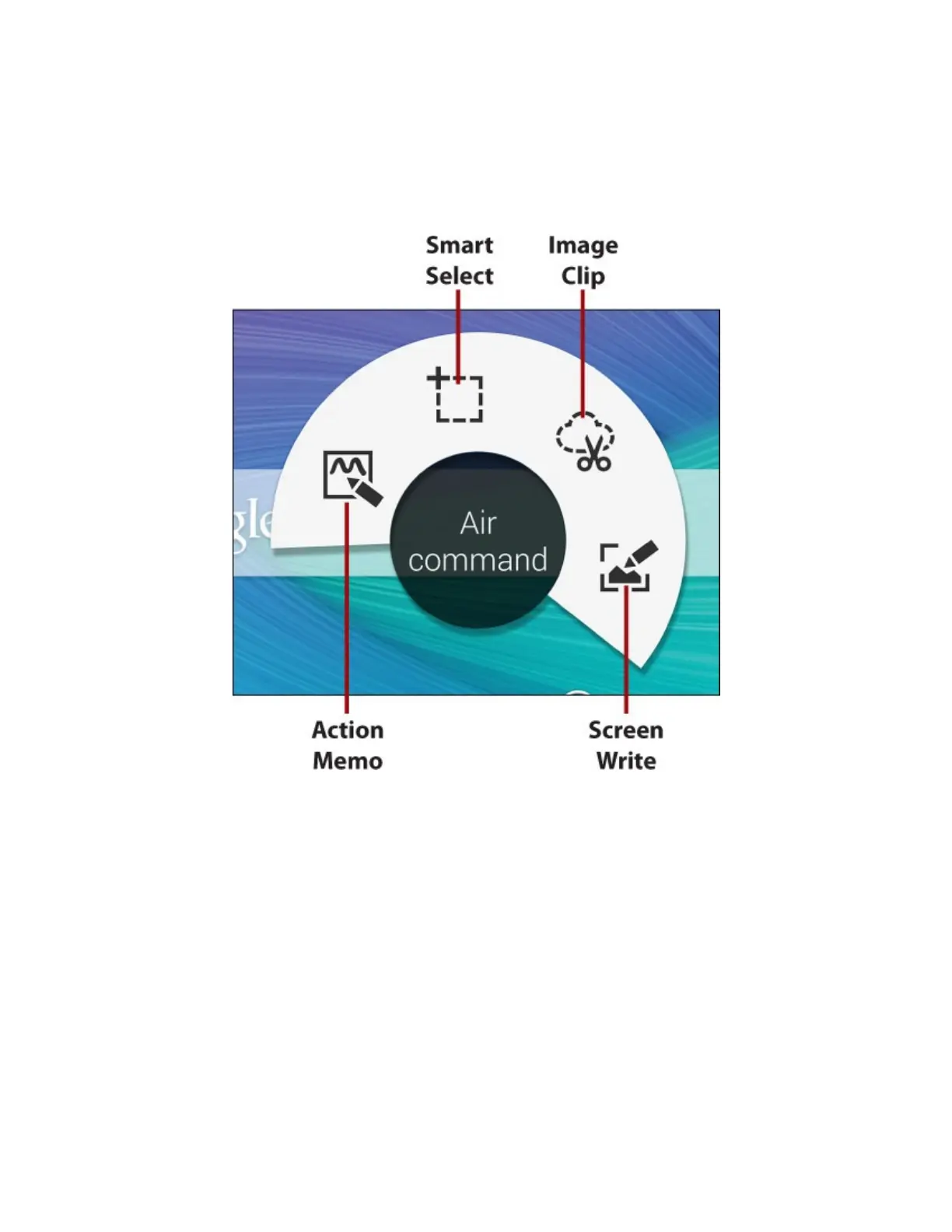AirCommand
WhenyouremoveyourSPen,AirCommandisthefirstthingthatpopsup.AirCommandgivesyou
quickaccesstousefulSPenfunctionality.YoucanalsoaccessAirCommandanytimebyhovering
yourSPenoverthescreenandpressingtheSPenbutton.ItisimportanttonotethatAirCommandon
theNote4nolongerincludestheSFinderandPenWindowfunctionsthatusedtobeincludedonthe
Note3.
•ActionMemo—WriteinaspecialnoteareaandtellyourNote4totakeactiononwhatyouwrite.
Forexample,writeaphonenumberandtellActionMemotodialthatnumber.
•SmartSelect—ThisfeatureusedtobecalledScrapBooker.Captureapartofthescreenby
drawingaroundtheareayouwanttocapture.Youcanthensharethecapturedimage,savethe
capturedareaofthescreentotheScrapbookapp,or,ifthecapturedimageincludestext,youcan
takeanactionsuchascallaphonenumber,openalink,orsendanemail.