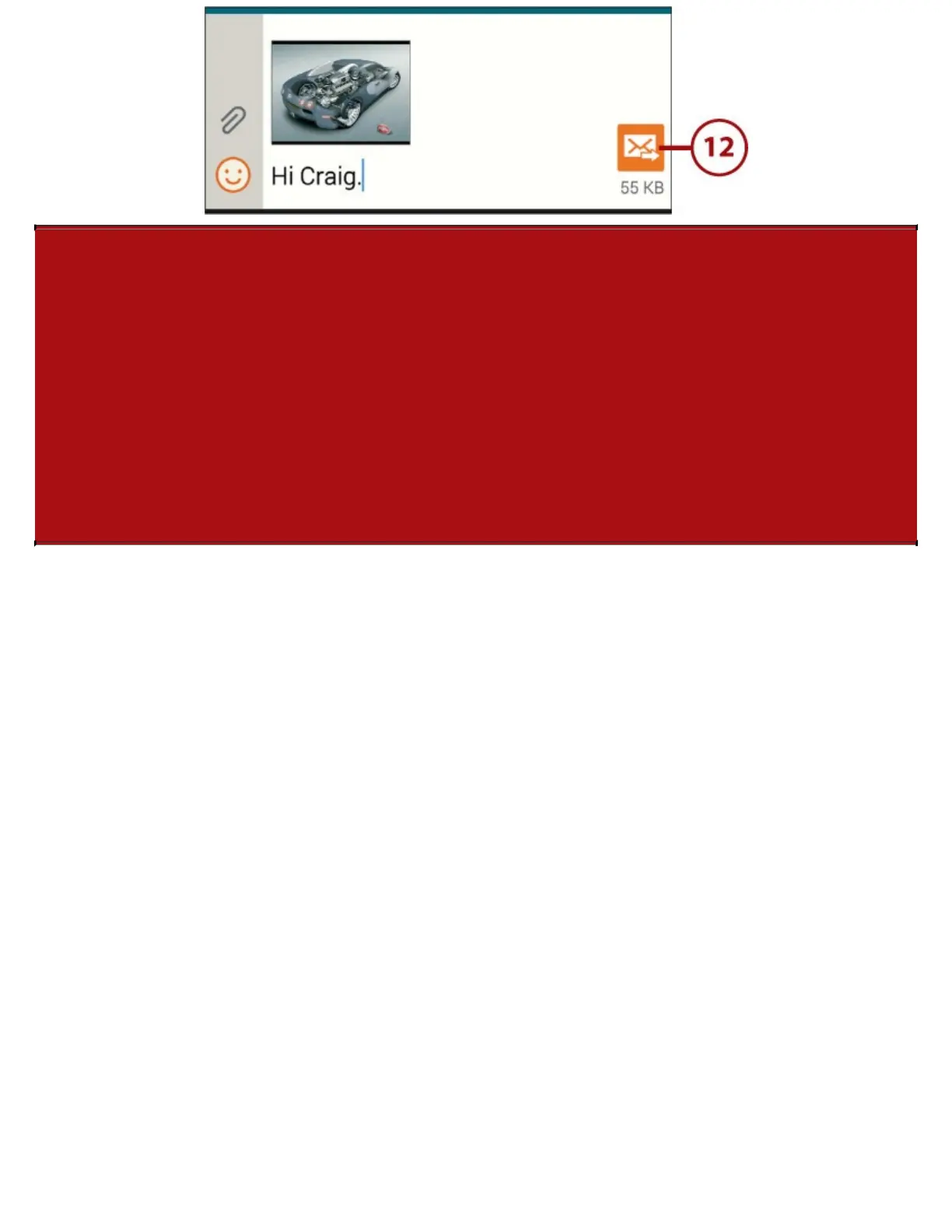It’sNotAllGood:IsItWorthAttachingFiles?
Attachingfilestotextmessagesisnotasusefulasyoumightdesire.Mostcarrierslimitthe
attachmentsizetoaround300KB.Thismeansthatyoucanonlyreallyattachabout60
secondsofverylow-qualityvideo;pictureswithlowresolution,highcompression,orboth;
andveryshortaudiofiles.TheMessagingappautomaticallycompresseslargerpicturefiles
tomakethemsmallenoughtosend,butyouwilloftenfindthatitsimplyrefusestosend
videofilesbecausetheyaretoolarge.Choosingtheoptionofcapturingpictures,capturing
video,orrecordingaudiowhenyouchoosetoattachistheonlywayyoucanguaranteethat
thefilesaresmallenough.Thisisbecausewhenyoudothis,thecameraandaudiorecorder
appsaresettoamodethatmakesthemrecordlow-qualityaudioandtakelow-quality
pictures.
ReceiveMessages
WhenyoureceiveanewSMSorMMSmessage,youcanreadit,viewitsattachments,andevensave
thoseattachmentstoyourGalaxyNote4.
1.WhenanewSMSorMMSmessagearrives,yourGalaxyNote4playsaringtoneanddisplaysa
notificationinthestatusbar.
2.Pulldownthenotificationshadetoseenewlyarrivedmessages.
3.Tapamessagealerttodisplaythemessageandreplytoit.