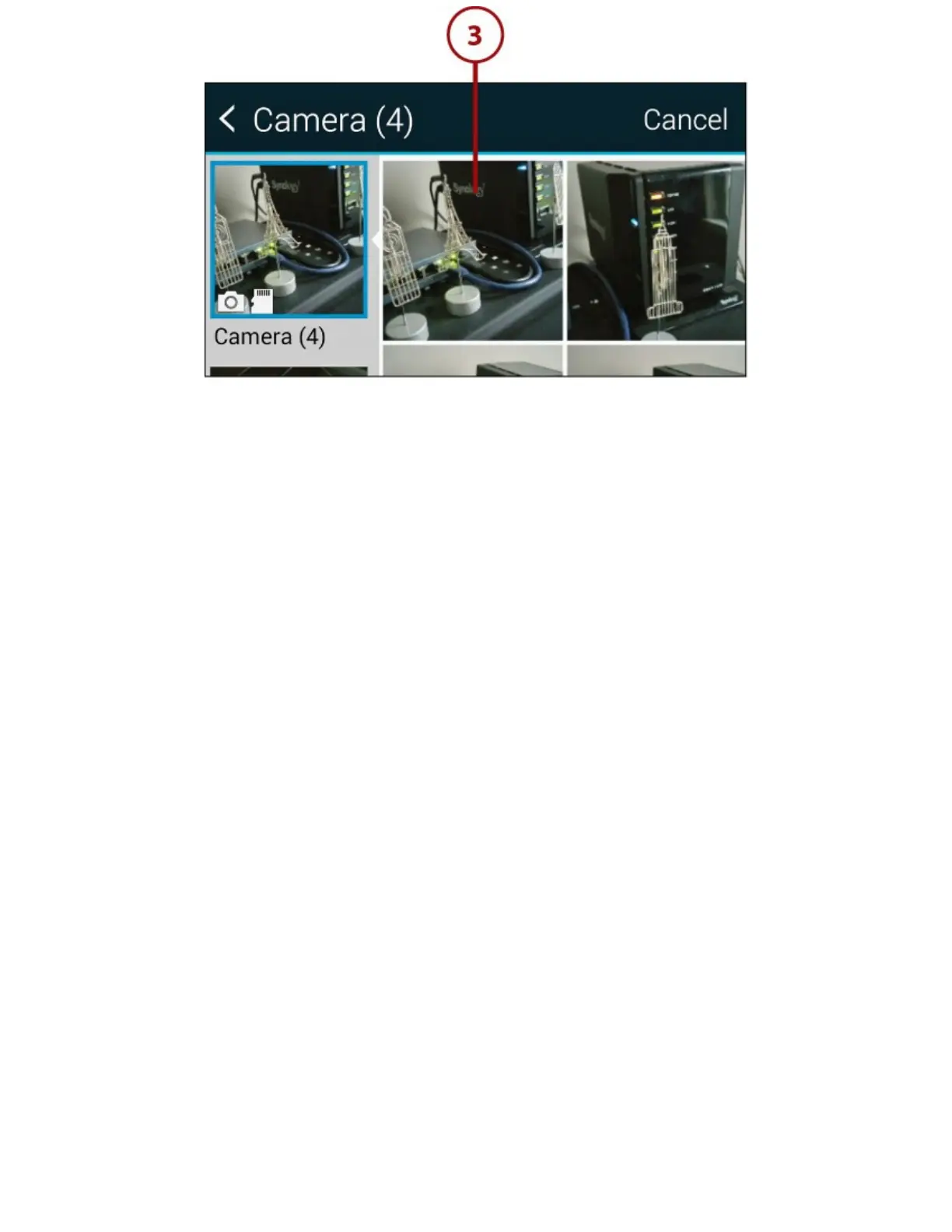4.Movethecropboxbydraggingittothepartofthephotoyouwanttouse.
5.Adjustthesizeofthecropboxtoincludethepartofthephotoyouwanttouse.Thecropbox
indicateswhatpartofthephotowillbeusedwhenthedeviceisinportraitandlandscape
orientation.
6.Zoominandoutofthepictureusingthepinchgesture.Sometimesifthephotoyouhavechosen
isverylarge,youwillnotbeabletozoominorout.
7.TapSavetousethecroppedportionofthephotoasyourwallpaper.Ifyouchosetousethisnew
wallpaperonbothyourHomeandLockscreens,youseeareminderdialogbox.TapOKto
continue.