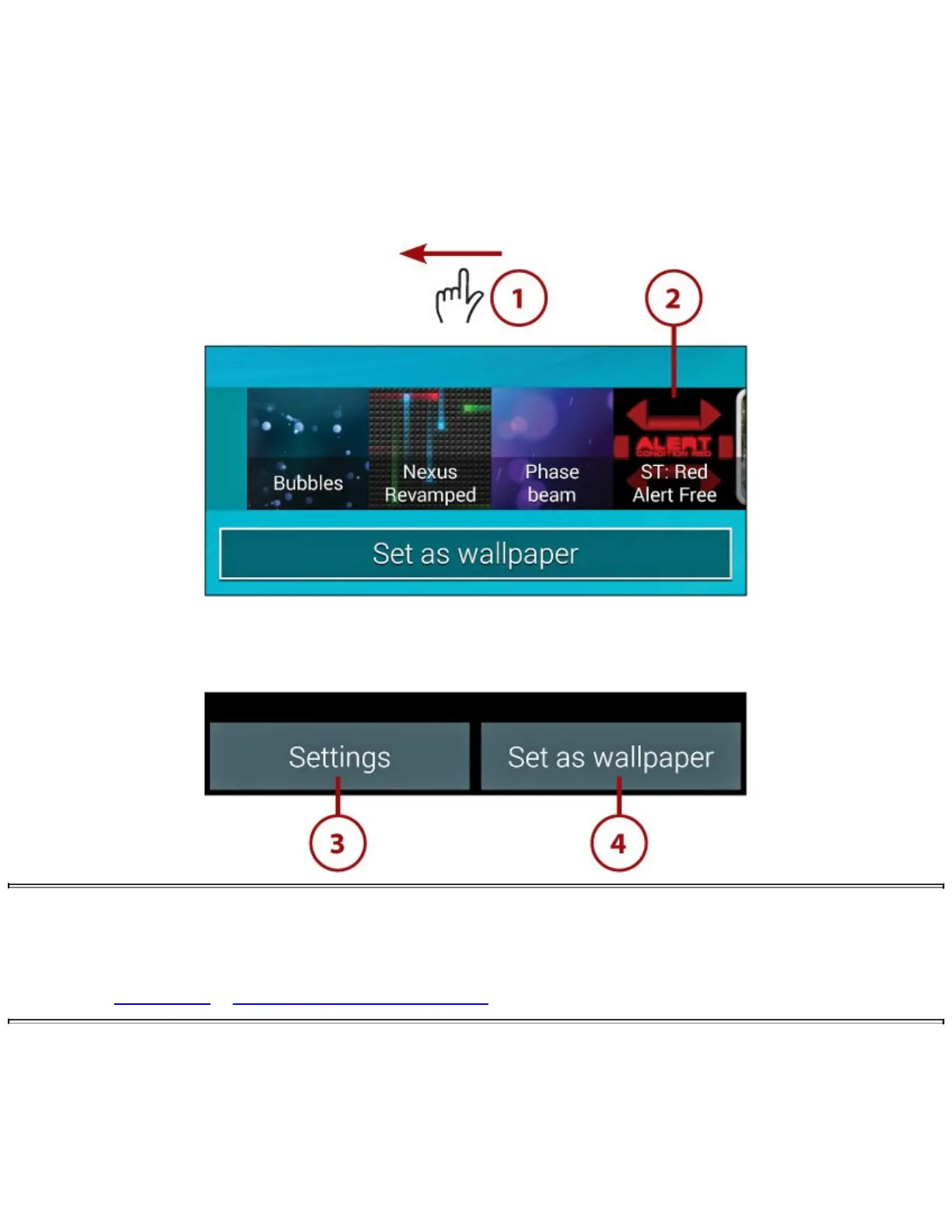SetUpLiveWallpaper
Livewallpaperiswallpaperwithsomeintelligencebehindit.Itcanbeacoolanimationorevenan
animationthatkeysoffthingssuchasthemusicyouareplayingonyourGalaxyNote4,oritcanbe
somethingsimplesuchasthetime.TherearesomeverycoollivewallpapersinGooglePlaythatyou
caninstallanduse.
1.SwipefromlefttorightoverthewallpaperthumbnailsuntilyouseetheBubblesandPhaseBeam
options.Livewallpapersarekeptontherightsideofthewallpaperthumbnails.
2.Tapthelivewallpaperyouwanttouse.
3.TapSettingstochangethewaythelivewallpaperworks.(Notalllivewallpaperswillhave
settingsthatyoucanadjust.)
4.TapSetasWallpapertousethelivewallpaper.
FindingMoreWallpaper
YoucanfindwallpaperorlivewallpaperintheGooglePlayStore.OpentheGooglePlayStore
appandsearchfor“wallpaper”or“livewallpaper.”ReadmoreonhowtousetheGooglePlay
StoreinChapter11,“WorkingwithAndroidApps.”
SetUpWallpaper
Chooseastaticwallpaperthatispreloadedandsizedcorrectlyforyourscreen.
1.Swipeleftandrightoverthewallpaperthumbnailstoseestaticwallpaperoptions.Static
wallpapersareinbetweentheFromGalleryoptionandthelivewallpapers.
2.Tapawallpapertopreviewit.