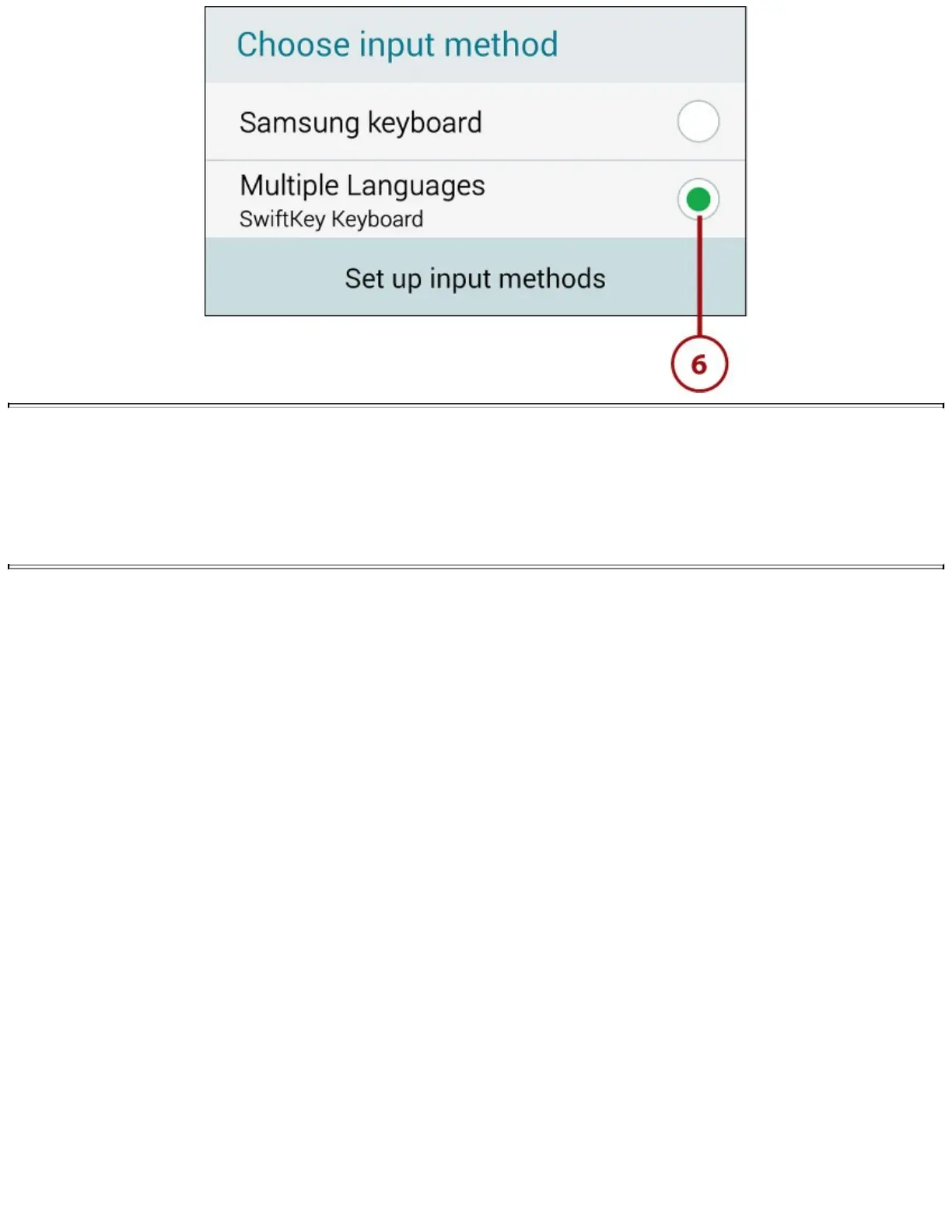WhatCanYouDowithYourNewKeyboard?
KeyboardsyoubuyintheGooglePlayStorecandomanythings.Theycanchangethekey
layout,changethecolorandstyleofthekeys,offerdifferentmethodsoftextinput,andeven
enableyoutouseanoldT9predictiveinputkeyboardthatyoumighthavebecomeusedtowhen
usinganold“dumbphone”thathadonlyanumerickeypad.
7.TaptheSettingsiconforakeyboardtomakechanges,includingcustomizingit.Sometimes
tappingthisiconlaunchesthekeyboard’scustomizationwizard.
8.Taptosaveyourchanges.