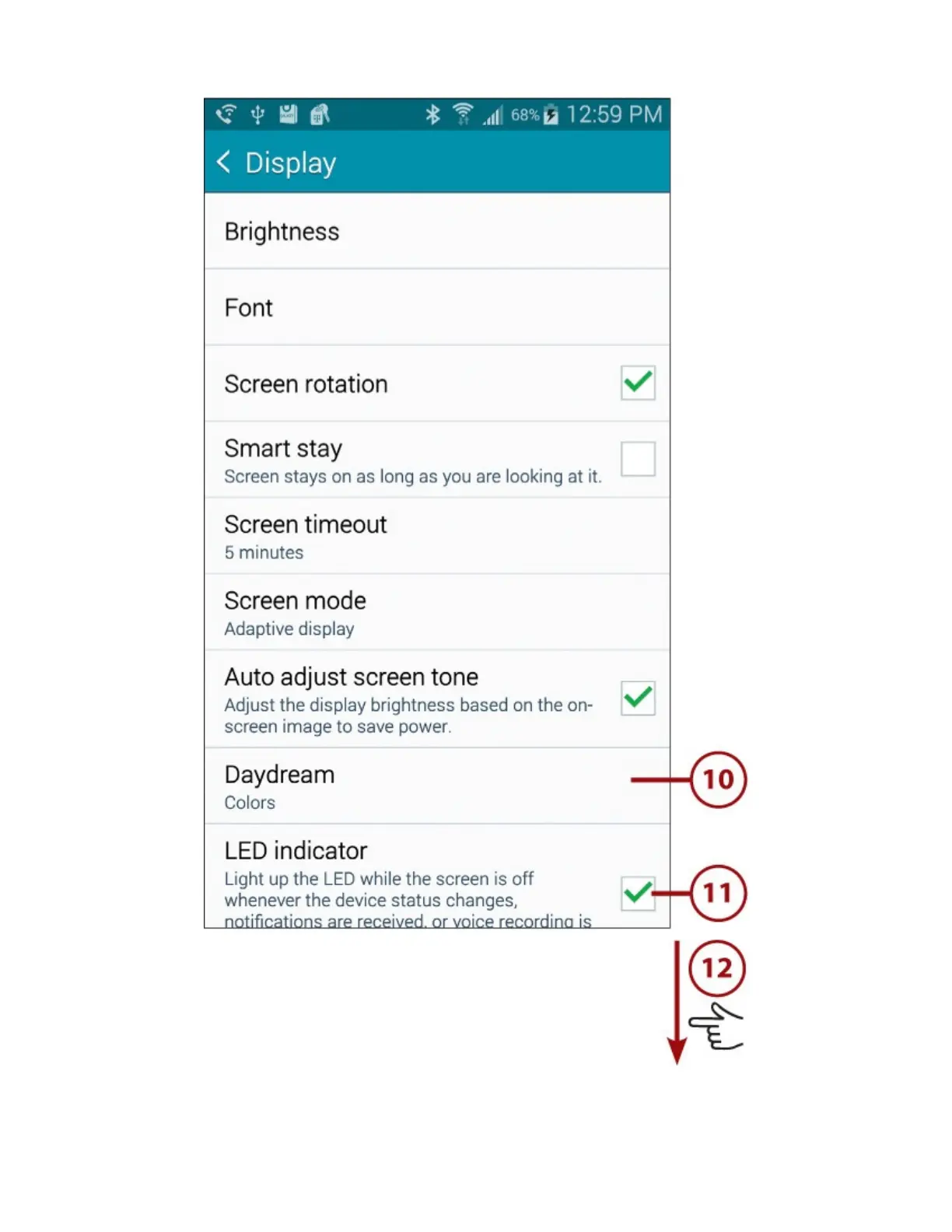11.TaptochoosewhetheryourNote4shouldusetheLEDindicatortoalertyouofanydevice
changes,notifications,orwhenvoicerecordingisinprogress,evenifthescreenisturnedoff.
12.Scrolldownformoresettings.
13.TaptosethowlongthebacklightbehindtheMenuandBacktapkeysremainsilluminatedafter
youeithertapthescreenortaponeoftheTouchkeys.
14.Taptochoosewhetheryouwanttoincreasethescreen’stouchsensitivity.Thiscanbeusefulif
youarewearinggloves.
15.Taptosaveyourchangesandreturntothepreviousscreen.
