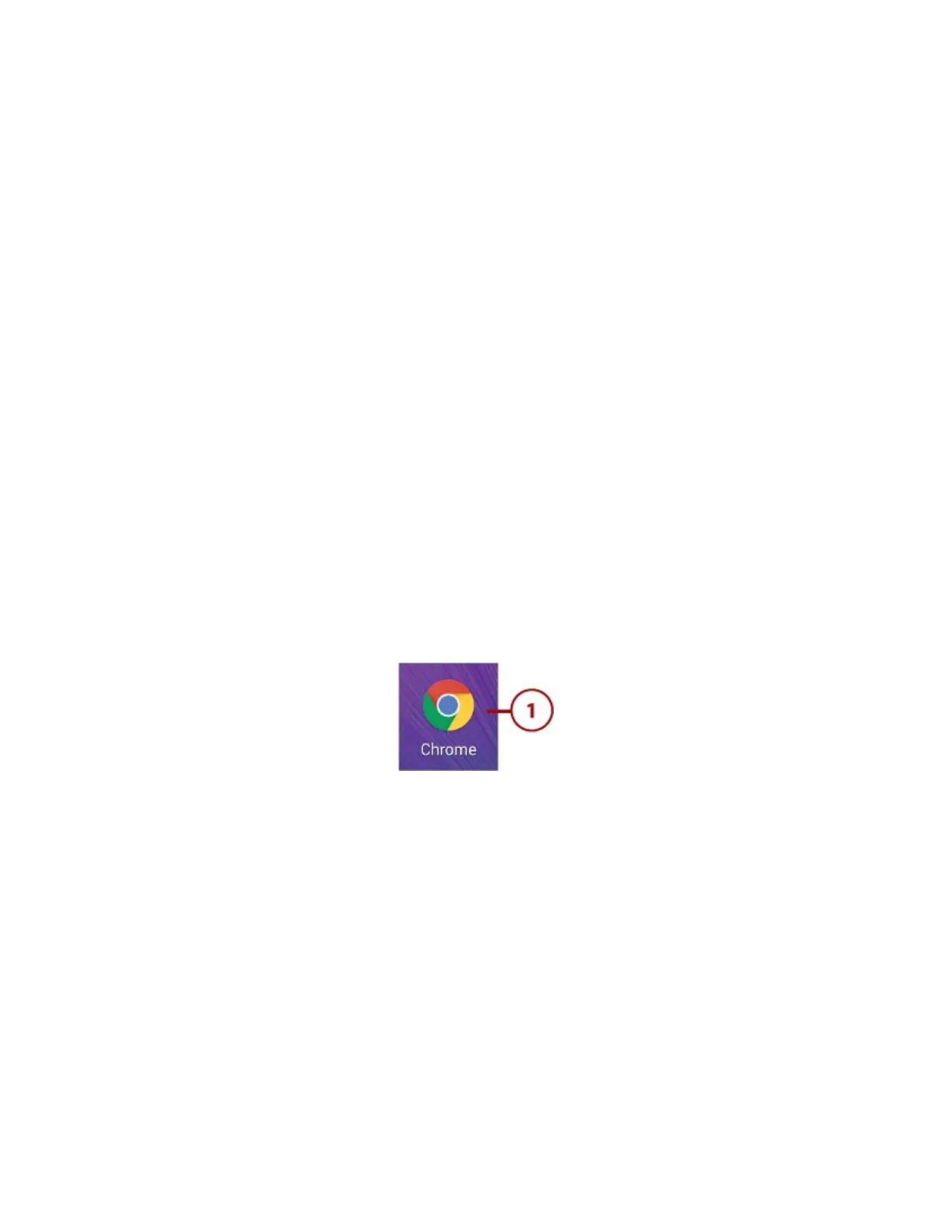Inthischapter,youdiscoverhowtobrowsetheWorldWideWebusingtheChromebrowserappthat
comeswithyourGalaxyNote4.Topicsincludethefollowing:
→Bookmarkingwebsites
→Usingtrickstobrowsequickly
→Keepingtrackofwebsitesyouhavevisited
→ConfiguringChrometoworkyourway
YourGalaxyNote4comeswithnotonebuttwowebbrowserstoenableyoutoexploretheWebonits
largescreen.ThischaptershowsyouhowtouseChrome,abrowserdevelopedbyGoogle.YourGalaxy
Note4alsoincludesthebrowserusuallycalledsimplyInternet,butsometimescalled(arguablyeven
moresimply)Browser,whichisdevelopedbySamsung.
Chromeisfastandeasytouse.Youcanbookmarksitesyouwanttorevisit,holdyourGalaxyNote4in
landscapeorientationsoyoucanseemoreonthescreen,andoptionallyshareyourGPSlocationwith
sites.
NavigatingwithChrome
TheChromebrowserappenablesyoutoaccesssitesquickly,bookmarkthemforfutureuse,andreturn
instantlytothesitesyouvisitmostfrequently.YoucanevensyncyouropenChrometabsamongyour
GalaxyNote4,yourotherportabledevices,andyourcomputer.
GotoaWebPagebyTypingItsAddress
1.TouchtheChromeiconontheAppsscreen.Alternatively,iftheChromeiconappearsonthe
Homescreen,touchitthere;itmightbeintheGooglefolderontheHomescreen.Chromeopens
anddisplayseitheryourhomepage(asintheexampleshownhere)orthelastpageyouvisited.
2.Touchtheomnibox—acombinedaddressboxandsearchbox—toselectitscontents.Ifthe
websitehasmovedthepreviouspageupsothattheomniboxishidden,dragthewebpagedown
sothattheomniboxappearsagain.