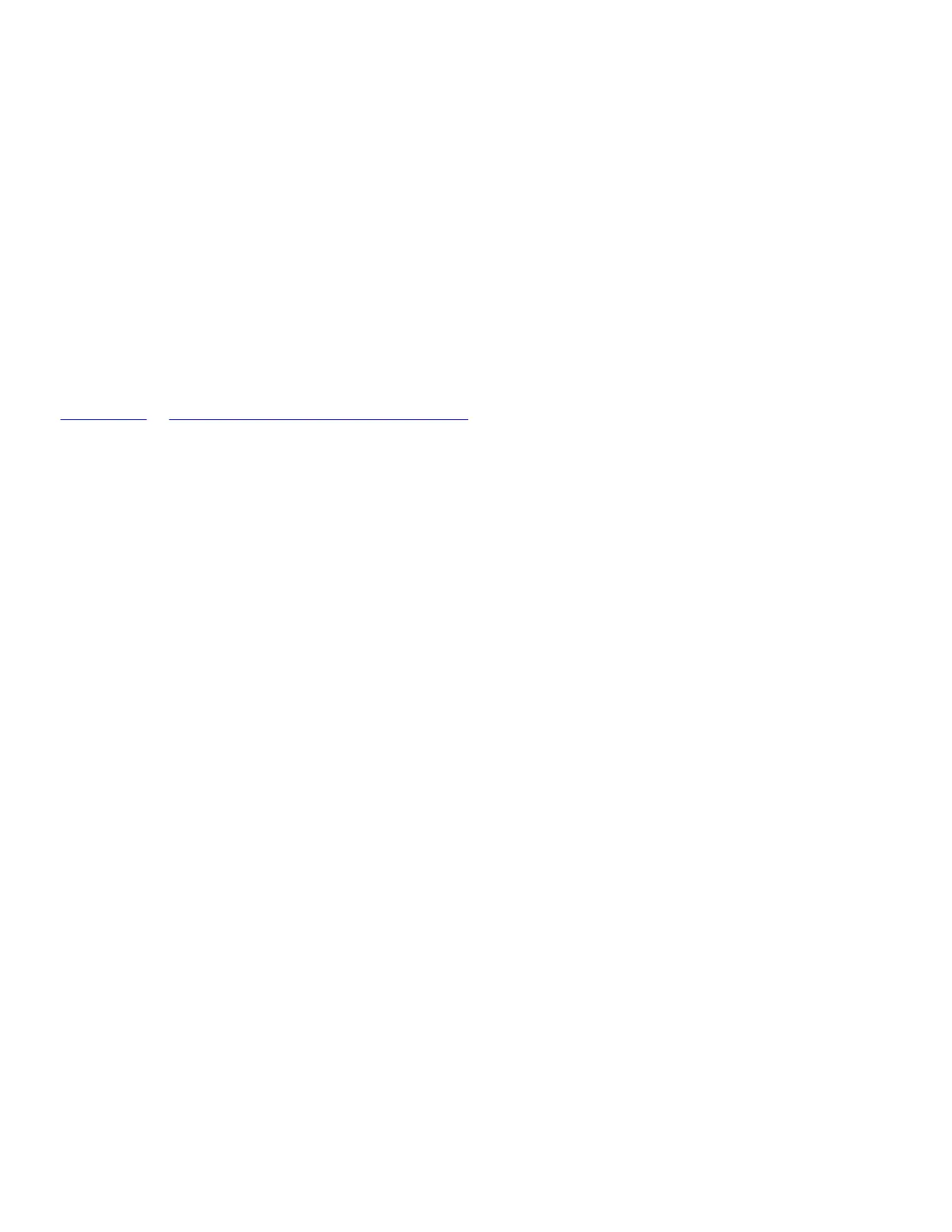•Indicatorlight—Indicatesnewevents(suchasmissedcalls,newFacebookmessages,andnew
emails).
•Frontcamera—A3.7-megapixelfront-facingcamerathatyouuseforvideochat,takingself-
portraits,andevenunlockingyourGalaxyNote4usingyourface.
•Touchscreen—TheGalaxyNote4hasa5.7"1440×2560pixelQuadHDSuperAMOLED(Super
Active-MatrixOrganicLight-EmittingDiode)screenthatincorporatescapacitivetouch.
•Backbutton—Taptogobackonescreenwhenusinganapplicationormenu.Thisisatouch-
sensitivebutton.
•RecentAppsbutton—Taptoseealistofappsyourecentlyused.Youcanthentouchtojumpto
themorswipethemoffthescreentoclosethem.Touchandholdtoseeadditionaloptionsforthe
currentscreen.TheRecentAppsbuttonreplacestheMenubuttononpreviousGalaxyNotes.
•Homebutton/fingerprintreader—PresstogototheHomescreen.Theapplicationthatyouare
usingcontinuestoruninthebackground.PresstwicetolaunchSVoice.Pressandholdtolaunch
GoogleNow.AfingerprintreaderisbuiltintotheHomebutton;youcanreadmoreaboutitin
Chapter2,“CustomizingYourGalaxyNote4.”Thisisaphysicalbutton.