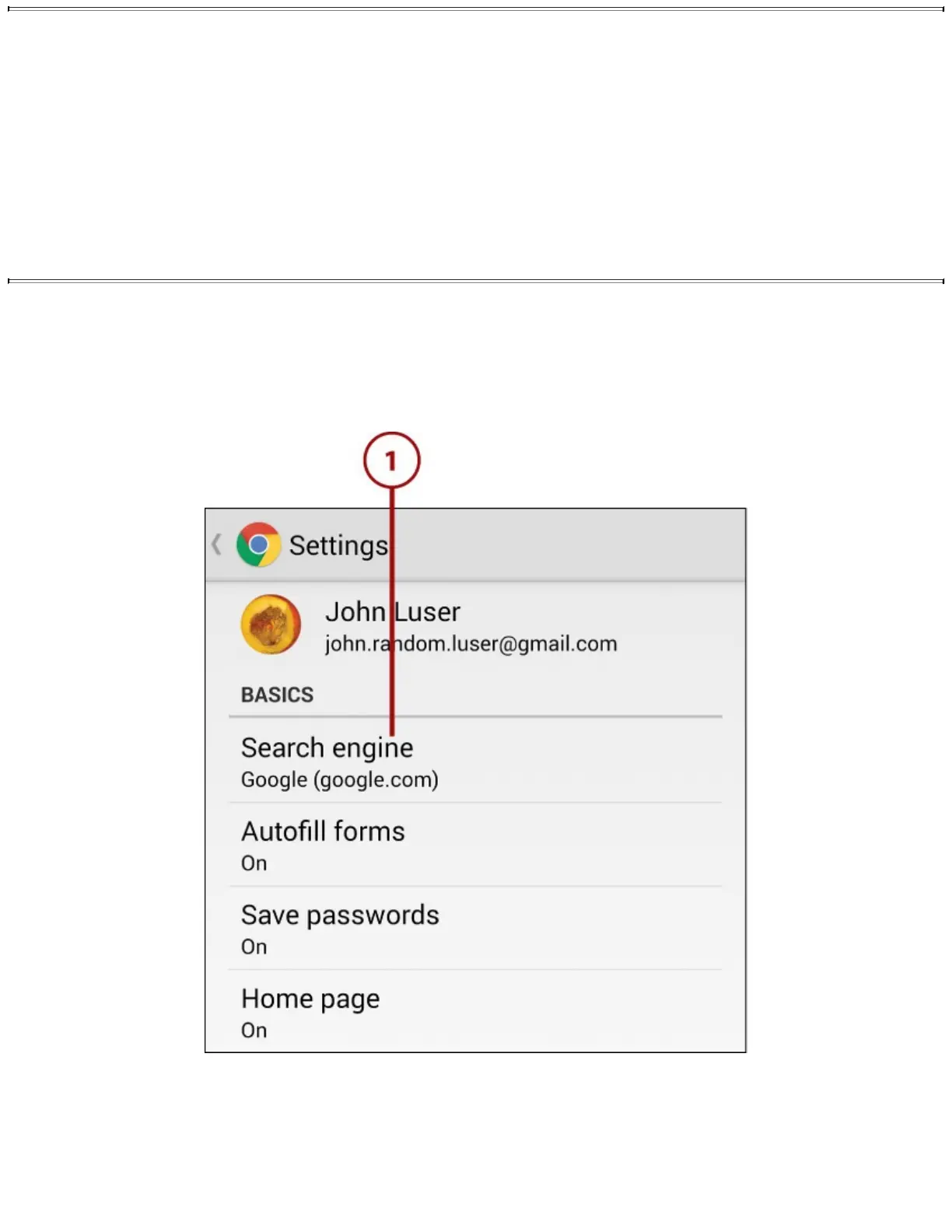Why(andHow)YouShouldEncryptYourChromeSyncData
BrowsingtheWebofteninvolvesprivateorsensitivedata,evenwhenyoudon’tbuyanythingor
doanythingembarrassing.SoitisagoodideatoencryptyourChromesyncdatatoprevent
othersfrombeingabletoreaditiftheyinterceptit.
TheEncryptiondialogcontainstwooptions:theEncryptPasswordswithGoogleCredentials
radiobuttonandtheEncryptAllwithPassphraseradiobutton.Atthiswriting,theEncrypt
PasswordswithGoogleCredentialsradiobuttonisnotusuallyavailable,soyouronlychoiceis
theEncryptAllwithPassphraseradiobutton.Thisisthebetterchoiceanyway,becauseit
encryptsallthedatathatChromesyncsinsteadofencryptingonlythepasswords.
ChooseBasicSettings
Chrome’sbasicsettingsincludechoosingyoursearchengineandhomepage,decidingwhethertouse
theAutofillFormsfeature,andmanagingyoursavedpasswords.
1.FromtheSettingsscreen,tapSearchEnginetodisplaytheSearchEnginescreen.
2.Tapthesearchengineyouwanttouse.
3.TapSearchEngineortheBackbuttontoreturntotheSettingsscreen.