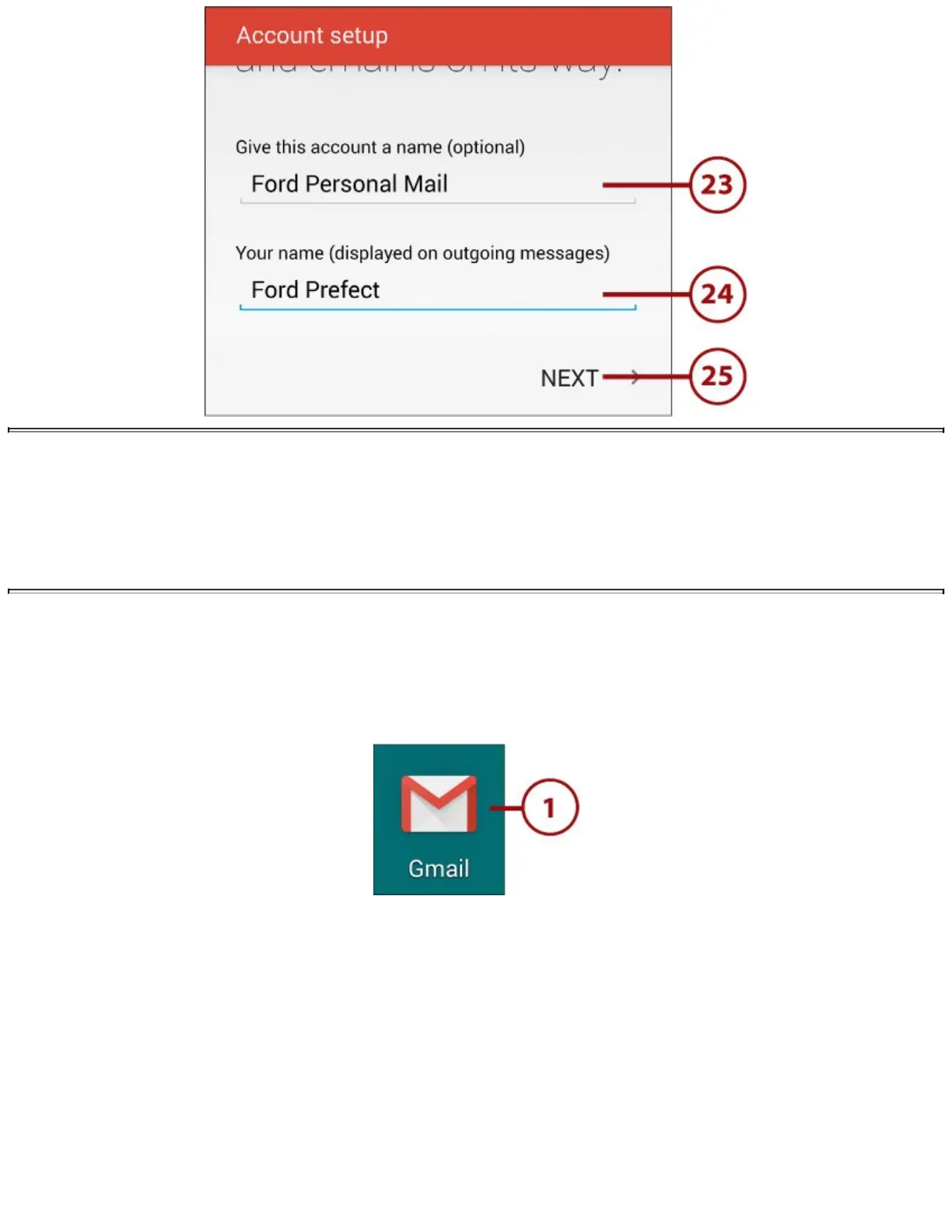BeSecureIfYouCan
IfyourmailprovidersupportsemailsecuritysuchasSSLorTLS,youshouldstronglyconsider
usingit.Ifyoudon’t,emailsyousendandreceivegoovertheInternetinplainreadabletext.
UsingSSLorTLSencryptstheemailsastheytravelacrosstheInternetsothatnobodycanread
them.SetthisundertheAdvancedsettingsfortheIncomingandOutgoingServers.
NavigatetheGmailApp
Let’stakeaquicklookattheGmailappandfindouthowtonavigatethemainscreen.
1.TaptheGmailicontolaunchtheapp.YourinitialviewwillbeoftheInboxofyourprimary
Google(Gmail)account,whichistheaccountyouusedwhensettingupyourtablet.
2.Taptosearchthecurrentfolderforanemail.
3.Taptocomposeanewemail.
4.TaptoseeonlynewmessagesreceivedfromyoursocialnetworkingsitessuchasFacebookand
Google+.Whenyouhavetappeditonce,theSocialoptiondisappearsuntilnewsocialmedia
emailsarrive.
5.Taptoseeanynewemailsthatarepromotionsforproducts.Whenyouhavetappeditonce,the
Promotionsoptiondisappearsuntilmorepromotionalemailsarrive.
6.Taptoseeanynewupdates.Updatesincludemessagesaboutupdatinganapp,butcanalso
includeupdateemailrelatingtothingsyouhavepurchased,billsyouneedtopay,andeven
updatestomeetinginvites.AfteryouhavetappedUpdatesonce,thisoptiondisappearsuntilthere
aremorenewupdates.