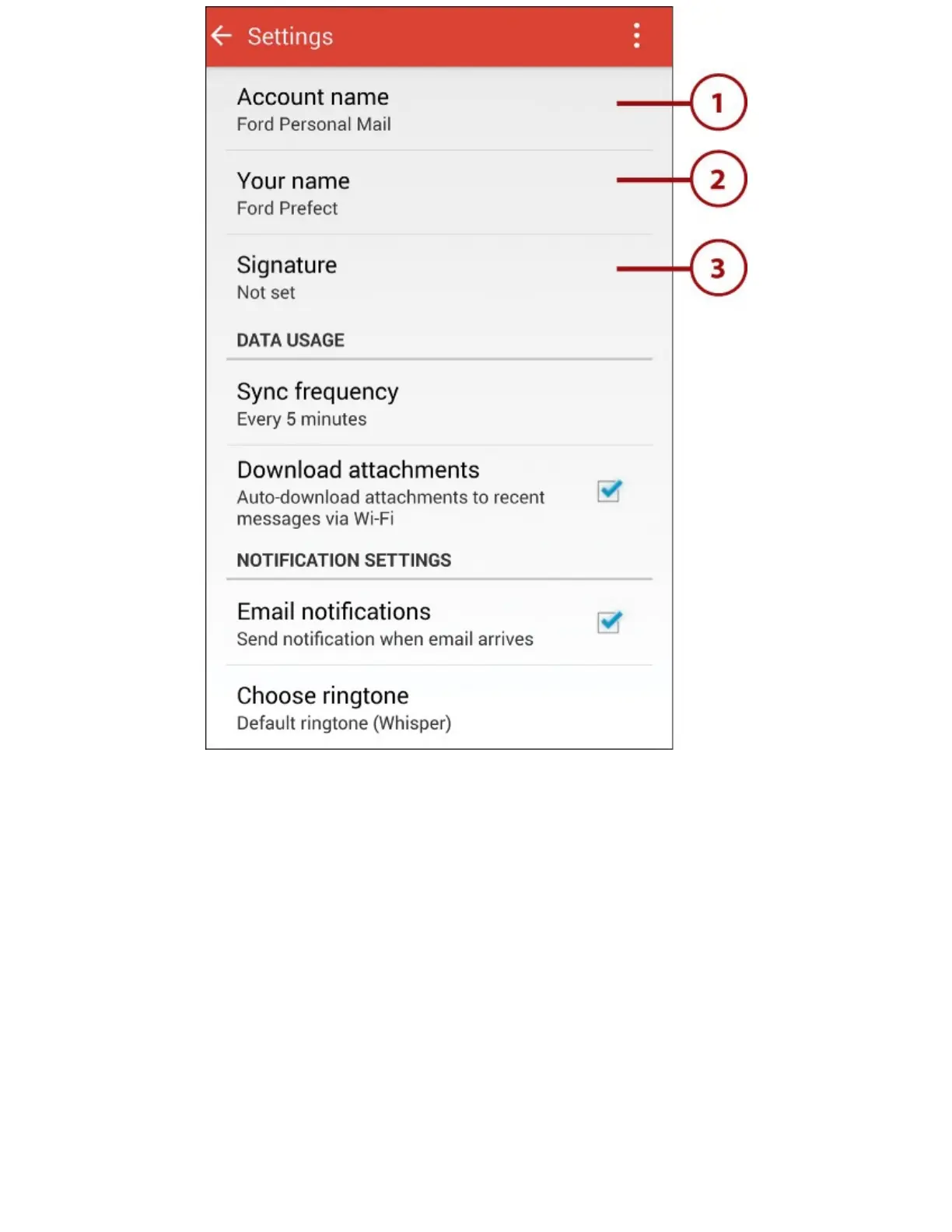4.Taptochangethefrequencywithwhichyourtabletchecksfornewemailforthisaccount.You
cansetittoNever,whichmeansthatyourtabletonlychecksforemailwhenyouopentheGmail
app,oryoucansetittoautomaticallycheckbetweenevery15minutestoeveryhour.
5.Checktheboxtoautomaticallydownloadattachmentstorecentlyreceivedemailswhile
connectedtoaWi-Finetwork.
6.Taptoenableordisablenotificationswhennewemailarrivesforthisemailaccount.
7.Taptoselecttheringtonetoplaywhenyouarenotifiedofnewemailforthisaccount.
8.Scrolldownformoresettings.