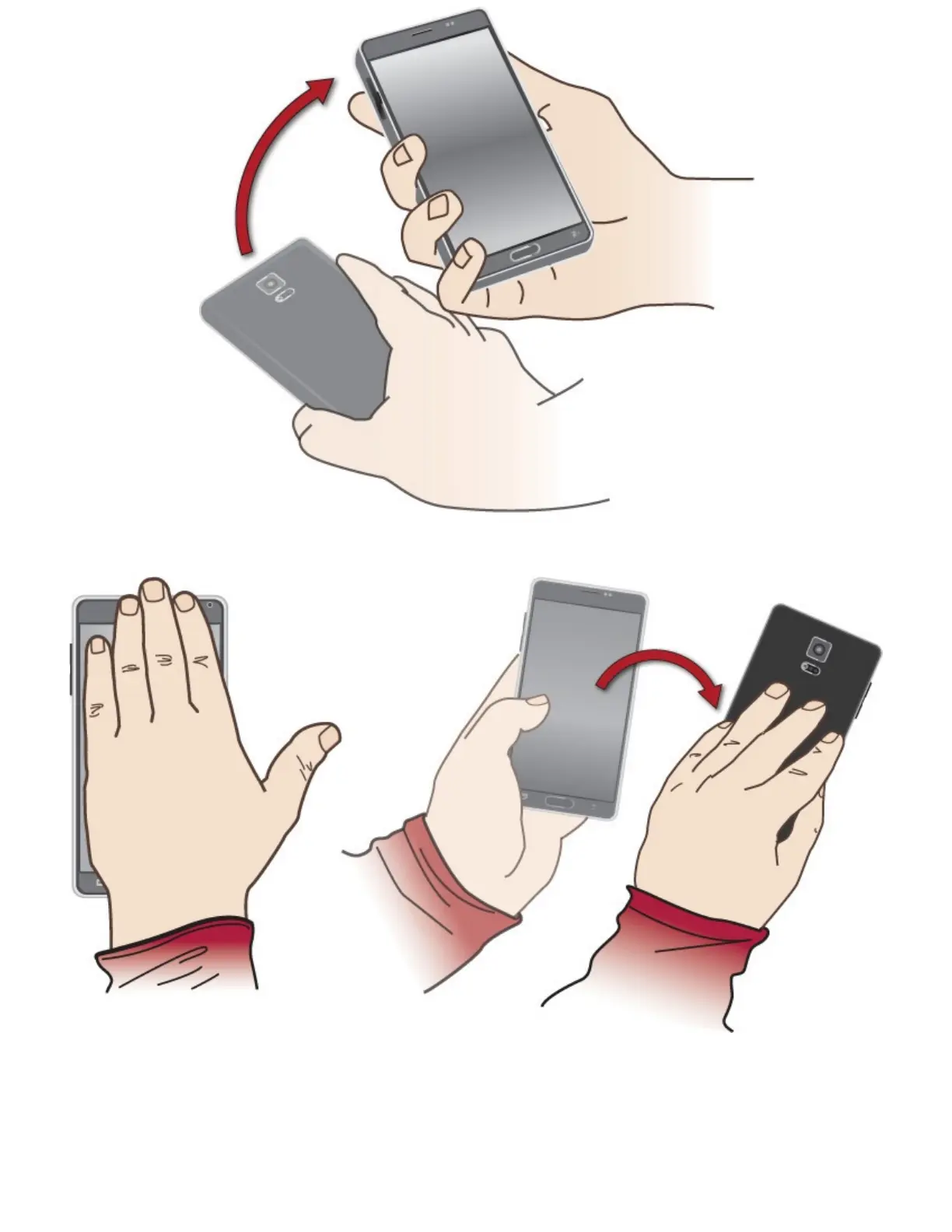•Mute—Tomuteincomingcallsandalarms,eitherplaceyourhandoverthescreenorturnyour
Note4over.
•PalmSwipetoCapture—Youcancaptureascreenshotbyholdingyourpalmperpendicularto
thescreen,touchingitonthescreenandswipingitfromlefttorightorrighttoleft.Thecaptured
screenshotgoestotheScreenshotsalbum,whichyoucanviewusingtheGalleryorPhotosapp.