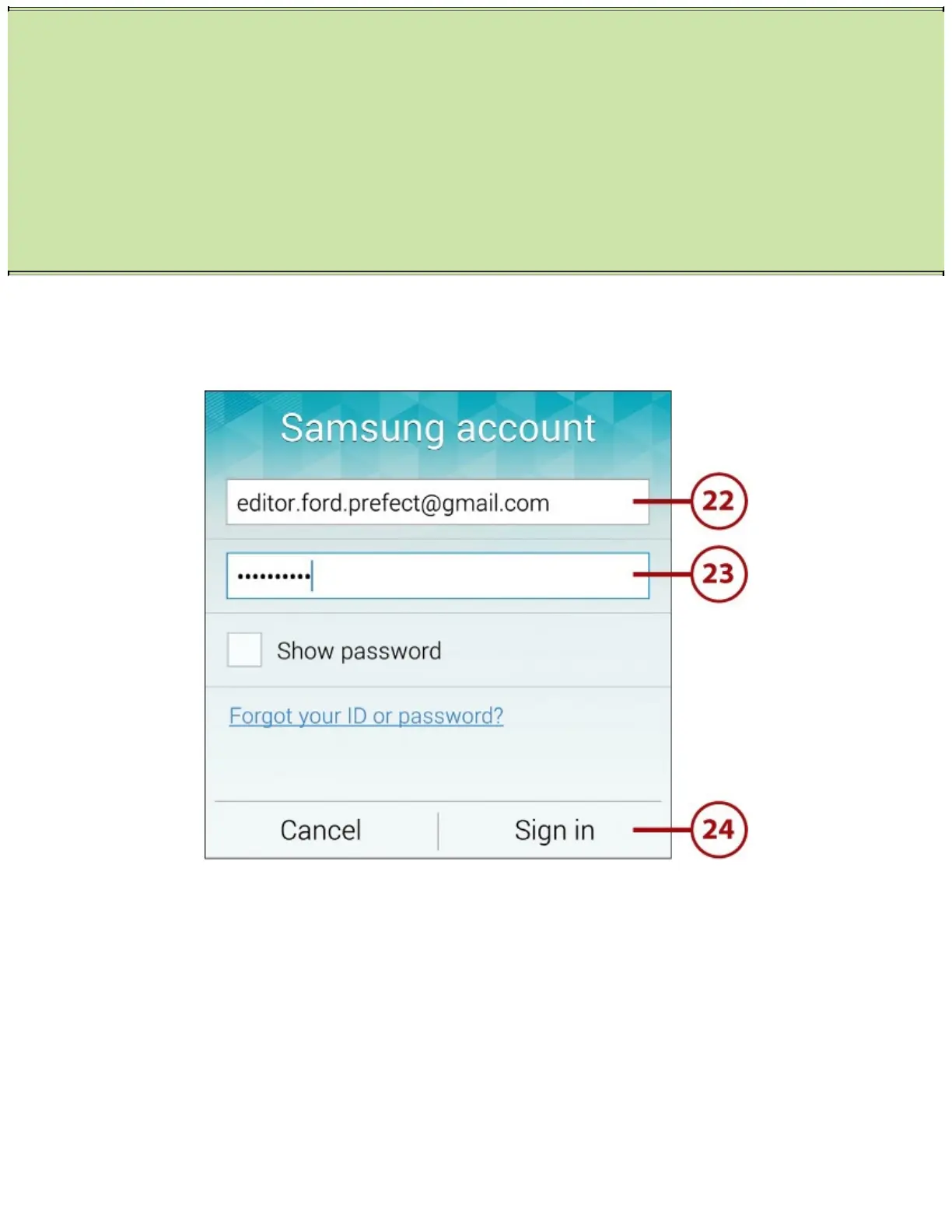>>>GoFurther:DoINeedaSamsungAccount?
AndroidwasdesignedtobeusedwithaGoogleaccount.ThatGoogleaccountenablesyouto
accesstheGoogleecosystemofAndroidapps,music,movies,andbooks;plus,yourphone’s
settingsarebackeduptotheGooglecloud.Ifyouchangedevices,yournewdevicerevertstothe
wayyouhadyourolddevicesetup.ASamsungaccountdoesasimilarthing,butitusesthe
Samsungecosystem.Technically,youdon’treallyneedaSamsungaccountbecauseaGoogle
accountprovideseverythingyouneed.However,Samsunghasitsownappstoreandtypically
putsSamsung-specificappsintherefirstbeforetheyshowupintheGooglePlayStore,soifyou
can’tstandwaitingforapps,youshouldsignupforaSamsungaccount.
22.EntertheemailaddressyouusedforyourSamsungaccount.
23.EnteryourSamsungaccountpassword.
24.TapSignIn.
25.ChecktheboxtoenableautomaticallybackingupyourdatatoyourSamsungaccount.
26.ChecktheboxtofirstrestoredatapreviouslybackedupintheSamsungcloudtoyourGalaxy
Note4afteryouhavecompletedthedevicesetup.
27.TapNext.