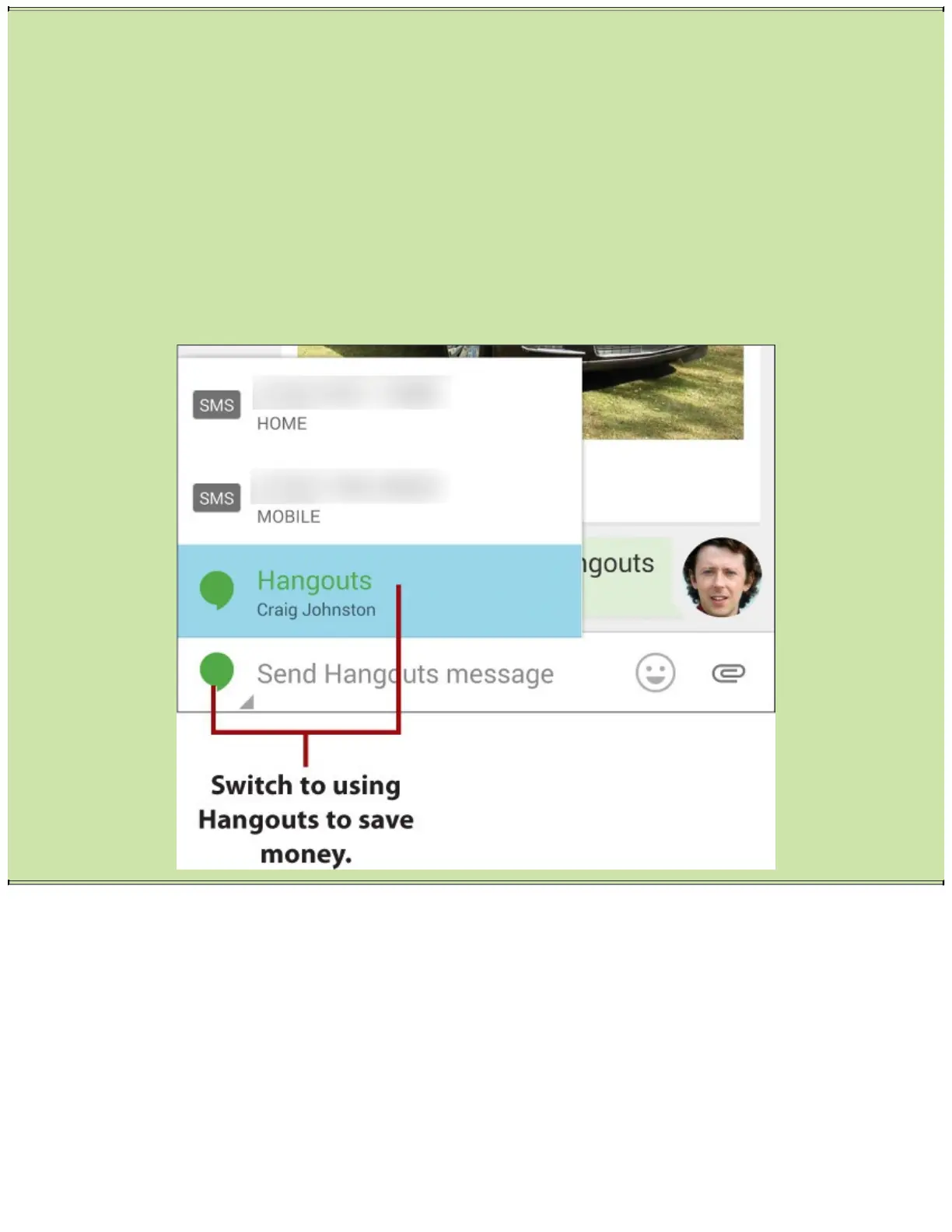>>>GoFurther:UsingGoogleHangoutsforSMSandMMS
YoumaydecidethatbecauseyoualreadyuseGoogleHangoutstoinstantmessageyourfriends
andfamily,aswellastovideochatwiththem,itmakessensetosettheGoogleHangoutsappto
handletextmessages(SMS)andmultimediamessages(MMS)sothatallcommunicationswith
yourfriendsandfamilyareinoneplace.Tosetthis,fromtheMessagesapp,taptheMenuicon
andtapSettings.TapDefaultMessagingAppandthenchooseHangouts.Thewayinwhichyou
interactwithSMSandMMSwhileusingtheHangoutsappisverysimilartothewayitworksin
theMessagesapp,sothestepsinthischaptershouldhelpyou.Eventhesettingsforhandling
SMSandMMSaresimilar.WhenoneofyourcontactshassignedupforaGoogleaccountand
hasstartedusingGoogleHangouts,youcanswitchfromsendingandreceivingSMSandMMS
messageswiththemandstartusingHangoutsmessagesinstead.Doingthissavesyoufromcostly
SMSandMMSchargesandjustusesyourdataplan.