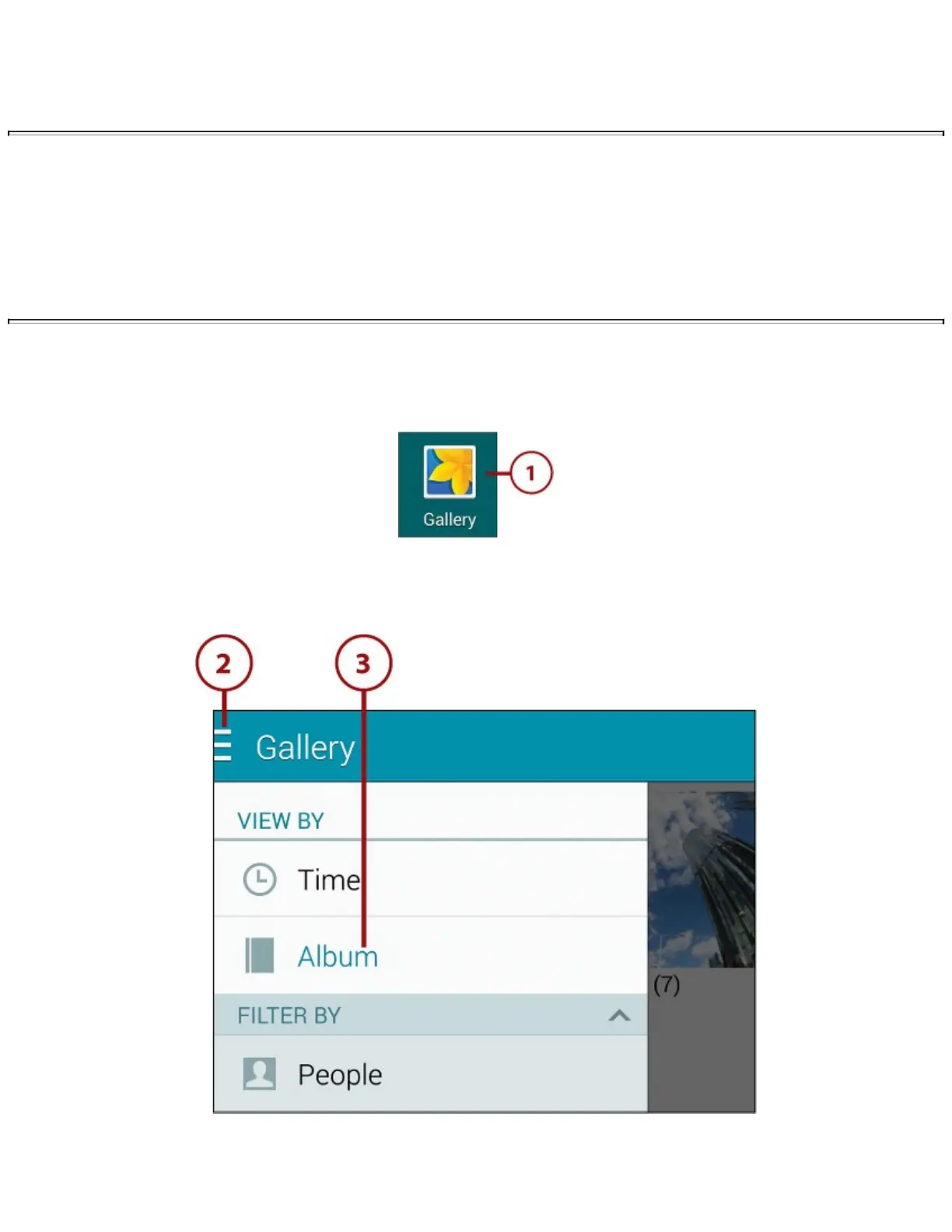PlayingandSharingVideos
TheGalleryappenablesyoutoviewpicturesandvideo;youcanalsosharepicturesandvideowith
peopleonFacebook,orviaMMS,Bluetooth,YouTube,andemail.Thissectionexplainshowyoucan
viewandsharevideos.
UnderstandingtheTwoWaystoAccessVideos
YourGalaxyNote4enablesyoutoaccessvideosintwomainways:throughtheGalleryappand
throughtheVideosapp.ThissectionshowsyouhowtousetheGalleryapp,whichenablesyouto
reviewyourphotosandvideosatthesametimeandchoosewhichtouseorview.Fromthe
Galleryapp,youcanopenthevideoforviewingineitherthePhotosapp,asexplainedhere,orin
theVideosapp.
Thissectionexplainshowtoviewandsharevideos.Laterinthischapter,youlearnhowtotakepictures
andsharethem.
1.TaptheGalleryiconontheAppsscreentolaunchtheGalleryapp.
2.Tapthenavigationpop-upmenuintheupper-leftcorner.
3.IntheViewBysection,tapTimetoseetheitemslistedbytimeortapAlbumtoseetheitems
listedbyalbums.ThisexampleusesAlbum.
4.Tapanalbumtoopenit,revealingthepicturesandvideositcontains.