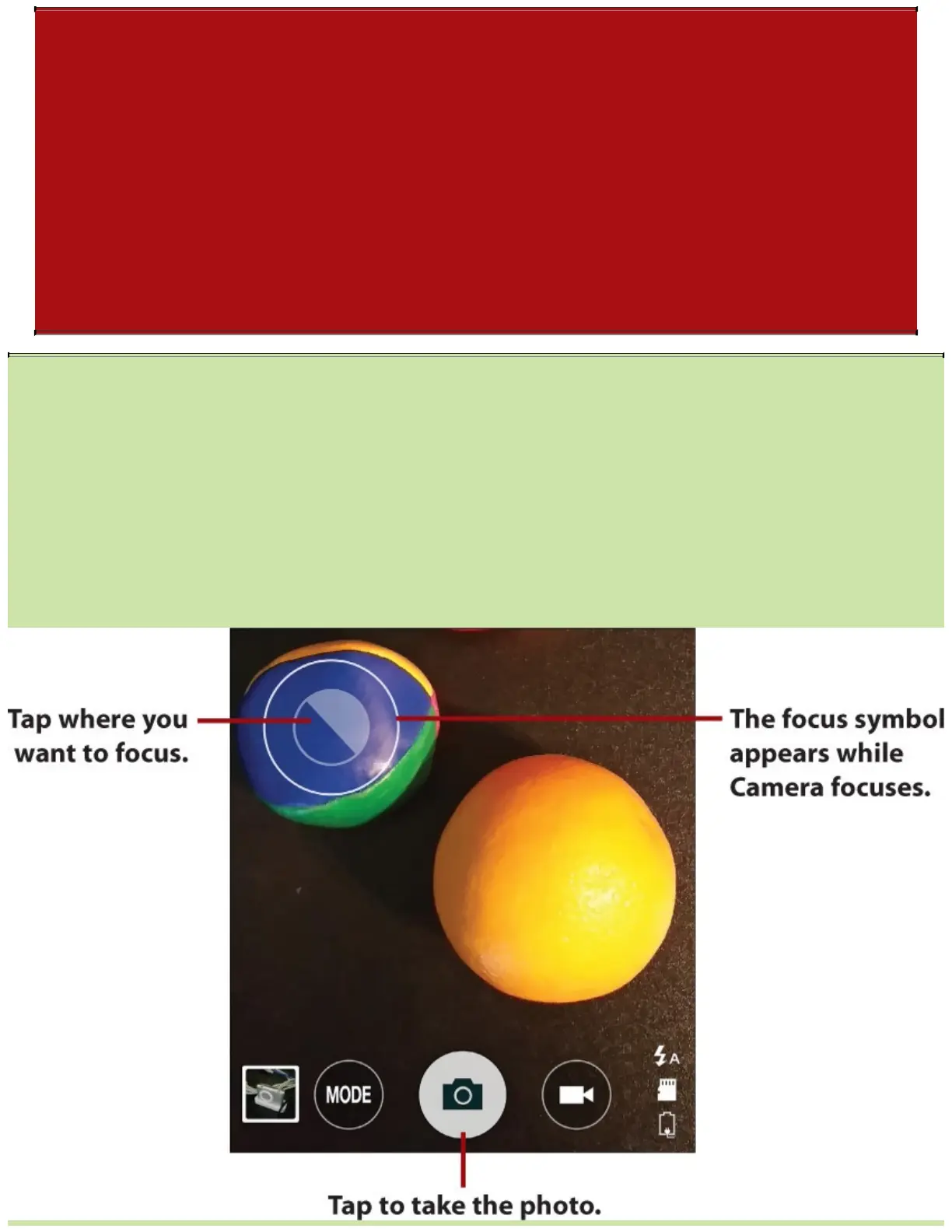It’sNotAllGood:DigitalZoomCanMakePhotosGrainy
Indigitalcameras,therearetwomaintypesofzoom:opticalzoomanddigitalzoom.
Opticalzoomimplementsthezoombymovingthelens(orsometimeschangingthelens
used),whichretainsfullqualityevenifyouzoominasfarasthecameracan.Bycontrast,
digitalzoomworksbyenlargingthepixels(thedotsthatmakeupthepicture)ofthepartof
thepicturethatyouwanttozoominon.
Largerpixelscanmakethephotosgrainy,especiallyifyouzoomintoextremes.Soifyou
havethechoicebetweenmovingyourGalaxyNote4closertoyoursubjectandusing
digitalzoom,it’sbesttomovecloserbecauseyourphotoswillbehigherquality.However,
whenmovingcloserisn’tanoption,digitalzoomisstillprettygoodaslongasyoudon’t
pushittoofar.
>>>GoFurther:ChooseWheretoFocus
Whenyoutakeaphoto,theCameraappfocusesonthecenterofthescreenbydefault,because
that’swherethesubjectismostlikelytobe.Muchofthetimethisworkswell,butatothertimes
youmayneedtofocusmanually.
Tofocusmanually,tapthepointonthescreenwhereyouwantthefocustobe.TheCameraapp
displaysawhitecirclewhereyoutap,andthenitplaysachirpingnoiseanddisplaysagreen
rectanglemomentarilytoindicateithasrefocused.
Ifthefocusiscorrect,taptheShutterbuttontotakethephoto.Ifthefocusstillisn’tright,tap
againtorefocus.